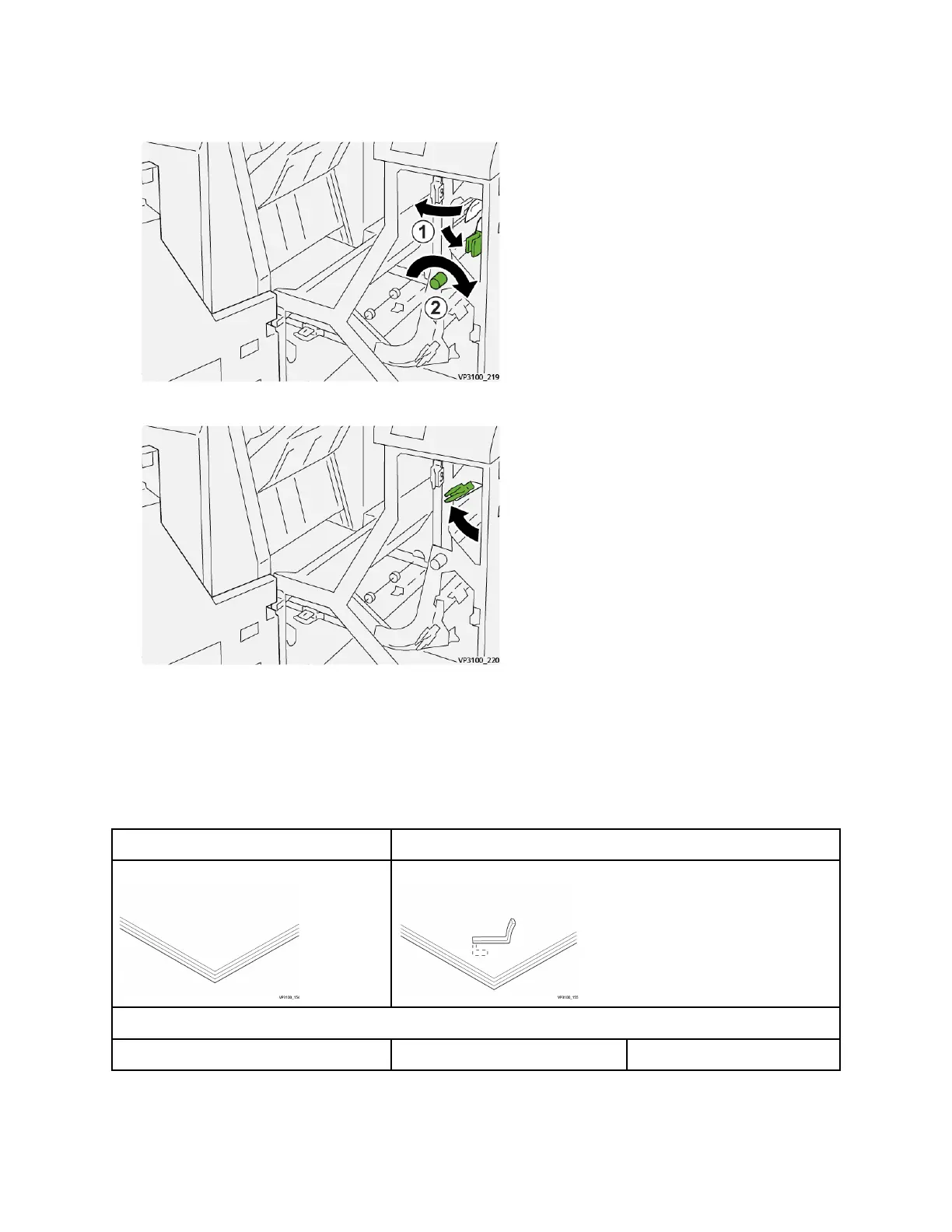2. Open lever 4 downward (1) and rotate the knob clockwise (2). Remove jammed papers.
3. Return lever 4 to its original position.
4. Close the Finishing Transport front cover.
FFiinniisshheerr SSttaappllee FFaauullttss
Use the following procedures when stapling issues occur with the printed output, such as when the
sheets are not stapled or the staples are bent. Contact the service representative if the problems
continue after you have tried the following solutions.
Not stapled Bent staple
If printed sheets are stapled as shown in the following figures, contact your service representative.
One side of staple raised up Staple bent in reverse direction Flattened staple
410
Xerox
®
Versant
®
4100 Press
User Documentation
Troubleshooting
