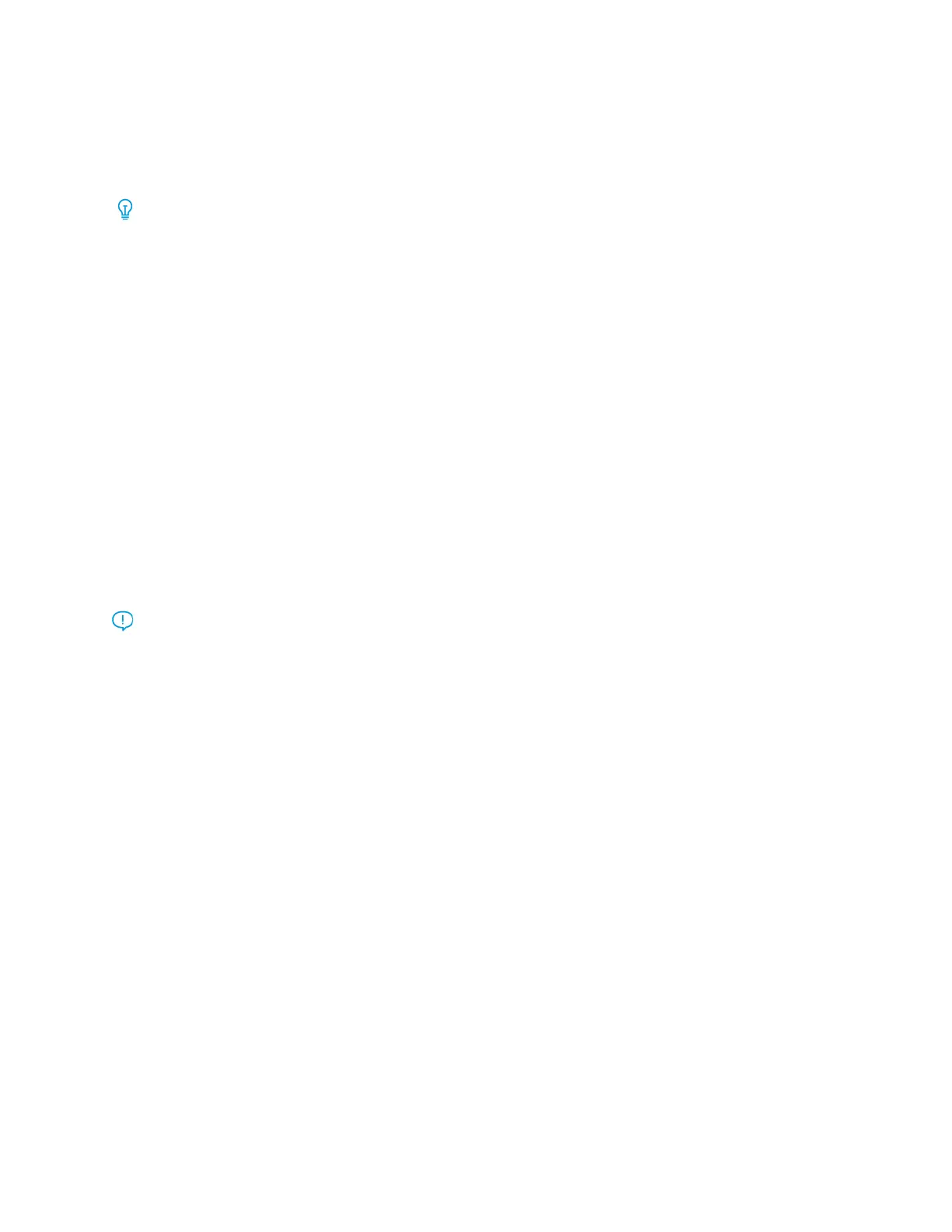Use this option to correct for image stretch from side 1 to side 2. The image can be enlarged or
reduced as necessary.
Front and Back Print Density Levels
Tip: The Front Print Density Level and Back Print Density Level options are available with the
Alignment feature only when the Grid 90 - Front & Back Test Print is selected and used.
Front Print Density Level
This option is available for 1 Sided-Face Up, 1 Sided-Face Down, and 2 Sided.
Back Print Density Level
This option is available only for 2 Sided prints.
Before you use either print density level options, refer to the following information:
• Enter the desired print (dry ink/toner) density amount as required. Density amount matches
approximately with the image density on the target prints.
• Density amounts range from 0–10%.
• If your output is a high dry ink/toner coverage area on the output, enter a higher print density
amount.
• The system default value is 4%.
AAuuttoommaattiicc AAlliiggnnmmeenntt IInnffoorrmmaattiioonn
Important: Before creating or using an alignment profile, always perform the Pre-alignment
Procedure and then perform the Auto Alignment Procedure.
The press includes an internal color calibration function referred to as Full Width Array. The Full Width
Array feature uses xerographic parameters and diagnostics to scan the finished image and correct
errors in registration, density, and color. This is the process of calibrating the print server with the
press.
The Full Width Array includes the Auto Alignment option which automatically adjusts the output
image quickly and easily for different media types without having to progress through any alignment
profile steps manually. This allows you to adjust the output print at point of need quickly and easily
without losing the productivity time and simultaneously providing the best possible output quality for
your prints.
AAlliiggnnmmeenntt PPrroocceedduurreess
The following Alignment procedures are available:
• Pre-alignment Procedure
• Auto Alignment Procedure
• Using Manual Test Print for an Alignment
• Creating or Editing an Alignment Procedure
Pre-alignment Procedure
Before you create a new or using an existing alignment profile, perform the following procedure:
Xerox
®
Versant
®
4100 Press
User Documentation
139
Working With
