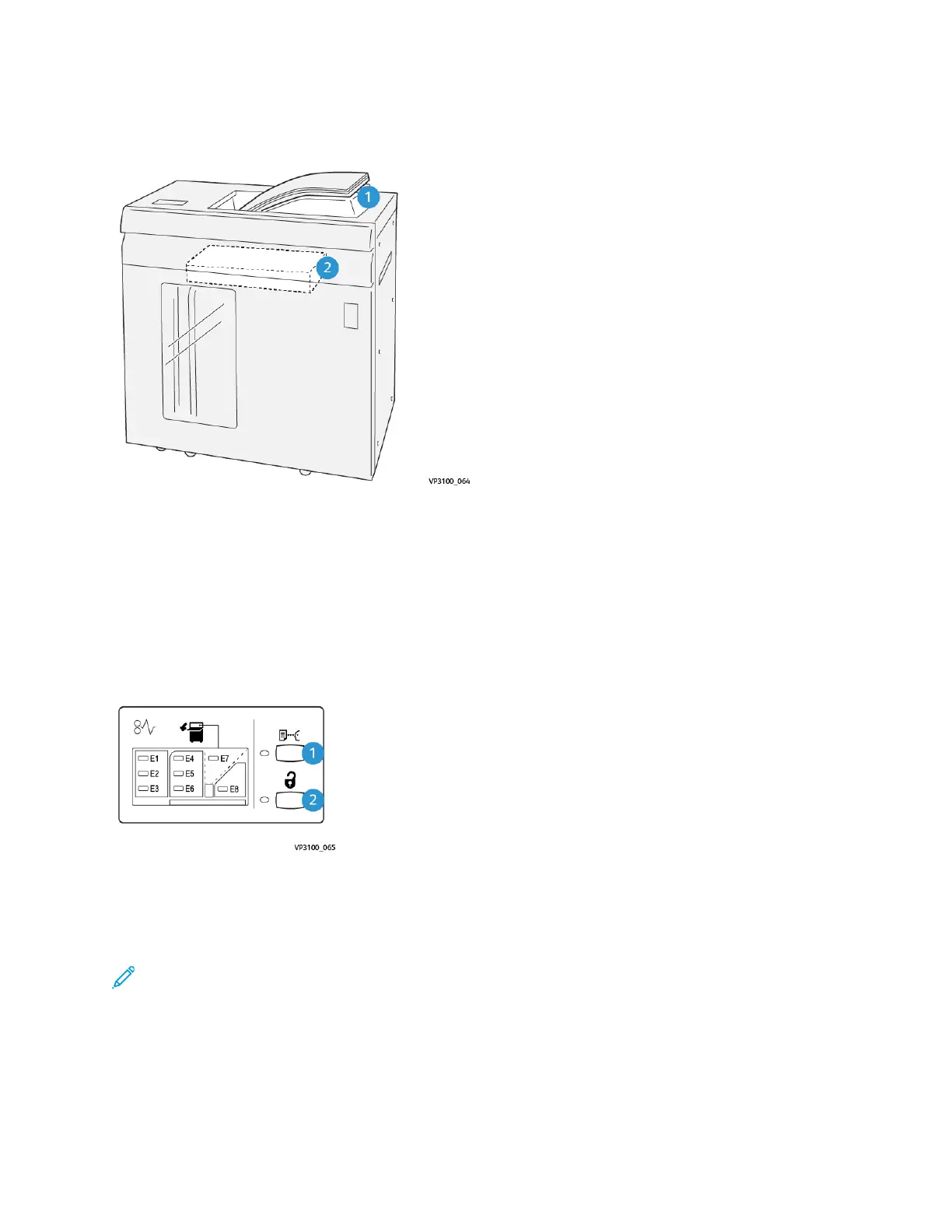Output Trays
The High Capacity Stacker (HCS) has two output trays.
1. Top Tray
2. Stacker Tray or Cart
The Top Tray offers the following:
• Convenience for short stack runs (up to 500 sheets) without offsetting
• Delivery of purged sheets
Control Buttons
1. Sample button: Press this button to output a sample sheet to the top tray.
2. Unload button: Press this button to stop printing and remove paper.
Unloading the Stacker Tray or Cart
Note: The HCS may be unloaded while it is running.
1. Press the Unload button on the HCS control panel.
2. After the Unload Indicator lights, open the HCS front door.
3. Position the securing bar on top of the stacked paper.
194
Xerox
®
Versant
®
4100 Press
User Documentation
Working With
