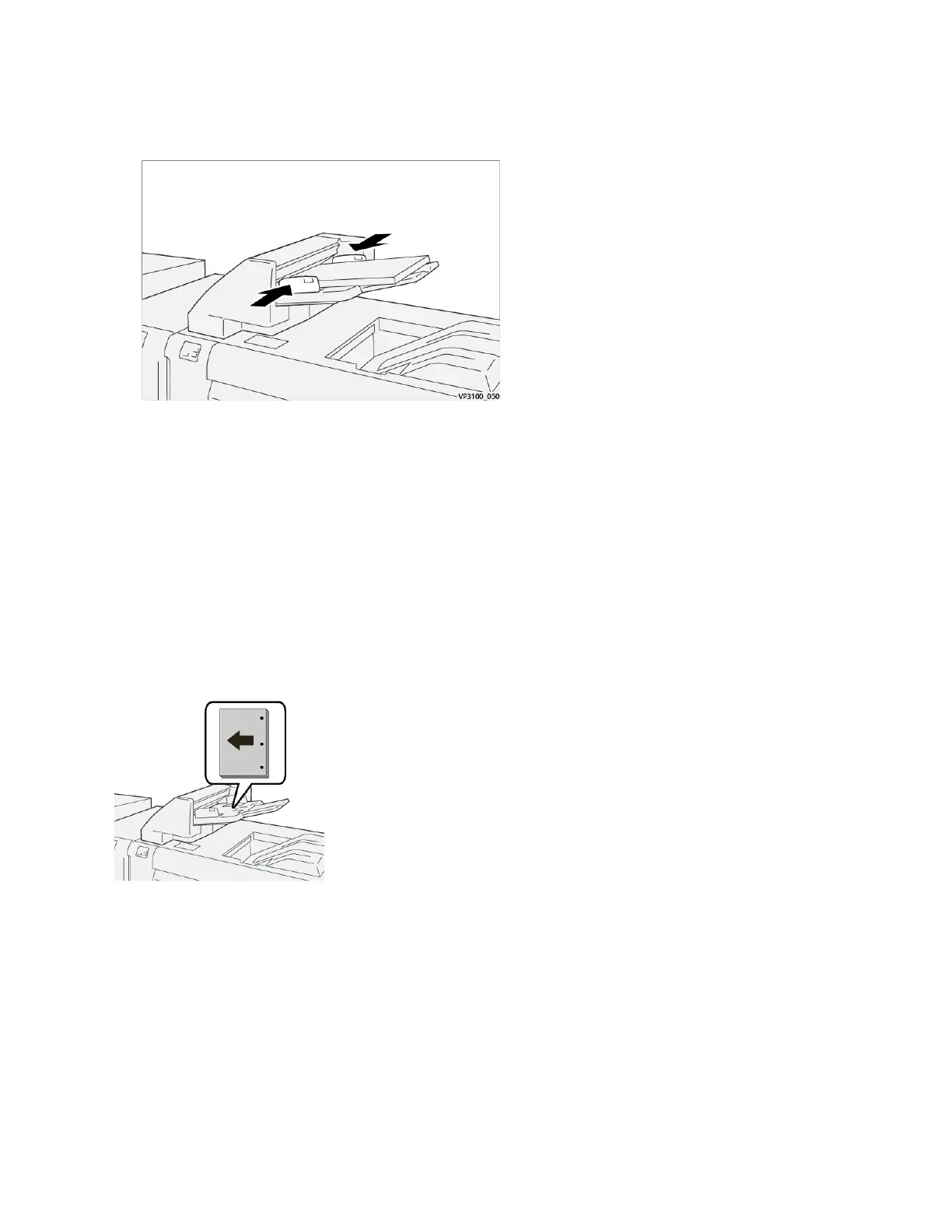2. Hold the center of the paper guides and gently slide them to the desired paper size so that they
are touching the edges of the paper.
If the distance between the guides is too long or short relative to the paper, paper jams may
occur.
If set by the system administrator, the Tray Properties window displays on PredictPrint Media
Manager on the print server.
3. From the Tray Properties window, enter or verify the correct paper information.
4. Select OK to save the information and close the Tray Properties window.
Printing on Special Media
Hole-punched Paper
Load hole-punched paper into tray T1 long-edge feed (LEF) with the holes on the right side as you
face the front of the Inserter device.
Tab Stock
Load tab stock paper in tray T1 long-edge feed (LEF) with the tabs on the left side as you face the
front of the Inserter device.
Xerox
®
Versant
®
4100 Press
User Documentation
189
Working With
