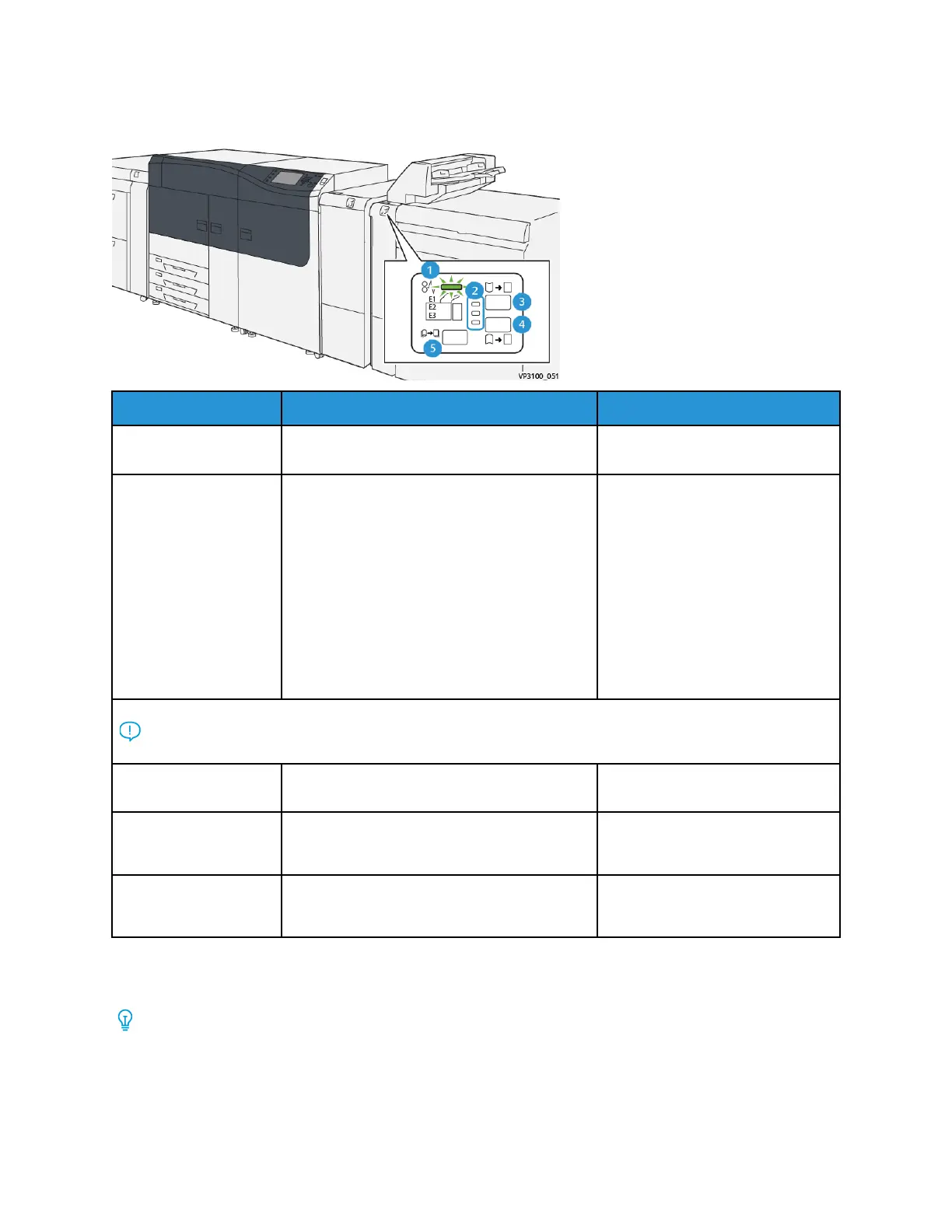Inserter Control Panel
Number
Component Description
1 Paper Jam Error Indicator This indicator lights when a paper
jam occurs in the Inserter.
2 Curl Up and Down Indicators Similar to the Interface Decurler
Module (IDM), these indicators
show the direction of the curl
correction. However, there are only
three curl correction options for
the Inserter:
• One upward curl correction;
this is the top indicator.
• One downward curl correction;
this is the bottom indicator.
• Off (no curl correction); this is
the middle indicator.
Important: Use one of the following buttons only if paper curl continues after setting the curl
correction level to the highest or lowest setting on the Interface Decurler Module (IDM).
3 Manual Curl Up Button When the printed output is curled
upwards, select the curl-up button.
4 Manual Curl Down Button When the printed output is curled
downwards, select the curl-down
button.
5 Auto Curl Button Automatically corrects the paper
curl by selecting the curl direction
and amount.
PPaappeerr aanndd MMeeddiiaa ffoorr IInnsseerrtteerr TTrraayy TT11
Tip: Paper fed from the Inserter device is not printed on; however, the paper is placed into the
printed output at selected locations.
Xerox
®
Versant
®
4100 Press
User Documentation
187
Working With
