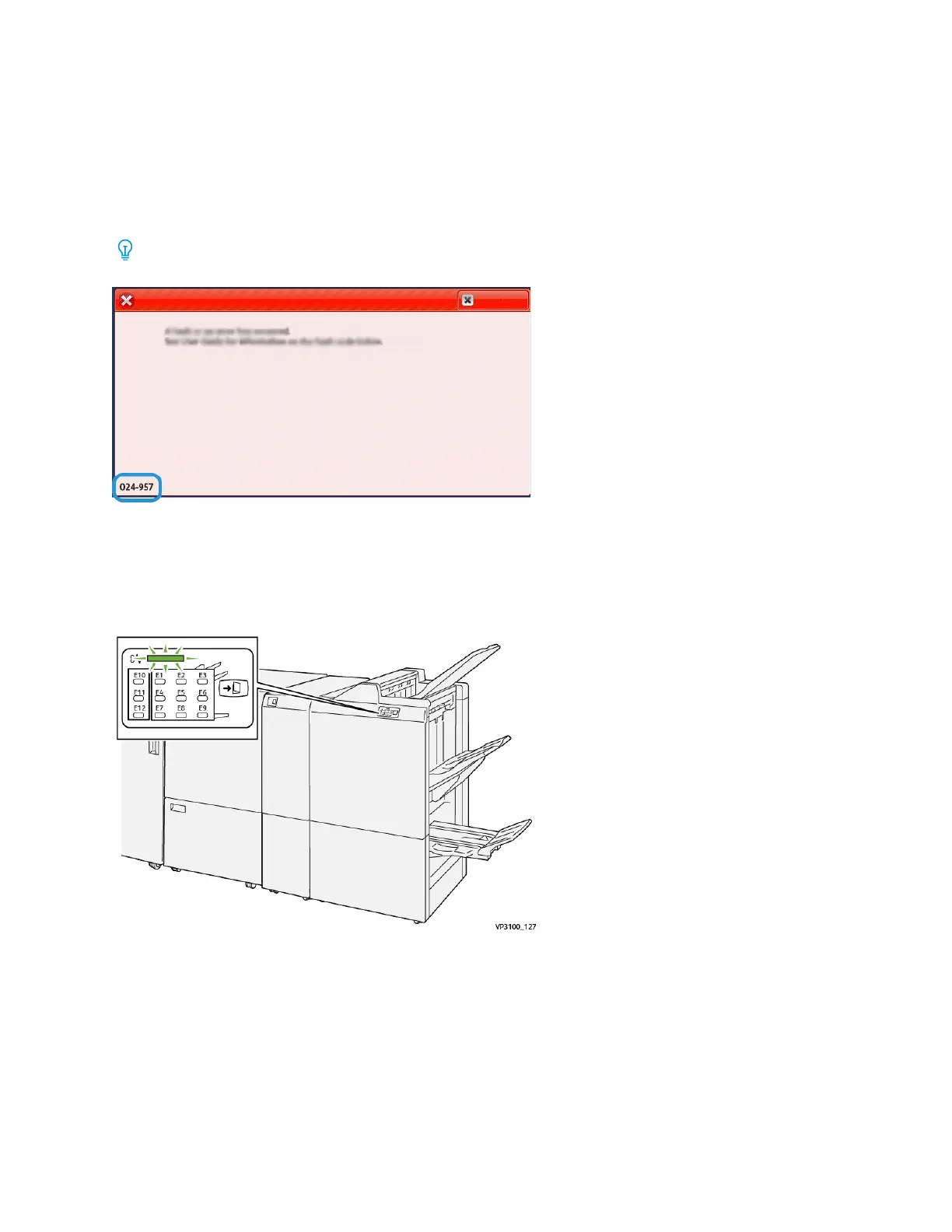Crease and Two-Sided Trimmer Fault Code Information
When a fault occurs, such as paper jams, open doors or covers, or a press malfunction, the press stops
printing and a message appears on the press touch screen.
The touch screen also displays a Faults button which provides information about the fault and
detailed instructions for correcting the fault.
Tip: Crease and Two-Sided Trimmer faults are identified by the codes which start with the
three-digit numbers 012, 013, 014, 024, and 028.
CC//ZZ FFoollddeerr TTrroouubblleesshhoooottiinngg
CC//ZZ FFoollddeerr PPaappeerr JJaammss
• The press stops running and a fault message displays on the press touch screen.
• The message includes a graphical illustration showing the location of the fault along with a brief
explanation of corrective actions for clearing the fault.
• Paper jams may occur in multiple areas of the press and any optional devices connected to the
press. When this happens, the graphical illustration changes to show the multiple locations and
the required corrective actions.
388
Xerox
®
Versant
®
4100 Press
User Documentation
Troubleshooting
