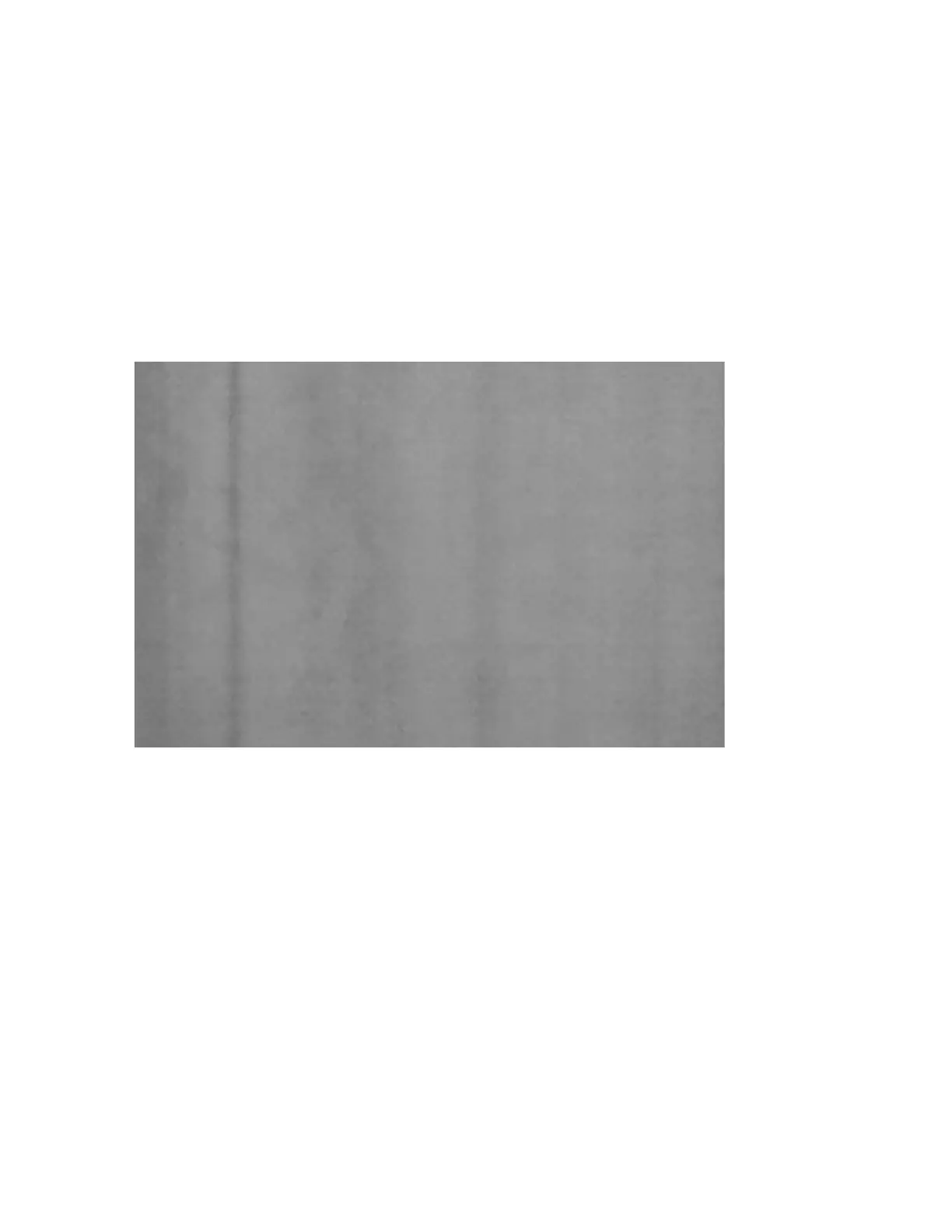• Contamination can be media related. Look for paper damage, paper dust, or environmental
conditions that may contribute. Ensure media is fresh and properly loaded in the trays.
• If the defect is the specific streak on the back of prints, there may be a secondary-bias transfer
roll (2
nd
BTR) failure. Perform the Cleaning the Fuser Assembly with Paper procedure. If the
problem continues, contact the customer support center.
BBaannddiinngg oonn PPrriinnttss
Problem
The print shows lines or bands running from the inboard-to-outboard (IB/OB) direction (side-to-
side direction).
For defects running from the lead-edge to trail-edge (LE/TE) direction, refer to Streaks or Lines on
Prints.
Solution
Measure the frequency of the spot intervals:
• Acquire the measuring tool either from www.xerox.com/VERSANT_4100docs or from the
Nationalization Kit.
• Using the measuring tool, measure the intervals of the defects.
• If the defect is at the interval of 37.5 mm or 147 mm, replace the appropriate drum cartridge.
Refer to Replacing a Drum Cartridge.
• If the defect is at the interval of 154 mm, replace the pressure roll assembly. To replace the
pressure roll assembly, contact your Xerox Technical Customer Support.
• If the defect is at the interval of 375 mm, replace the fuser assembly. To replace the fuser
assembly, contact your Xerox Technical Customer Support.
Xerox
®
Versant
®
4100 Press
User Documentation
293
Troubleshooting
