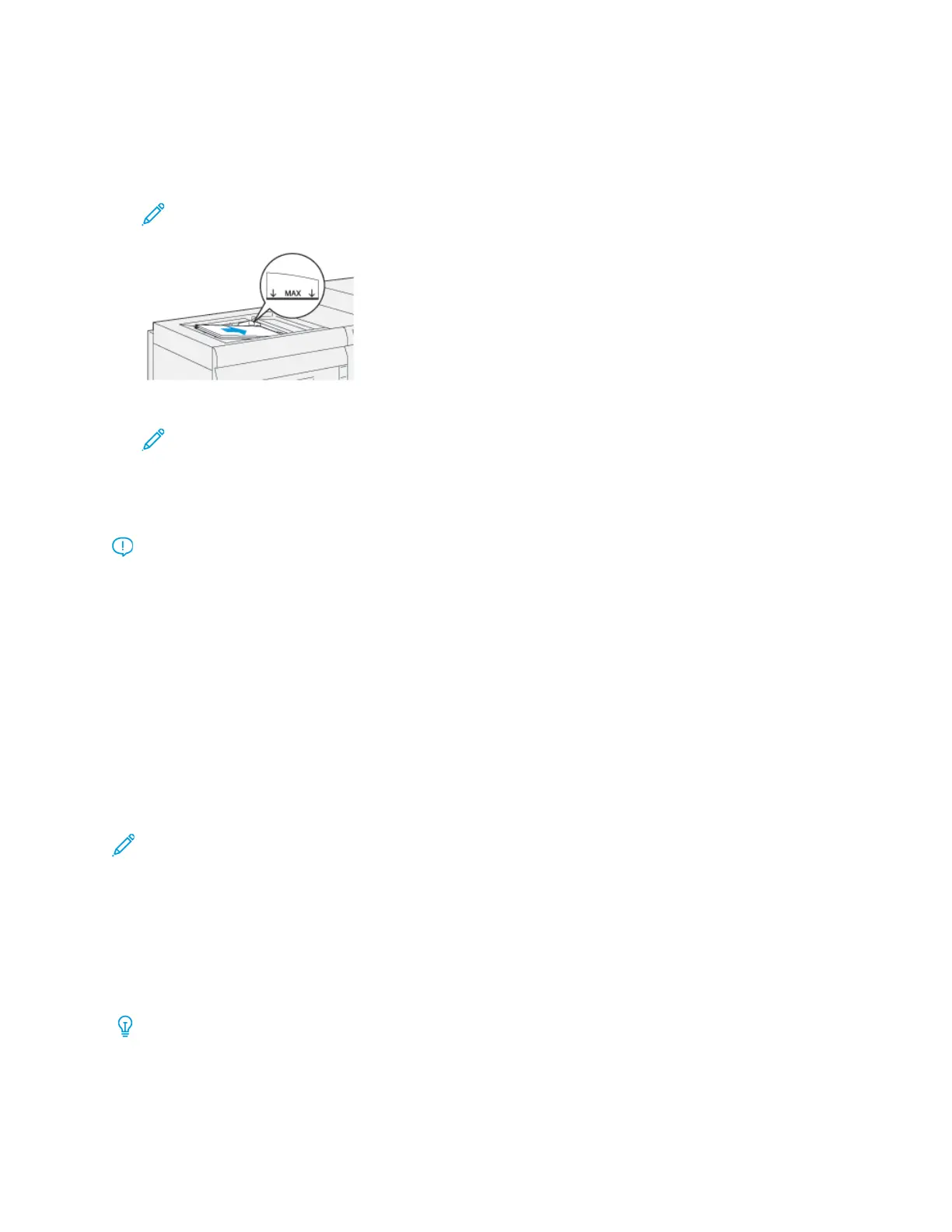5. Insert the paper or media into the tray until it stops.
The Stock Wizard opens on the print server.
6. Adjust the paper guides so that they touch the edges of the stack.
Note: Do not load materials above the MAX line located on the guides.
7. Scan the barcode on the stock, then to set up the stock, follow the steps in the Stock Wizard.
Note: For details on setting up the stock in the Stock Wizard, refer to Scanning a Media
Barcode.
MMaattcchhiinngg tthhee TTrraayy aanndd SSttoocckk IInnffoorrmmaattiioonn
Important: To ensure maximum productivity and successful job completion, always verify that
the Tray Properties information on the PredictPrint Media Manager application on the print
server matches the actual stock or media that is loaded in the tray being used for the print job.
Before running a print job, check for any of the following conditions:
• Modifications were made to the Stock Library, such as:
– Adding a stock
– Copying a stock
– Creating a new stock
– Editing an existing stock
• Stock or media was loaded into the selected tray for the print job
• The tray selected for the print job was opened or closed
Note: If any of these conditions apply, verify that the Tray Properties information matches the
actual tray contents.
If the stock loaded in the tray does not match the information on the Tray Properties window, then a
message may appear on one or more of the following screens:
• The press User Interface
• The PredictPrint Media Manager application
• The print server
Tip: Stock or tray mismatch information and how it is displayed is dependent on the individual
print server. If stock is changed in a tray, a message may not be displayed. Therefore it is
important to perform the following steps always before running a print job.
Xerox
®
Versant
®
4100 Press
User Documentation
63
Working With
