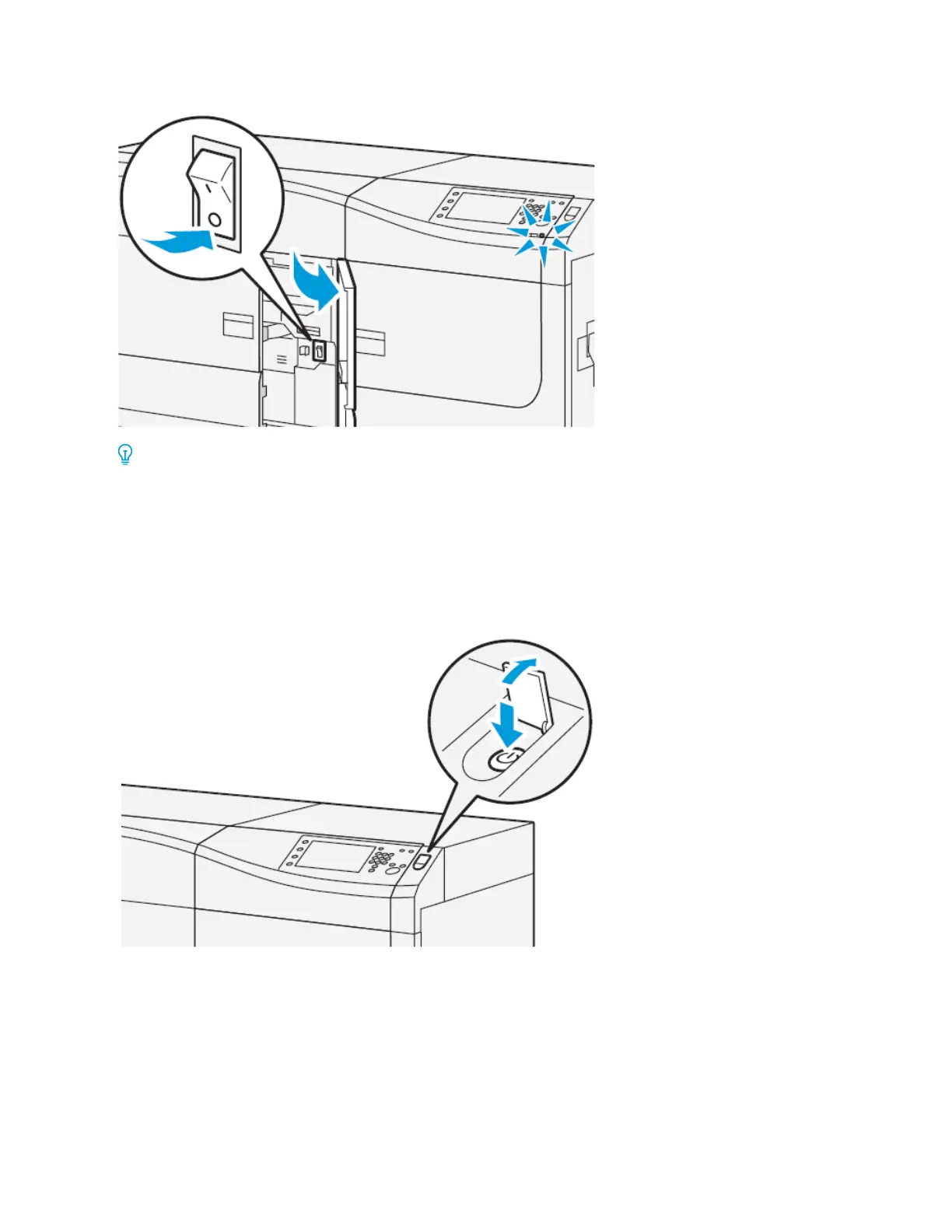Tip: Before switching off the press, ensure that it is not in Power Saver Mode.
This switch is used mainly by the Xerox Service Representative when servicing the press. In rare
troubleshooting situations, you may be directed to power off the press with this switch.
PPoowweerr BBuuttttoonn
The power button is located on the right side of the Control Panel. Use this button to power ON or
OFF the press.
PPoowweerr OOnn oorr OOffff tthhee PPrreessss
1. To switch on the press, check that the Main Power switch behind the Center Front Door is On.
Xerox
®
Versant
®
4100 Press
User Documentation
43
Working With
