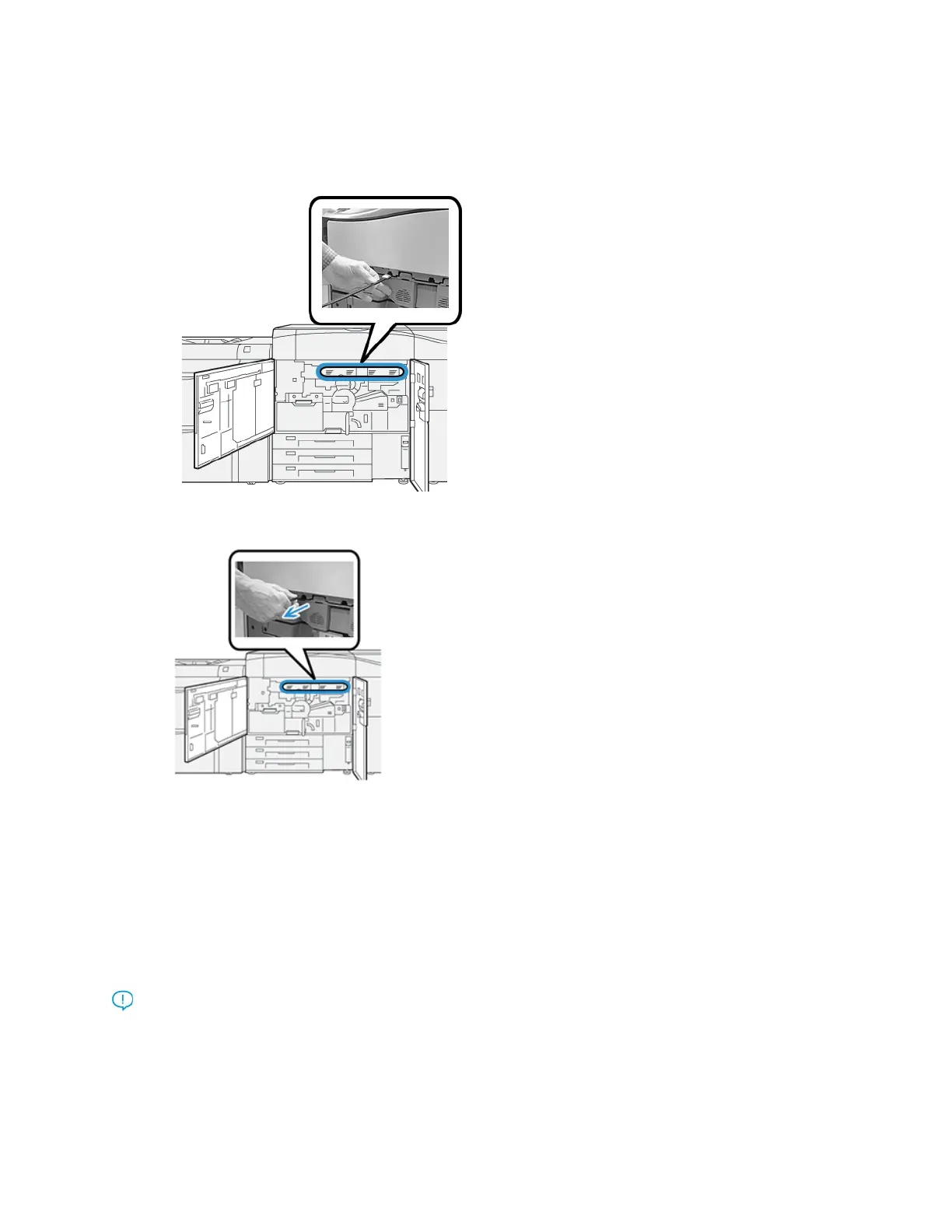4. Clean one of the ROS windows:
a. With the pad that faces upward and the felt-tip first, insert and gently push the wand fully
into the ROS window opening.
b. Pull the wand fully out toward you.
c. Repeat the push-in and pull-out motion two or three times more.
5. Remove the tool and insert it into the next hole, then repeat the previous step.
Continue until you complete the procedure for all four ROS windows.
6. Replace the cleaning wand tool into the storage area on the inside panel of the left front door.
7. Close the left and center front doors of the press.
PPeerrffoorrmmiinngg tthhee CClleeaann TToonneerr PPrroocceedduurree
Important: The following procedure is performed only by a person who has press administrator
privileges and is logged onto the press as administrator. Non-administrator users must contact
an administrator in order to to complete this procedure.
Xerox
®
Versant
®
4100 Press
User Documentation
235
Working With
