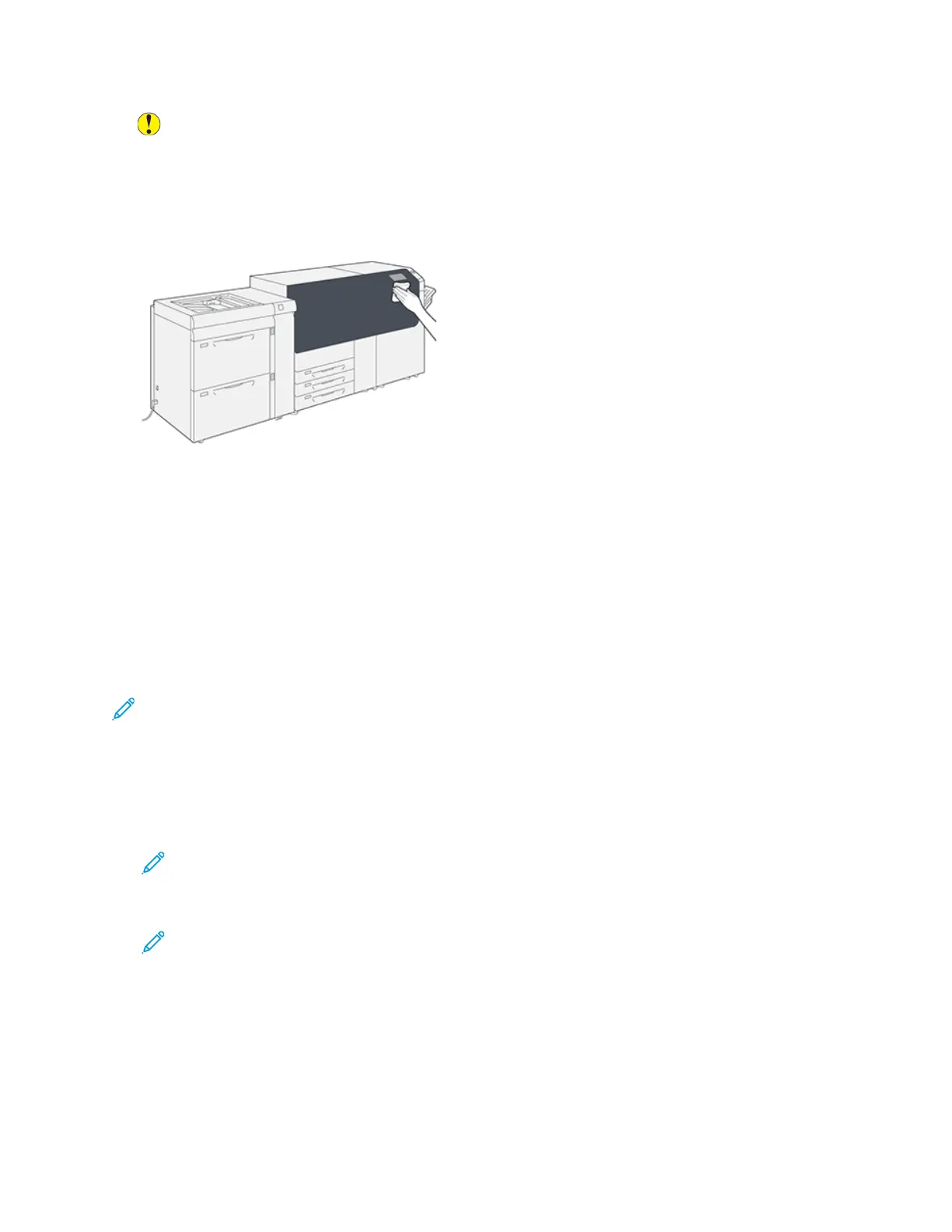Caution: Cleaning the press with an excessive amount of water can cause the press to
malfunction and damage the documents during printing.
CClleeaanniinngg tthhee EExxtteerriioorr
1. Wipe the exterior with a soft cloth moistened with water. If dirt is difficult to remove, try gently
wiping with a soft cloth moistened with a small amount of neutral detergent.
2. Wipe off any excess water from the exterior with a soft cloth.
CClleeaann FFuusseerr AAsssseemmbbllyy RRoouuttiinnee
Run the Clean Fuser Assembly routine from the Tools menu when you encounter an image quality
issue caused by contaminants in the fuser. For example, use this feature when you see dry ink/toner
debris on the back side of prints.
The press automatically runs this routine periodically. If you see image quality problems with dry ink/
toner on the back of prints, you can initiate this procedure manually.
Cleaning the Fuser Assembly with Paper
Note: If you still notice contaminants on the back of the prints after running this procedure,
contact your Xerox Service Representative. Dry ink/toner debris may be coming from the
transfer roll area instead of the fuser.
1. Select the Tools button on the press control panel.
2. Select Clean Fuser Assembly.
3. For Paper Supply, select the paper tray to use.
Note: Any type of paper and size can be used. However, the smooth surface of coated
paper does offer more contact area to the pressure roll.
4. For Number of Sheets, select the number of blank sheets to print (1 to 5).
Note: For best results, run fewer sheets for a multiple number of times. It is more effective
to run one or two sheets for multiple times than to run five sheets for one time only. This is
especially important when running larger sheets, in the short-edge-feed (SEF) direction,
such as 11 x 17 in. or A4 paper.
5. Select Save.
Xerox
®
Versant
®
4100 Press
User Documentation
233
Working With
