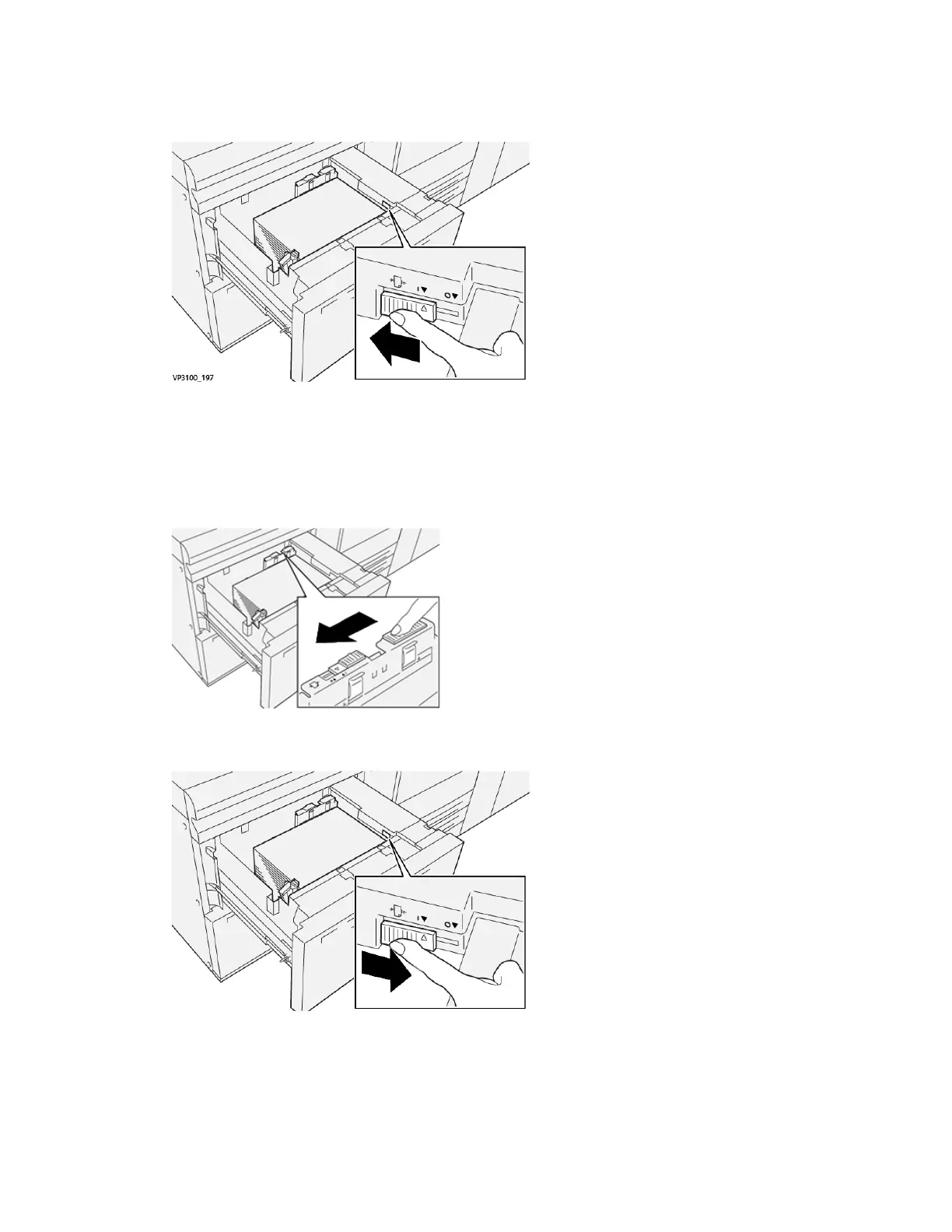b. Ensure that the right-side paper-feed adjustment lever still is in the rear position.
c. Close the tray and verify the tray settings from the PredictPrint Media Manager on the print
server.
d. Run your print job.
12. After the print job finishes, open the tray and return both levers to their default positions:
a. Return the rear paper-feed adjustment lever to its default position by sliding it to the left.
b. Return the right-side paper-feed adjustment lever to its default position by sliding it toward
the front of the tray.
c. Close the tray and continue to the next step.
Xerox
®
Versant
®
4100 Press
User Documentation
171
Working With
