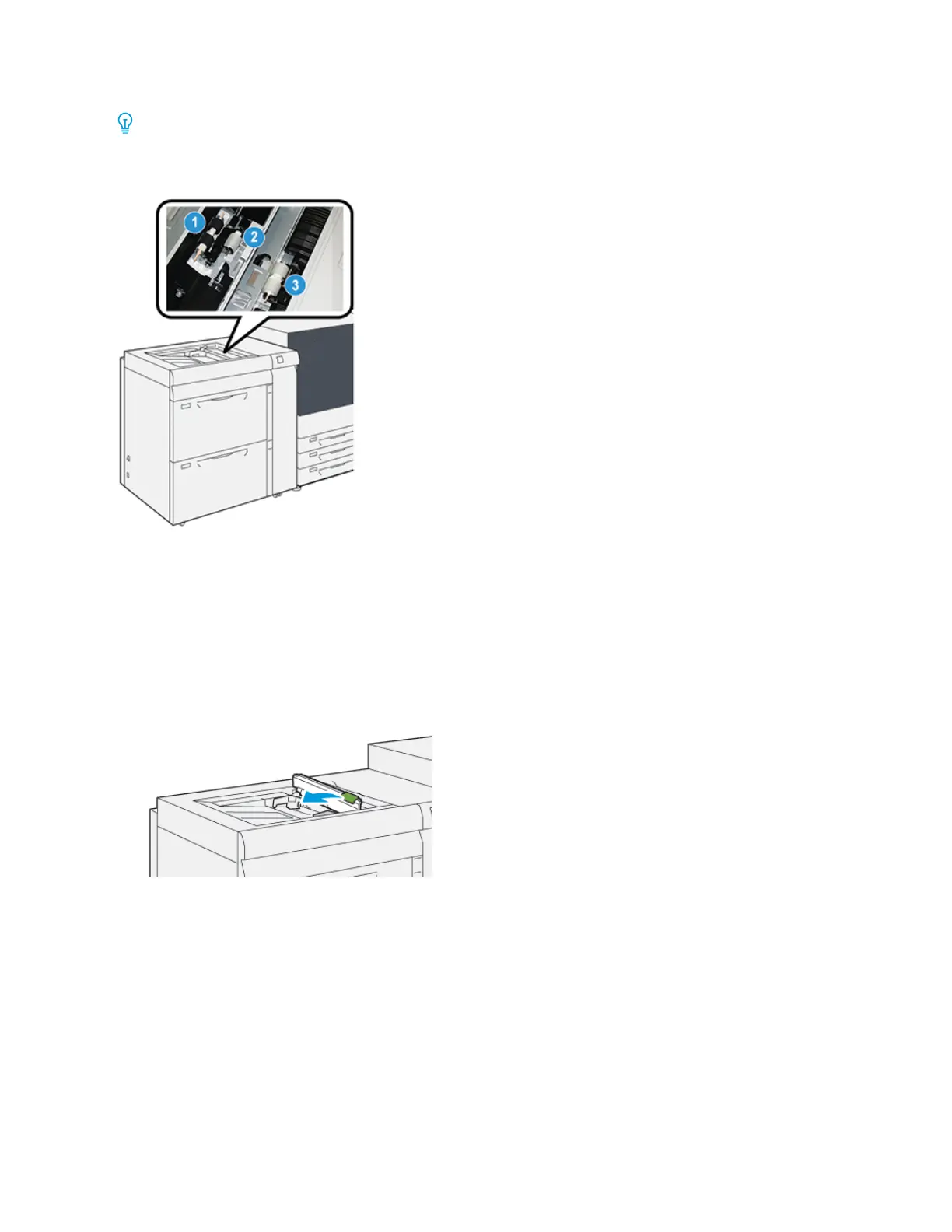Tip: Perform the following procedure when Tray 5 is installed on top of Trays 6 and 7.
Replace the feed rolls for Tray 5 (Bypass) when experiencing frequent multifeeds, single feeds, or
blank prints in the stack of the output prints.
1. Feed Roll
2. Nudger Roll
3. Separator Roll
1. Locate Tray 5 (Bypass) on top of Trays 6 and 7.
2. Lift up and open the bypass tray cover to access the feed roll components.
3. Remove the feed roll and install a new one.
242
Xerox
®
Versant
®
4100 Press
User Documentation
Working With
