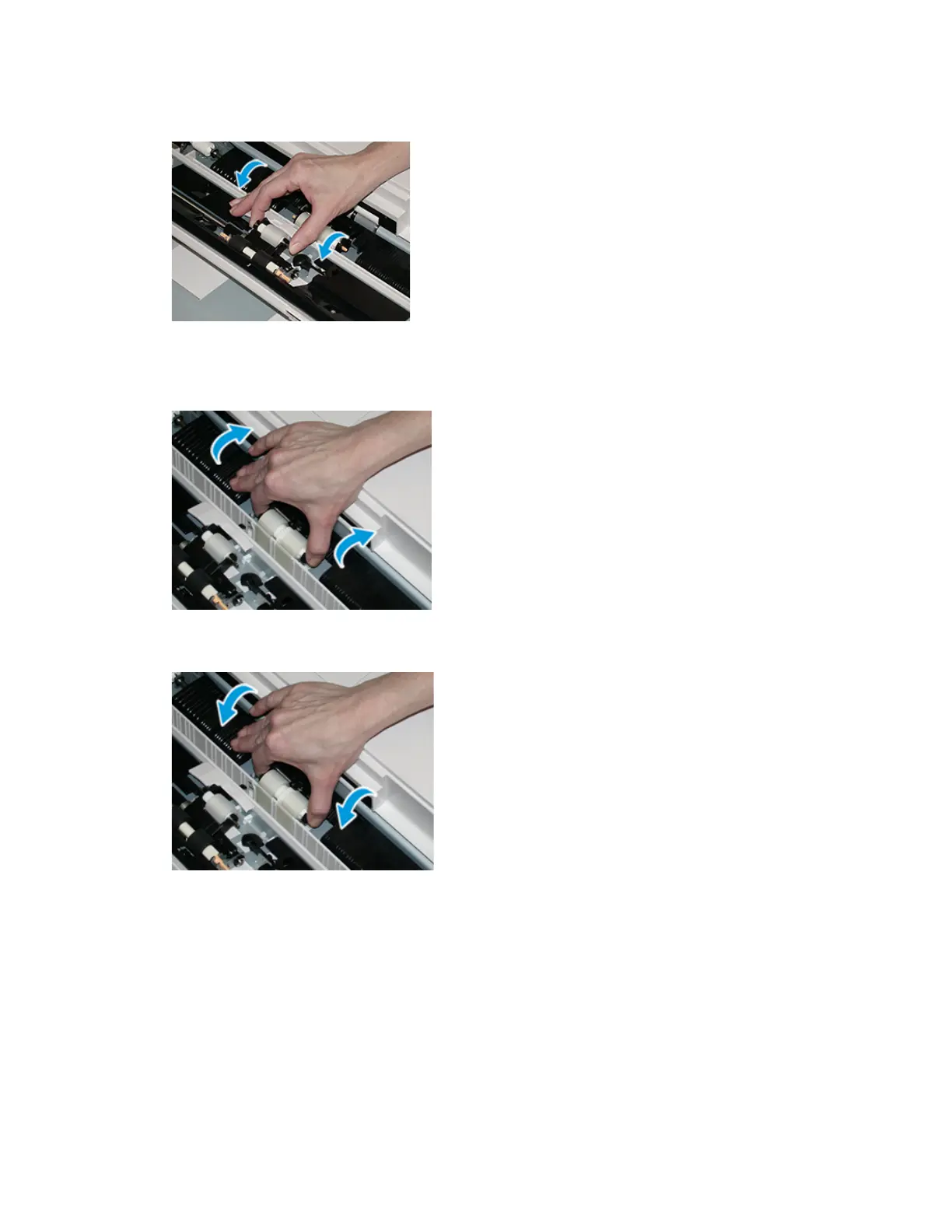b. Install a new nudger roll by squeezing the metal shaft at both ends and sliding it into place.
5. Remove the separator roll and install a new one.
a. Remove the separator roll by squeezing the metal shaft at both ends and lifting it up and
out of the tray.
b. Install a new separator roll by squeezing the metal shaft at both ends and sliding it into
place.
6. Close the bypass tray cover.
7. Verify that the tray is operating correctly by feeding paper from the bypass tray.
8. Log in as the administrator or ask the administrator to perform the following steps to reset the
High Frequency Service Item (HFSI) count to zero (0):
a. At the control panel, press the Tools button.
b. From the screen that displays, select the Tools icon.
c. Select System Settings→Common Service Settings→Maintenance.
d. Use the up / down arrow buttons to access the next Maintenance screens.
e. Select the Technical Key Operator icon. The Technical Key Operator feature displays.
Xerox
®
Versant
®
4100 Press
User Documentation
265
Working With
