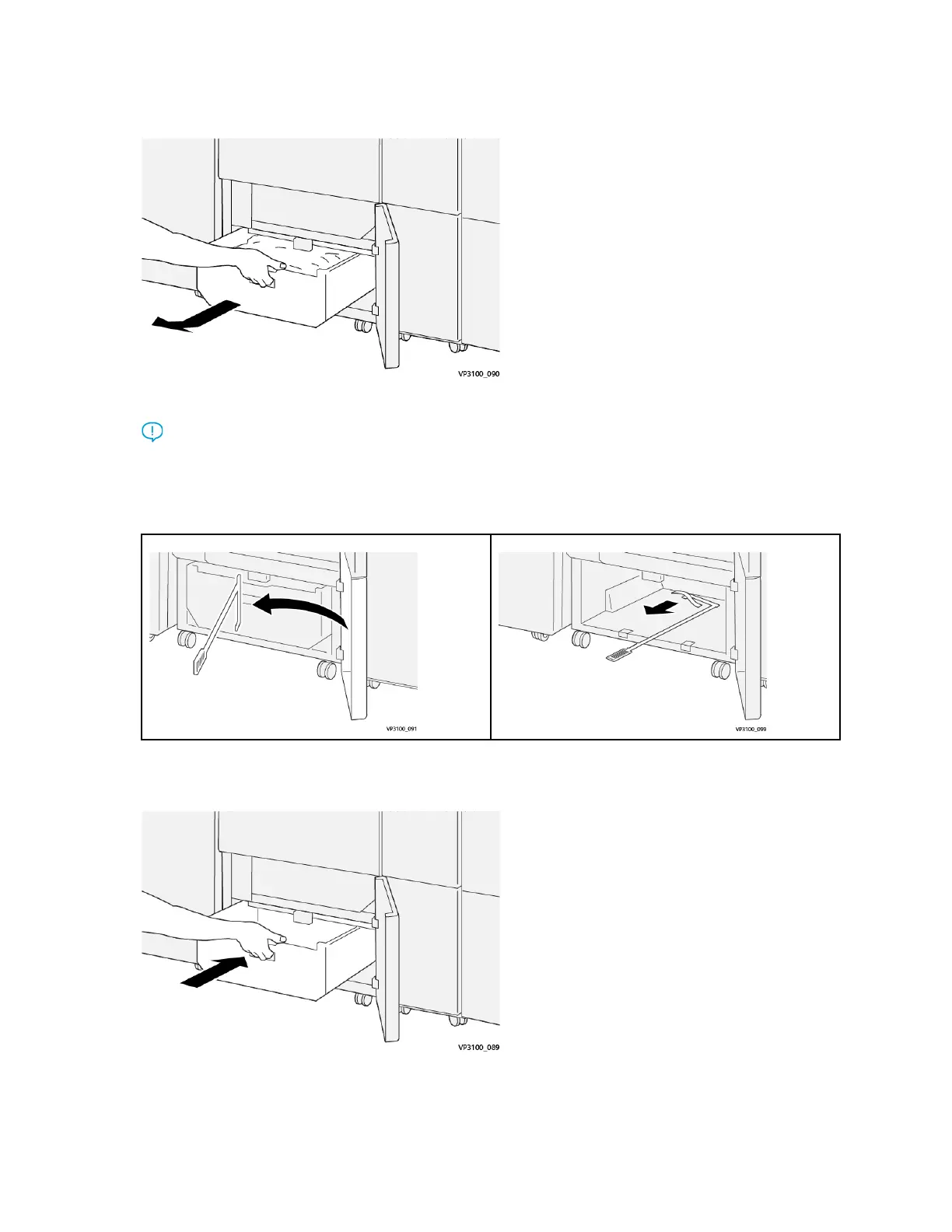2. Pull out and remove the waste container.
3. Discard all waste.
Important: Ensure that the waste container is empty. If waste or debris remains in the
container, the trimmer may malfunction.
4. To ensure that you remove all waste and debris, especially beneath the frame that is located
behind the container, use the cleaning rod to remove any remaining waste from inside the
trimmer.
5. Return the cleaning rod to its original position on the inside of the lower cover.
6. Reinsert the waste container and push it in fully.
7. Close the lower cover.
272
Xerox
®
Versant
®
4100 Press
User Documentation
Working With
