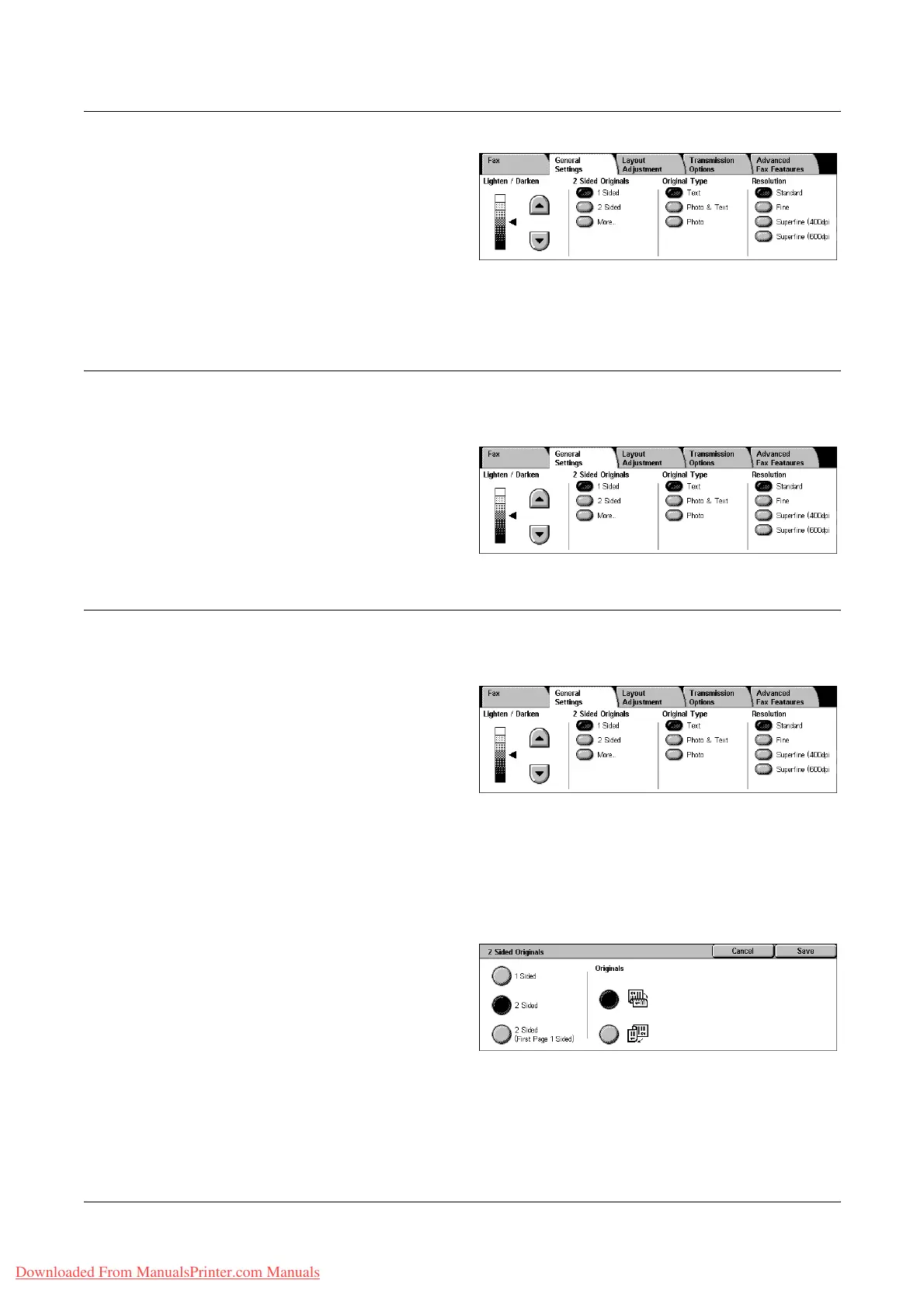4 Fax/Internet Fax
100 Xerox WorkCentre 7132 User Guide
1. Press the <All Services> button
on the control panel.
2. Select [Fax] or [Internet Fax] on
the touch screen.
3. Select the [General Settings]
tab.
4. Select the required feature.
Lighten/Darken
This feature allows you to adjust the density of the scanned image using seven levels.
Use the scroll buttons to increase or decrease the darkness.
1. Select a level for the
[Lighten/Darken] feature on the
[General Settings] screen.
2 Sided Originals
This feature allows you to specify whether the documents are single-sided or double-
sided, and how documents are to be positioned.
1. Select a preset button or [More]
for the [2 Sided Originals]
feature on the [General
Settings] screen.
More
Displays the [2 Sided Originals] screen.
[2 Sided Originals] Screen
Allows you to select the 2 sided scanning options and document feed direction.
1. Select [More] for the [2 Sided
Originals] feature on the
[General Settings] screen.
2. Select the required option.
3. Select [Save].
1 Sided
Scans single-sided documents.
Downloaded From ManualsPrinter.com Manuals
