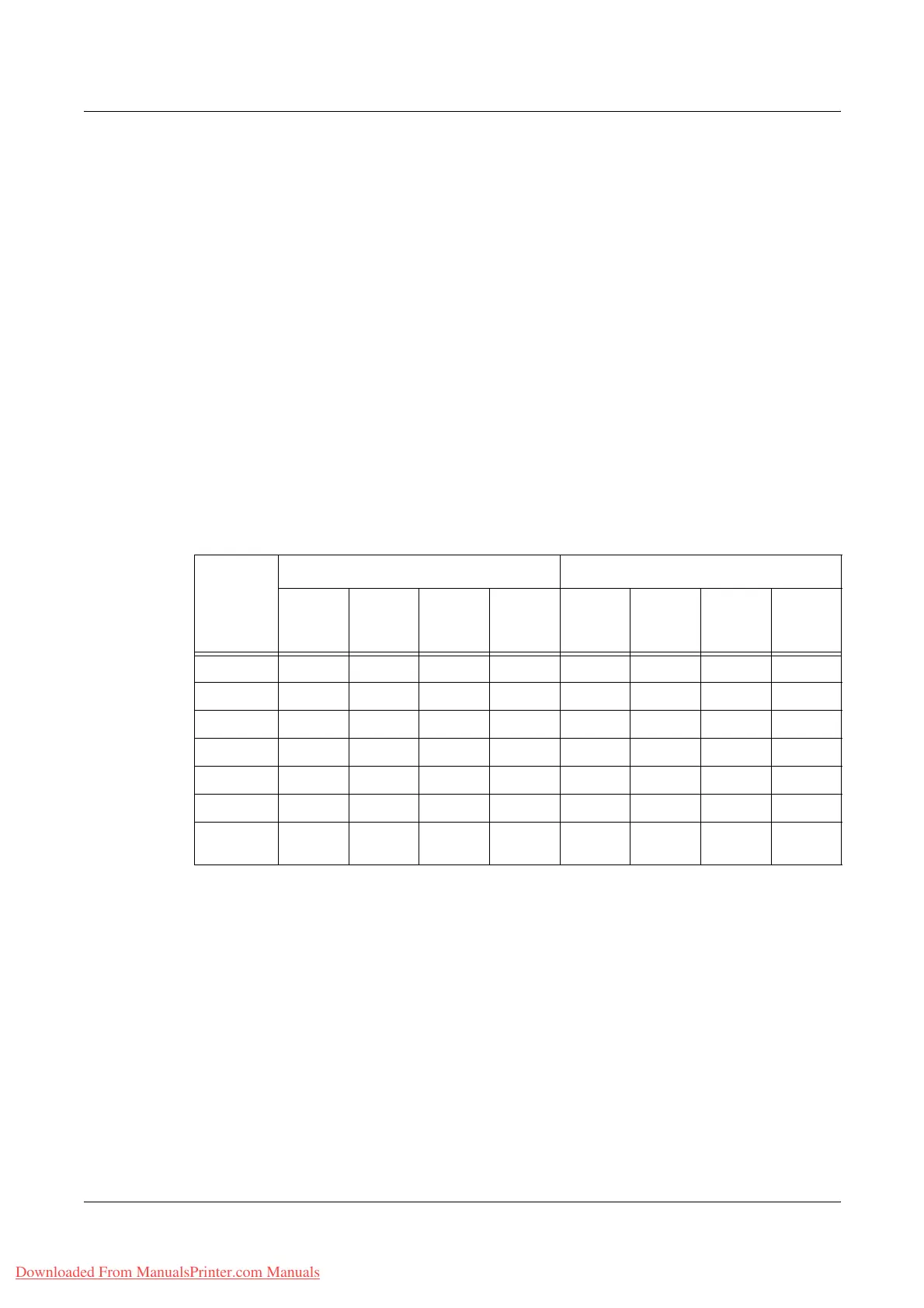13 Authentication and Auditron Administration
332 Xerox WorkCentre 7132 User Guide
Only the Authenticated User who created the job flow sheet can use it.
This job flow sheet can only be operated by a Key Operator when the Authentication
feature is not enabled.
The ways to operate job flow sheets vary depending on whether the Authentication
feature is enabled. The following explains the operations available.
• When the Authentication feature is not enabled
• When the Authentication feature is enabled
When the Authentication Feature is Not Enabled
The following table shows the relationship with the job flow sheet for each user type
when the Authentication feature is not enabled.
The job flow sheet operations available vary, depending on whether the job flow sheet
was created using [Mailbox] on the [Setup Menu] screen or [Job Flow Sheets] on the
[Setup Menu] screen.
Created using [Mailbox] on the [Setup Menu]/[Check Mailbox] screens
O: Operation available
X: Operation not available
* The owner of a copied job flow sheet becomes a duplicate user.
NOTE: Job flow sheets created from [Mailbox] on the [Setup Menu] screen can only
be used, changed, copied and deleted from the mailbox where they were created. The
applicable users are all the users that can use the mailbox.
NOTE: When job flow sheets not available for operation, depending on changes made
to the authentication status, are linked to a mailbox, you can still use them except for
changing/copying them. If you release the link, the job flow sheet will no longer be
displayed and will be disabled.
Job Flow
Operations
General Users Key Operators
Generally
Shared
Mailbox
Shared by
Key
Operators
Personal
Generally
Shared
Mailbox
Shared by
Key
Operators
Personal
Create XOXXXXOX
Display OOOXOOOO
Edit OOXXOOOO
Copy* OOOXOOOO
Delete OOXXOOOO
Select/RunOOOXOOOO
Link to
Mailbox
OOOXOOOO
Downloaded From ManualsPrinter.com Manuals
