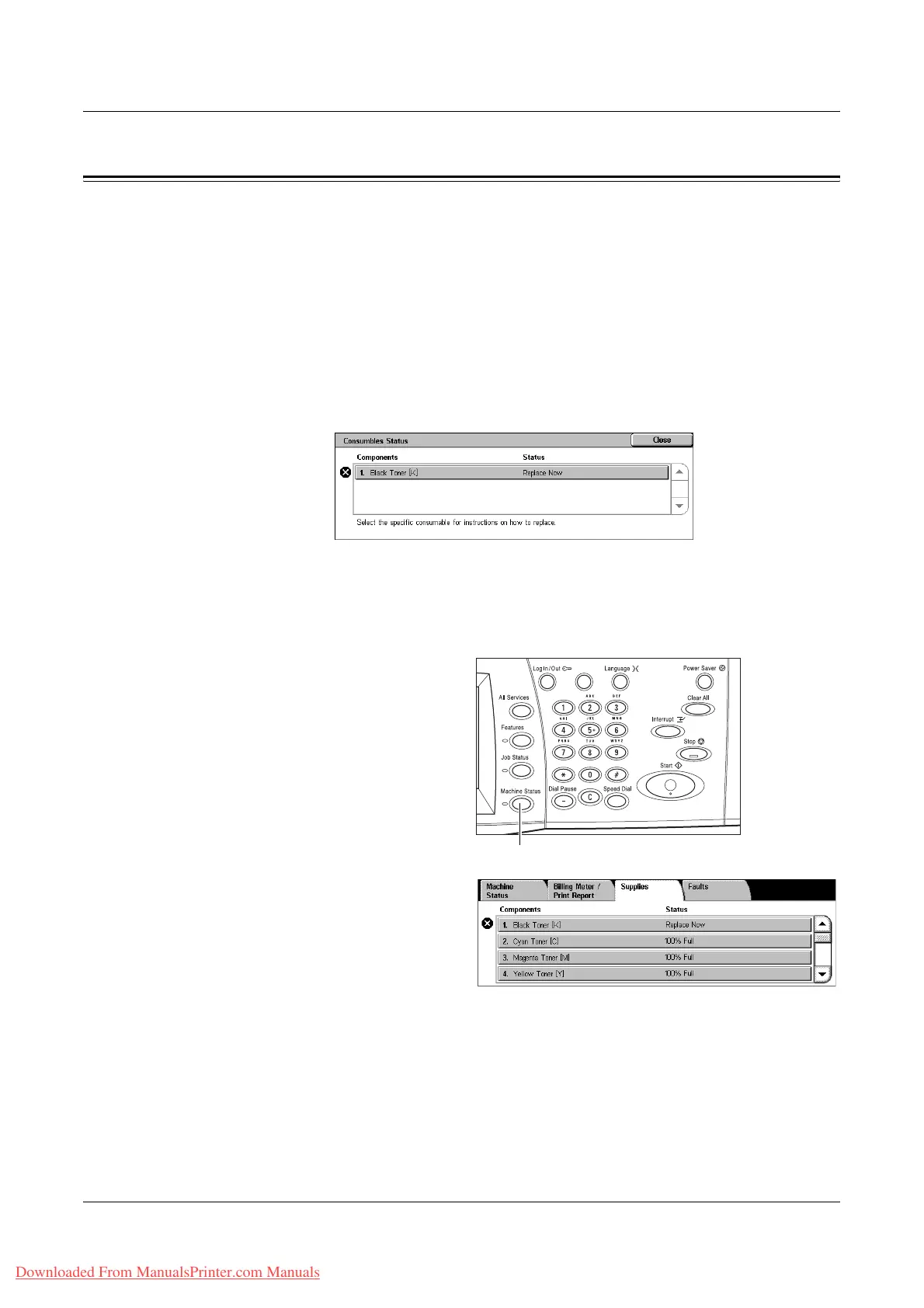Replacing Toner Cartridges
Xerox WorkCentre 7132 User Guide 355
Replacing Toner Cartridges
The machine has a separate toner cartridge for each of the colors in the CMYK color
model - Cyan, Magenta, Yellow, and Black. The black (K) toner cartridge yields
approximately 21,000 copies and prints. The color (CMY) toner cartridges yield
approximately 8,000 copies and prints. This is based on a 5% area coverage.
The machine will display a prompt when the toner level falls below a certain threshold,
giving you time to order a replacement cartridge. The machine will then display a
warning message approximately 1,500/3,500 (CMY/K) pages before the toner
cartridge is empty stating that the toner needs to be replaced. Then the following
screen will appear on the touch screen automatically when a toner unit needs to be
replaced. The machine will shutdown if a toner cartridge becomes empty.
The toner cartridges are replaced with the machine turned on. The cartridges are
loaded into a cartridge rotor that rotates to the required position for the toner cartridge
to be replaced.
You can also check and replace the toner as follows.
1. Press the <Machine Status>
button on the control panel.
2. Select the [Supplies] tab on the
[Machine Status] screen.
NOTE: The machine automatically
displays the [Consumables Status]
window when a consumable
requires immediate replacement.
3. Select the toner cartridges marked with a cross, indicating a replacement is
required.
NOTE: If multiple cartridges are marked with a cross, the toner cartridges are
replaced in the order KYMC.
<Machine Status> button
Downloaded From ManualsPrinter.com Manuals
