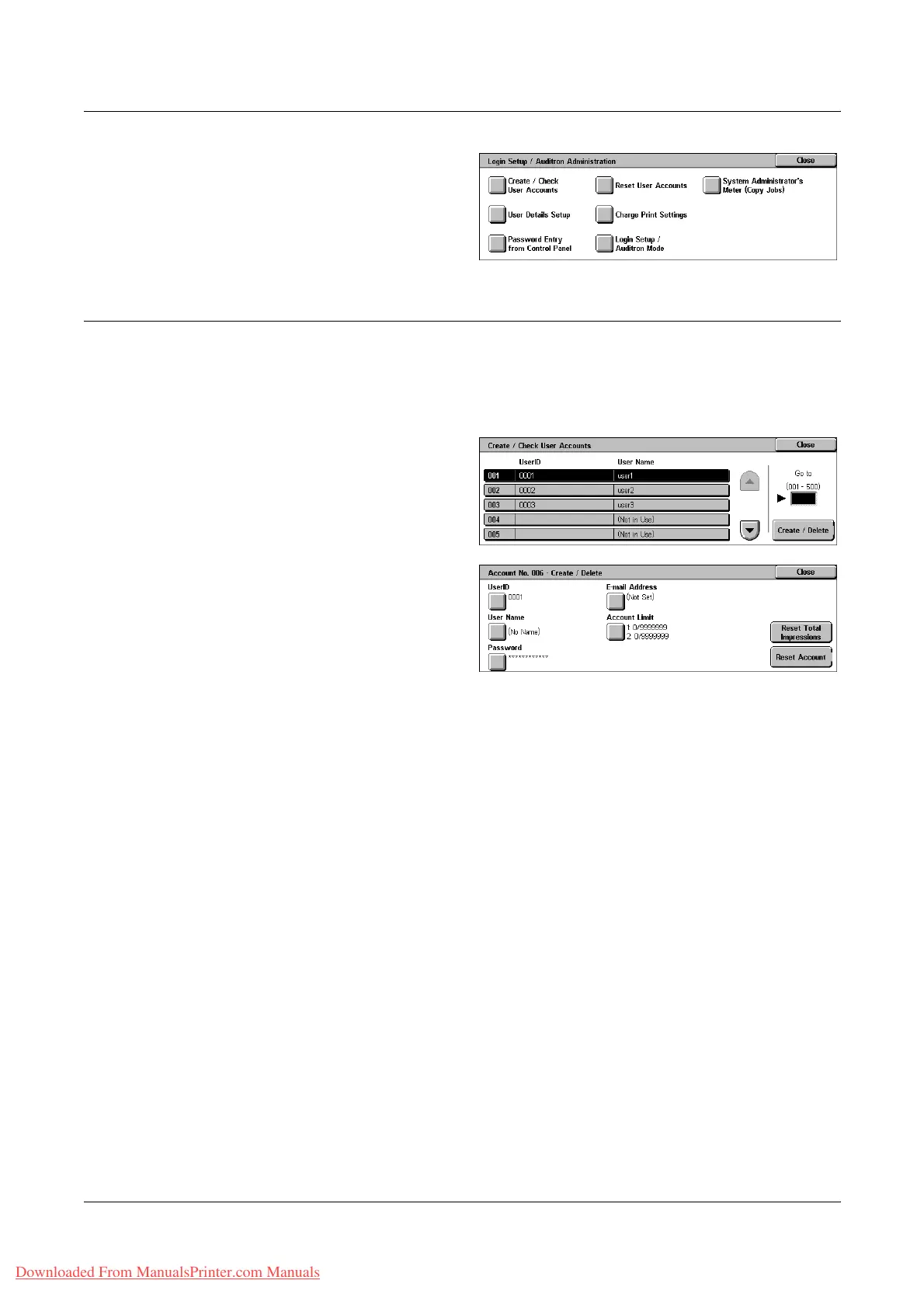10 Setups
298 Xerox WorkCentre 7132 User Guide
1. Select [Login Setup/Auditron
Administration] on the [System
Settings] screen.
2. Select the required option.
3. Select [Close].
Create/Check User Accounts
This feature allows you to register user IDs and user names, login name and password
for authenticating accesses attempted through the network for scanning services, and
impose restrictions on the maximum number of pages to be copied or scanned. Up to
500 user accounts can be registered.
1. Select [Create/Check User
Accounts] on the [Login Setup/
Auditron Administration] screen.
2. Select an item number.
3. Select [Create/Delete].
4. Change the required settings
5. Select [Close].
UserID
Allows you to enter a user ID using the screen keyboard. You can enter up to 32
alphanumeric characters including spaces as a user ID.
User Name
Allows you to enter a user name using the screen keyboard. You can enter up to 32
alphanumeric characters including spaces as a user name.
Password
Allows you to enter a password using the screen keyboard. You can enter 4 to 12
alphanumeric characters.
NOTE: The [Password] button also appears if you have chosen the use of a password
on the [Login Setup/Auditron Mode] screen.
E-mail Address
Allows you to enter the E-mail address. The specified address is the sender’s address
displayed on the [E-mail] screen. Enter up to 128 characters.
Downloaded From ManualsPrinter.com Manuals
