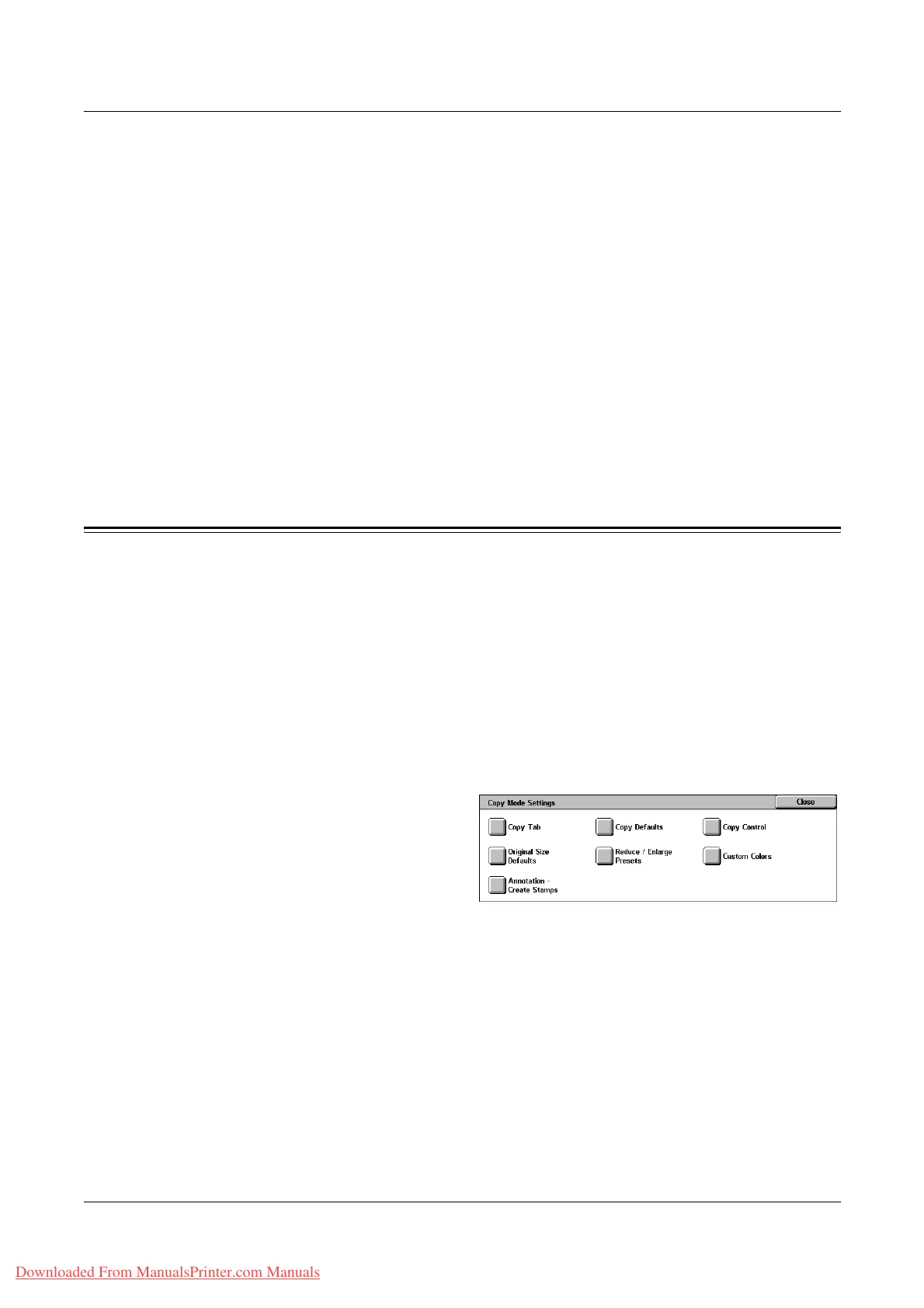10 Setups
238 Xerox WorkCentre 7132 User Guide
Software Download
Specifies whether the machine is to allow software downloads.
Country
Specify the country code for the line type used in your area.
NOTE: When setting up Fax options, users in European countries and North
American countries may be required to set the country code for the line. Also refer to
Country Code for Fax Option on page 85.
Recipient Selection Method
Specifies whether any restrictions apply to the method of selecting recipients of fax,
Internet Fax, and scanned (E-mail) documents. Select [Only From Address Book] to
disable input of recipients from the keyboard screen and buttons on the control panel,
and restrict recipients to only those registered in the address book.
Copy Mode Settings
This section describes the features that allow you to change the default settings for
each copy feature. For more information, refer to the following.
Copy Tab – page 239
Copy Defaults – page 239
Copy Control – page 244
Original Size Defaults – page 245
Reduce/Enlarge Presets – page 246
Custom Colors – page 247
Annotation - Create Stamps – page 247
1. Select [Copy Mode Settings] on
the [System Settings] screen.
2. Select the required option.
3. Select [Close].
Downloaded From ManualsPrinter.com Manuals
