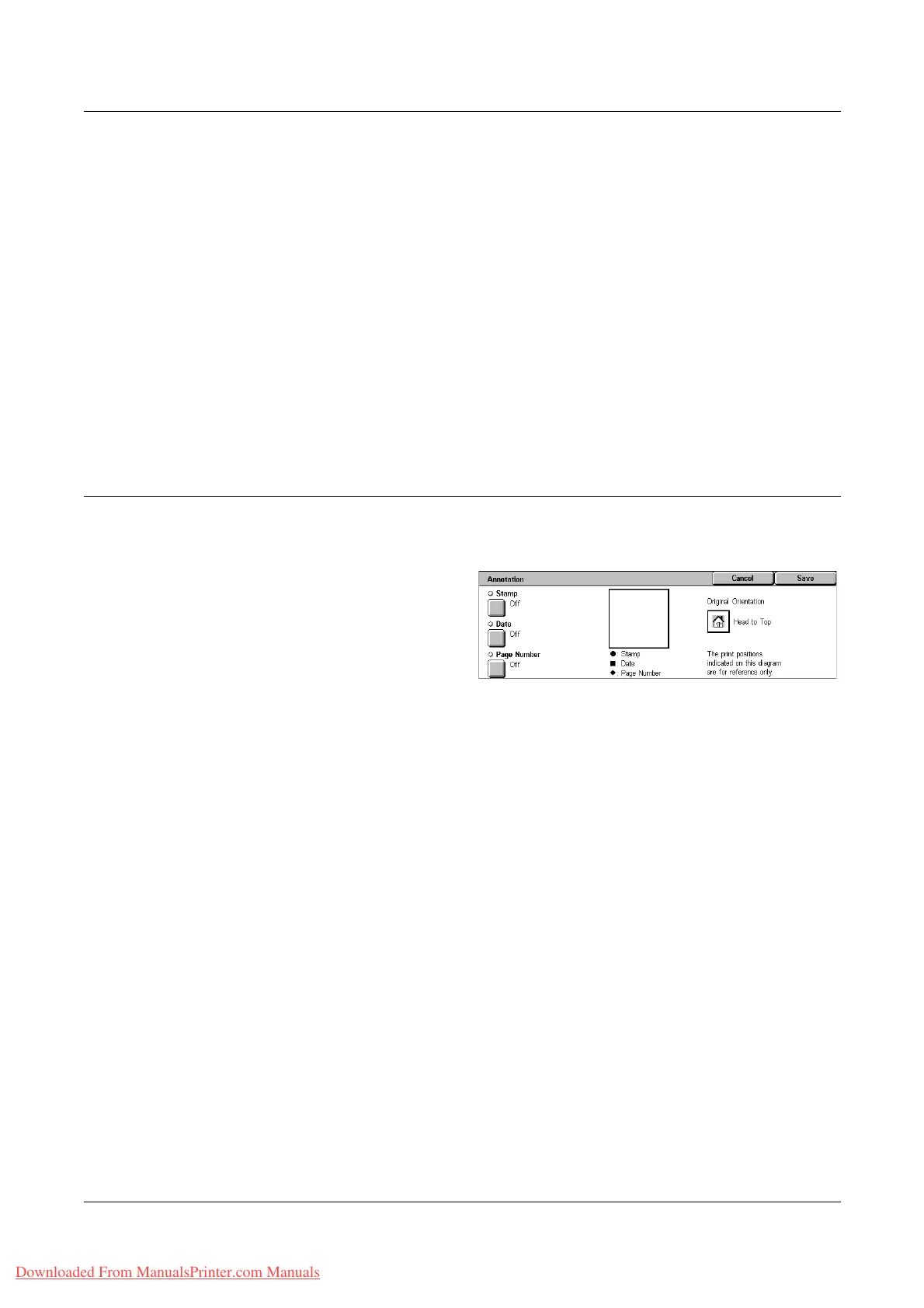3 Copy
76 Xerox WorkCentre 7132 User Guide
Auto Repeat
Automatically calculates the number of times to repeat vertically or horizontally from
document size, stock size, and the enlarge/reduction ratio.
Variable Repeat
Allows you to specify the number of times to repeat the image vertically or horizontally
using the scroll buttons. You can repeat an image between 1 to 23 times vertically, and
between 1 to 33 times horizontally.
Image Layout
• Evenly Spaced - Copies the repeated images equally spaced on the paper.
• Side by Side - Copies the repeated images on the paper with no spaces between
images.
Annotation
This feature allows you to add the date, page numbers, and a predetermined phrase to
the copy outputs.
1. Select [Annotation] on the
[Output Format] screen.
2. Select the required option.
3. Select [Save].
Stamp
Displays the [Stamp] screen. Use this screen to print a predetermined phrase, such as
‘Confidential’ or ‘Draft’, on the output copies. The following options are available:
• Off - Disables the feature.
• On - Enables the feature.
• Text - Displays the [Stamp - Text] screen. Select the predetermined phrase you wish
to print on the copies.
• Print On - Displays the [Stamp - Print On] screen. Select to print the stamp on the
[First Page Only] or [All pages].
• Position - Displays the [Stamp - Position] screen. Select the position to print the
stamp on each page.
• Other Settings - Displays the [Stamp - Other Settings] screen. Select the font size
from three preset sizes, or specify a size between 6-64 points using the scroll bars.
Select a font color from four preset colors.
Date
Displays the [Date] screen. Use this screen to print the current date on the output
copies. The following options are available:
• Off - Disables the feature.
Downloaded From ManualsPrinter.com Manuals
