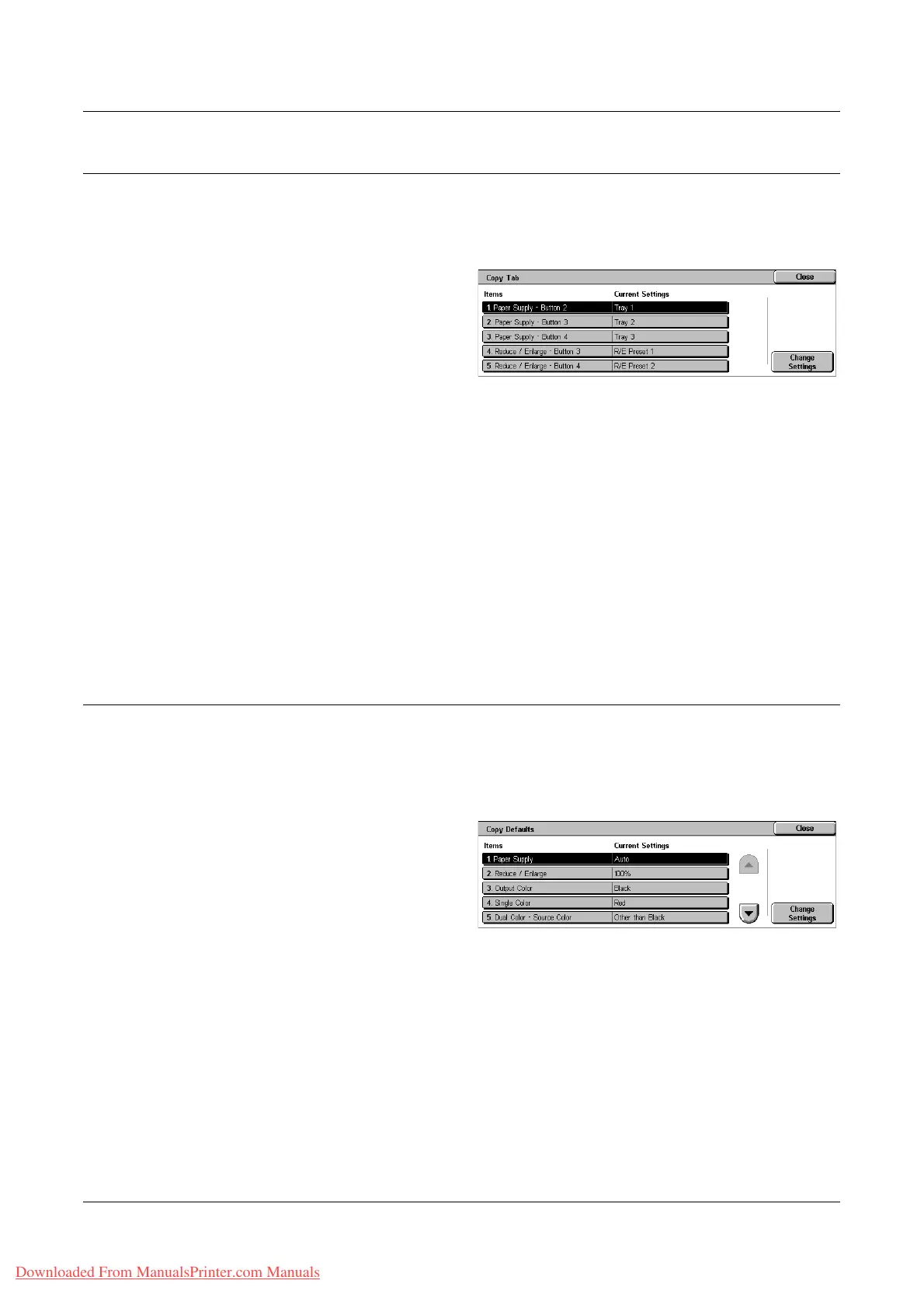Copy Mode Settings
Xerox WorkCentre 7132 User Guide 239
Copy Tab
This feature allows you to define the functions of the paper tray buttons and
magnification buttons shown in [Paper Supply] and [Reduce/Enlarge] on the [Copy]
screen.
1. Select [Copy Tab] on the [Copy
Mode Settings] screen.
2. Change the required settings.
3. Select [Close].
Paper Supply - Button 2 to 4
Specifies the paper tray assigned to the paper tray buttons 2 to 4 shown in [Paper
Supply] on the [Copy] screen. This allocation allows you to select easily the paper trays
you frequently use, with the exception of Trays 2 and 3 of the optional TTM.
Reduce/Enlarge - Button 3 & 4
Specifies the reduce/enlarge ratio assigned to the reduce/enlarge buttons 3 and 4
shown in [Reduce/Enlarge] on the [Copy] screen. This allocation allows you to select
easily the reduction/enlargement ratios you frequently use.
The preset values of the [Reduce/Enlarge Presets] can be changed. For more
information, refer to Reduce/Enlarge Presets on page 246.
Copy Defaults
This feature allows you to set the default for each copy feature. The default set here
returns when the power is switched on, power save mode is cancelled, or the <Clear
All> button is pressed. If you set a default for the features you frequently use, you can
quickly copy documents without changing the settings each time.
1. Select [Copy Defaults] on the
[Copy Mode Settings] screen.
2. Change the required settings.
Use the side tabs to switch
between screens.
3. Select [Close].
Paper Supply
Specifies the default for the [Paper Supply] feature on the [Copy] screen.
NOTE: If the default for [Reduce/Enlarge] is set to [Auto %], [Auto] cannot be selected
for [Paper Supply].
Downloaded From ManualsPrinter.com Manuals
