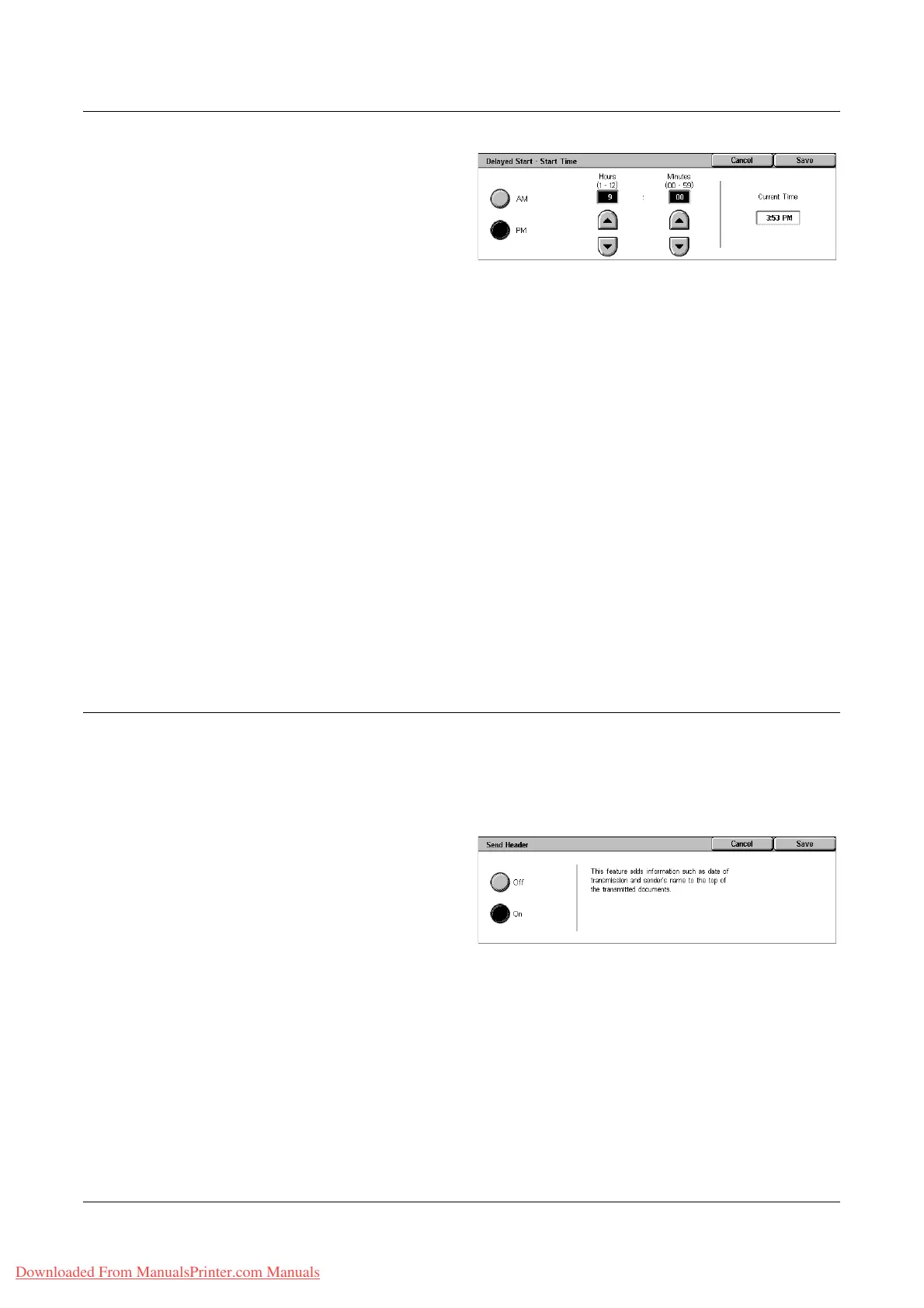Transmission Options - Fax
Xerox WorkCentre 7132 User Guide 107
1. Select [On] for [Delayed Start]
on the [Priority Send/Delayed
Start] screen.
2. Select [Start Time].
3. Specify the delayed start time
using the scroll buttons.
4. Select [Save].
AM
The delayed start time is before noon.
PM
The delayed start time is after noon.
Hours
Sets the hour of the delayed start time from 1 to 12.
Minutes
Sets the minutes of the delayed start time from 00 to 59.
Current Time
Displays the current time.
Send Header
This feature allows you to add information such as the start time, the date of
transmission, the sender’s name, the destination name, the fax number, and the
quantity to the header at the top of each page of the document.
NOTE: A regular fax sent from the United States must show this information.
1. Select [Send Header] on the
[Transmission Options] screen.
2. Select the required option.
3. Select [Save].
Off
Disables the feature.
On
Sends header information with each fax transmission.
Downloaded From ManualsPrinter.com Manuals
