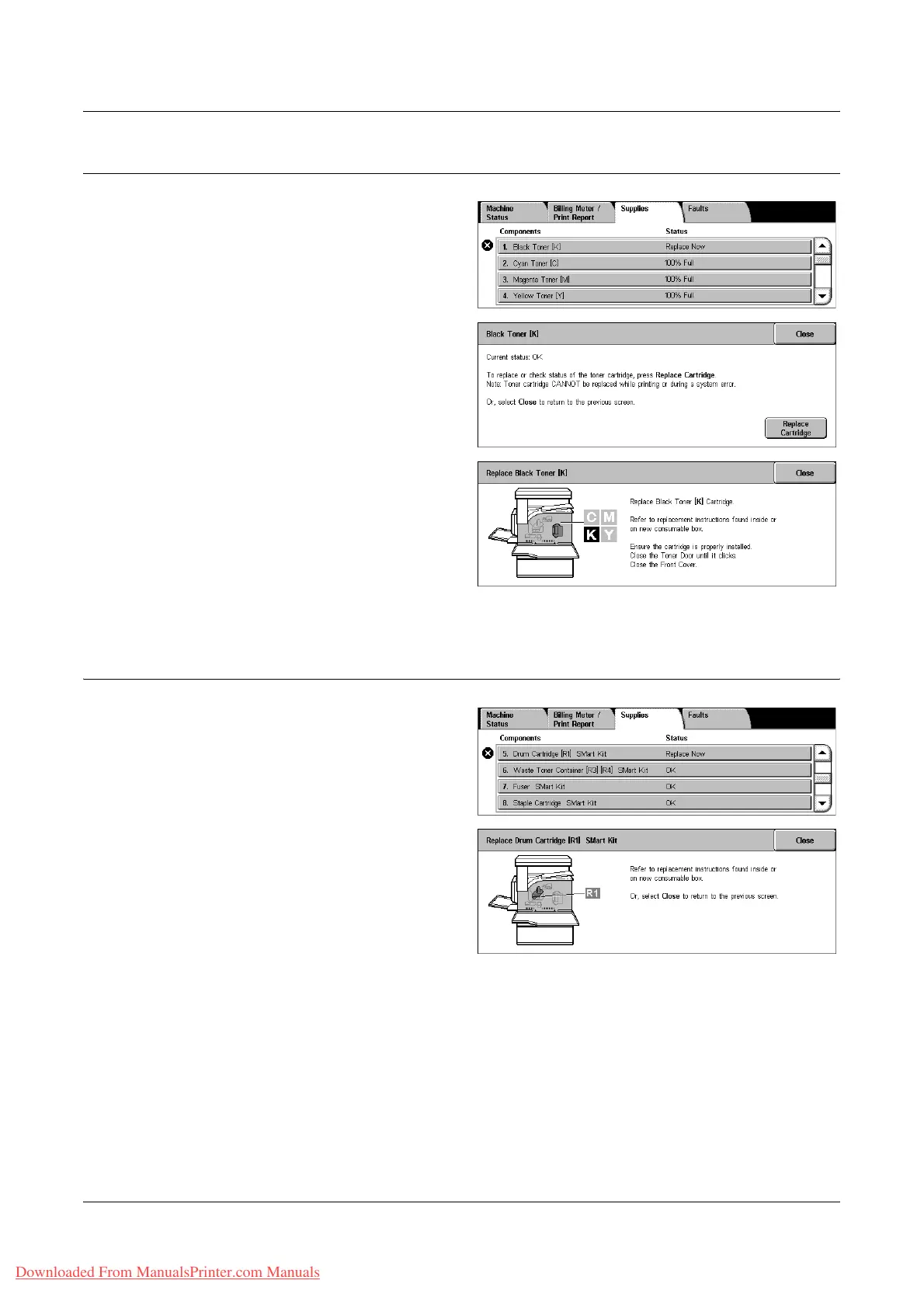Supplies
Xerox WorkCentre 7132 User Guide 325
Replacing Toner Cartridges
1. Select toner cartridges that
require replacement, indicated
by the cross mark.
2. Select [Replace Cartridge].
3. Wait until the rotor turns to the
correct position and the prompt
is shown on the screen, and
then replace the cartridges.
When replacing the toners, refer to Replacing Toner Cartridges on page 355.
Replacing SMart Kit Consumable Supplies
1. Select the consumable that
requires replacement, indicated
by the cross mark.
2. Replace the consumable when
the prompt is shown on the
screen.
When replacing the toners, refer to SMart Kit (Customer Replaceable Units) on
page 360.
Downloaded From ManualsPrinter.com Manuals
