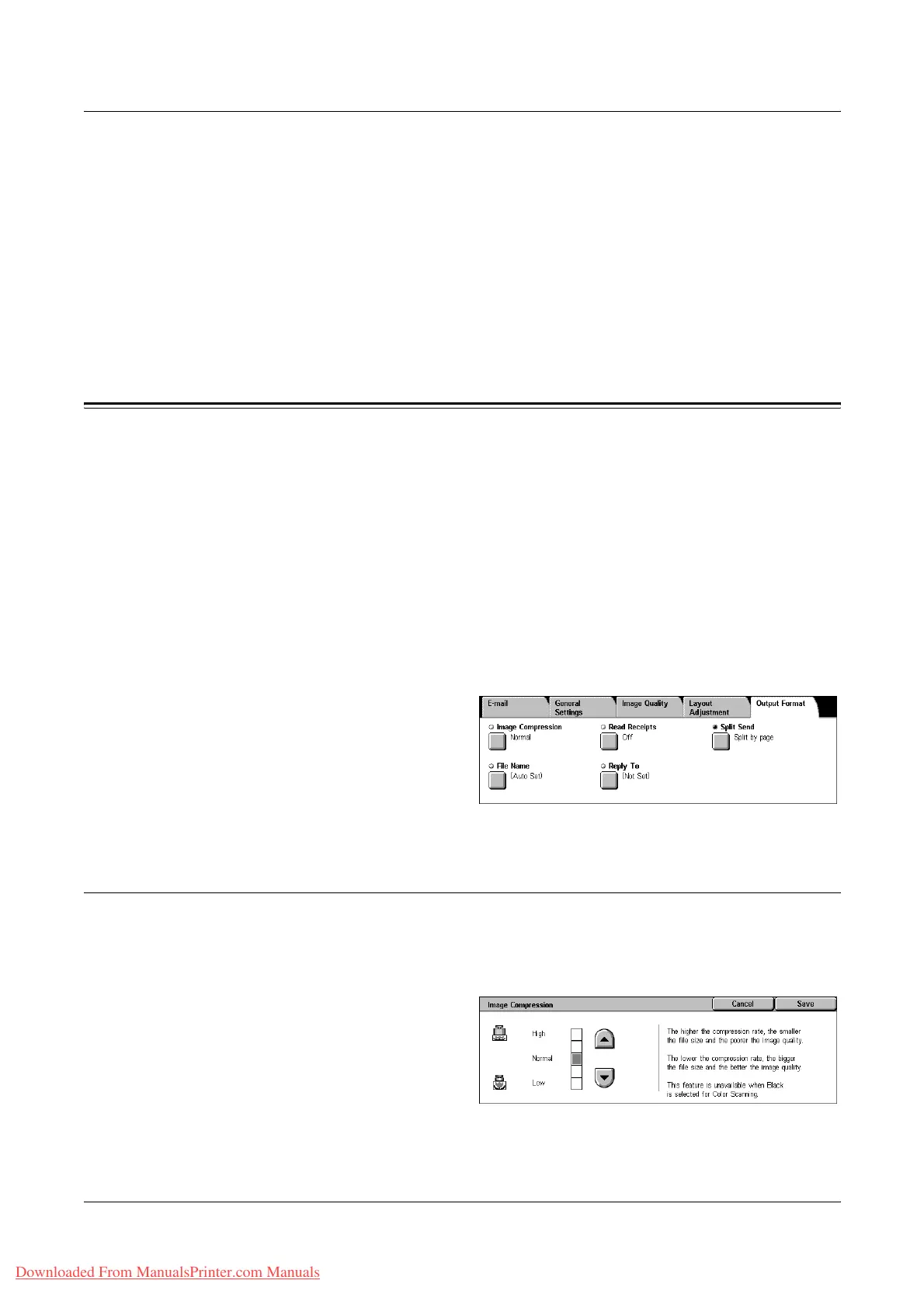5 Scan/E-mail
140 Xerox WorkCentre 7132 User Guide
Variable %
Allows you to specify a reduction/enlargement ratio using the screen keypad or the
scroll buttons on the touch screen within the range of 25-400% in 1% increments.
Auto %
Automatically selects the enlargement/reduction ratio, depending on the size of the
original document and the [Output Size] paper size. When you select this option,
[Output Size] is displayed at the right side of the screen where you can select from eight
preset options.
Output Format
This section describes the features available to configure the settings for outputting
scanned data. For more information, refer to the following.
Image Compression – page 140
Read Receipts – page 141
Split Send – page 141
Document Name/File Name – page 141
File Name Conflict – page 142
Reply To – page 142
NOTE: The features available vary according to the scan type selected on the <All
Services> screen.
1. Press the <All Services> button
on the control panel.
2. Select a scan type on the touch
screen.
3. Select the [Output Format] tab.
4. Select the required feature.
Image Compression
This feature allows you to select the ratio of data compression for color and grayscale
scanned images.
NOTE: This feature is available for all scan types.
1. Select [Image Compression] on
the [Output Format] screen.
2. Select the compression level.
3. Select [Save].
Downloaded From ManualsPrinter.com Manuals
