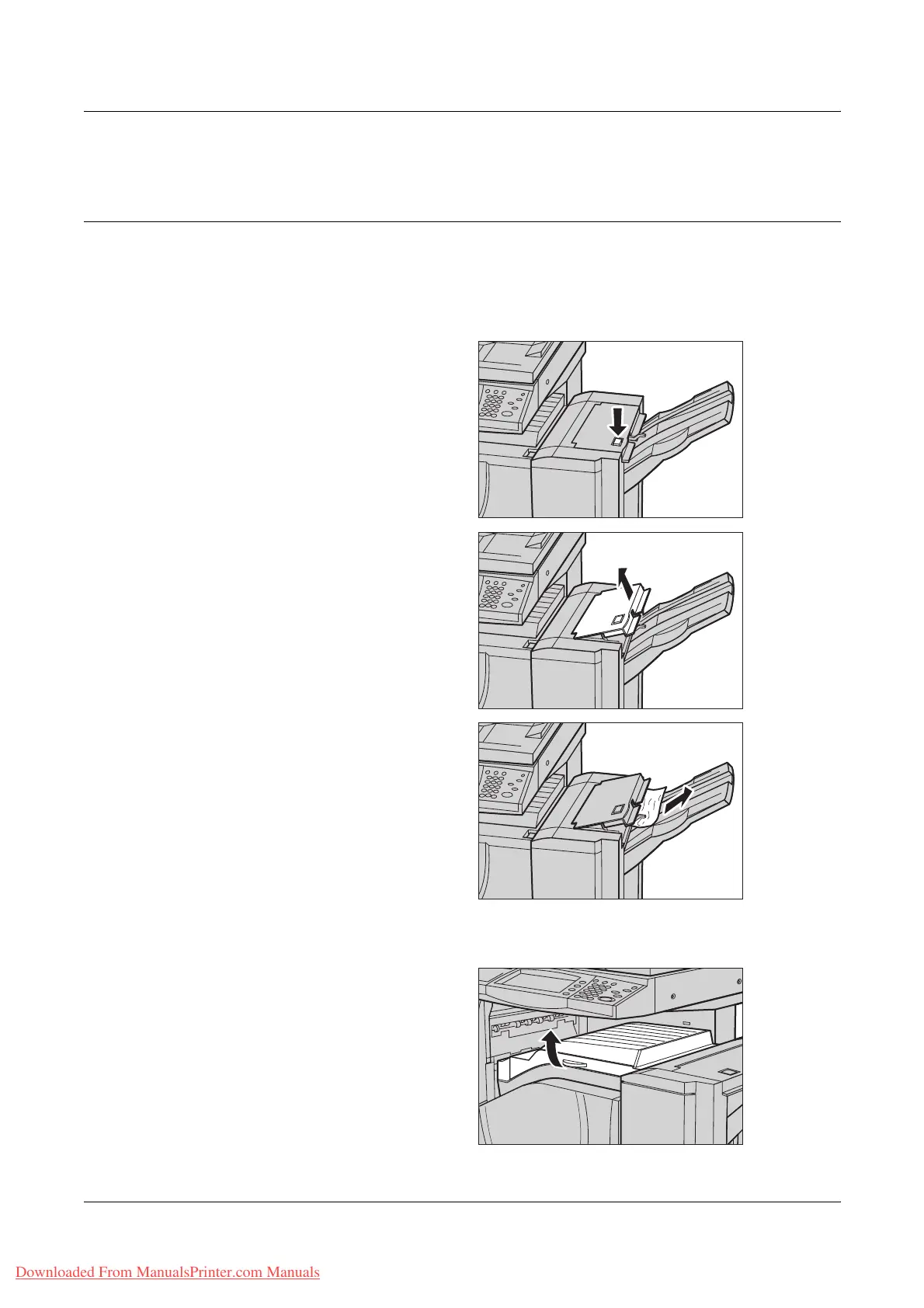15 Problem Solving
390 Xerox WorkCentre 7132 User Guide
5. Close the bypass tray.
Paper Jams in the Office Finisher (Optional)
Follow the steps below to clear paper jams in the Office Finisher Top Cover and
Transport Cover F.
Office Finisher Top Cover
1. Press the button on the Office
Finisher Top Cover to open it.
2. Lift the cover.
3. Remove the jammed paper.
4. Close the Office Finisher Top
Cover.
Office Finisher Transport Cover F
1.
Open the Office Finisher
Transport Cover F.
Downloaded From ManualsPrinter.com Manuals
