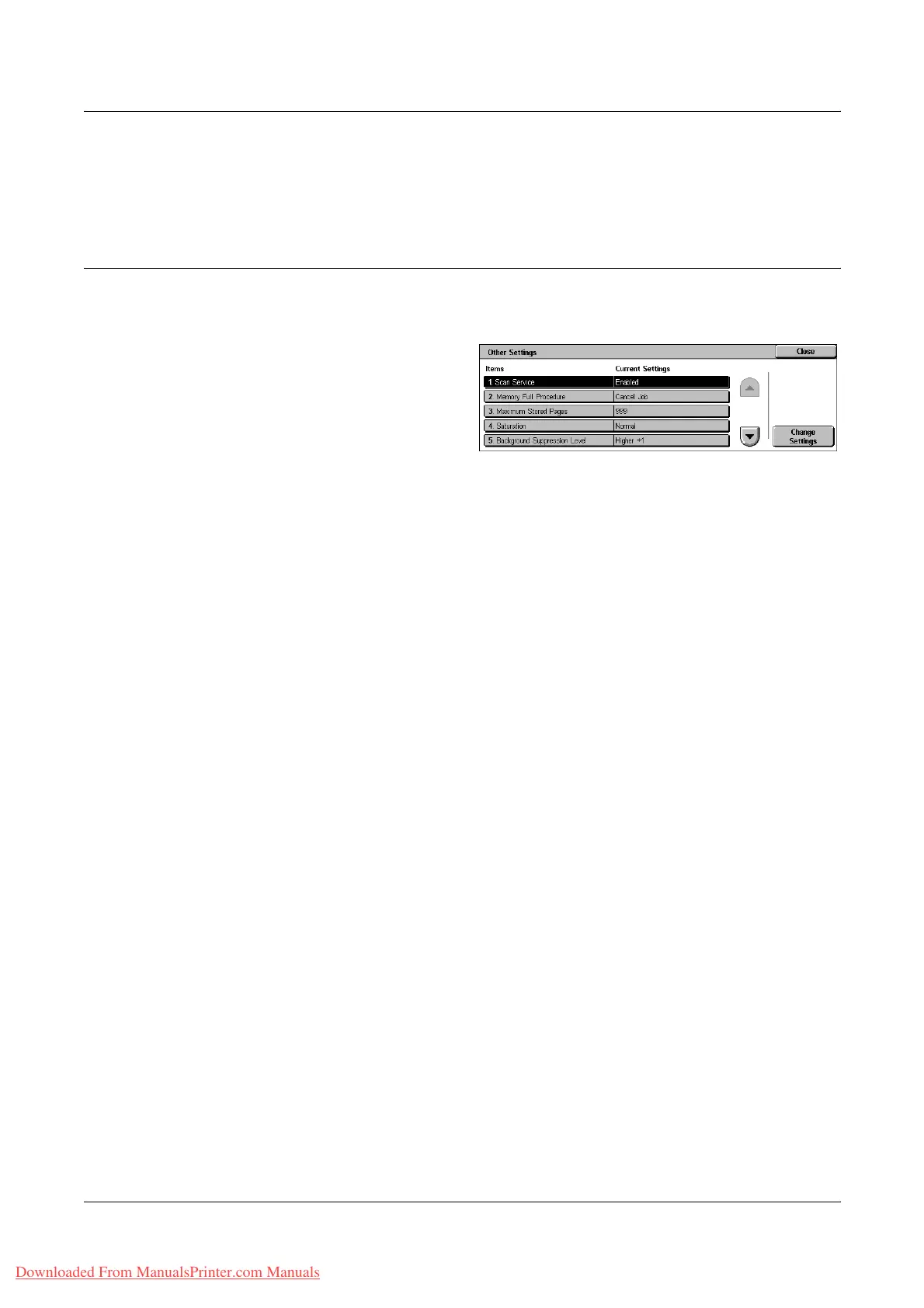10 Setups
270 Xerox WorkCentre 7132 User Guide
Variable %
Specifies the reduce/enlarge ratio set using the scroll bars from 25% to 400% in 1%
increments.
Other Settings
This feature allows you to configure or change other machine settings specific to the
scan features.
1. Select [Other Settings] on the
[Scan Mode Settings] screen.
2. Change the required settings.
Use the scroll buttons to switch
between screens.
3. Select [Close].
Scan Service
Specifies whether to enable the scanner function.
Memory Full Procedure
Specifies the default process to execute if the hard disk becomes full while reading
documents. A message asking how to process the data read up to that point is
displayed. You can predefine a processing method to be performed after the message
has been displayed for a specified period. If you select [Cancel Job], the data will be
discarded. If you select [Run Job], the data read up to that point will be processed.
Maximum Stored Pages
Specifies the maximum number of pages to be stored in memory through scanning.
Select a number in the range from 1 to 999.
Saturation
Specifies the color saturation when scanning a full-color document. Scans are
automatically adjusted.
Background Suppression Level
Specifies the background suppression level when scanning a document in color.
Shadow Suppression Level
Specifies the shadow suppression level when scanning a document in color.
Color Space
Specifies whether to display the color space feature. Select [Enabled] to display the
[Color Space] feature on the [Image Quality] screen for the [E-mail], [Scan to Mailbox],
[Scan to FTP/SMB], and [Network Scanning] functions.
Downloaded From ManualsPrinter.com Manuals
