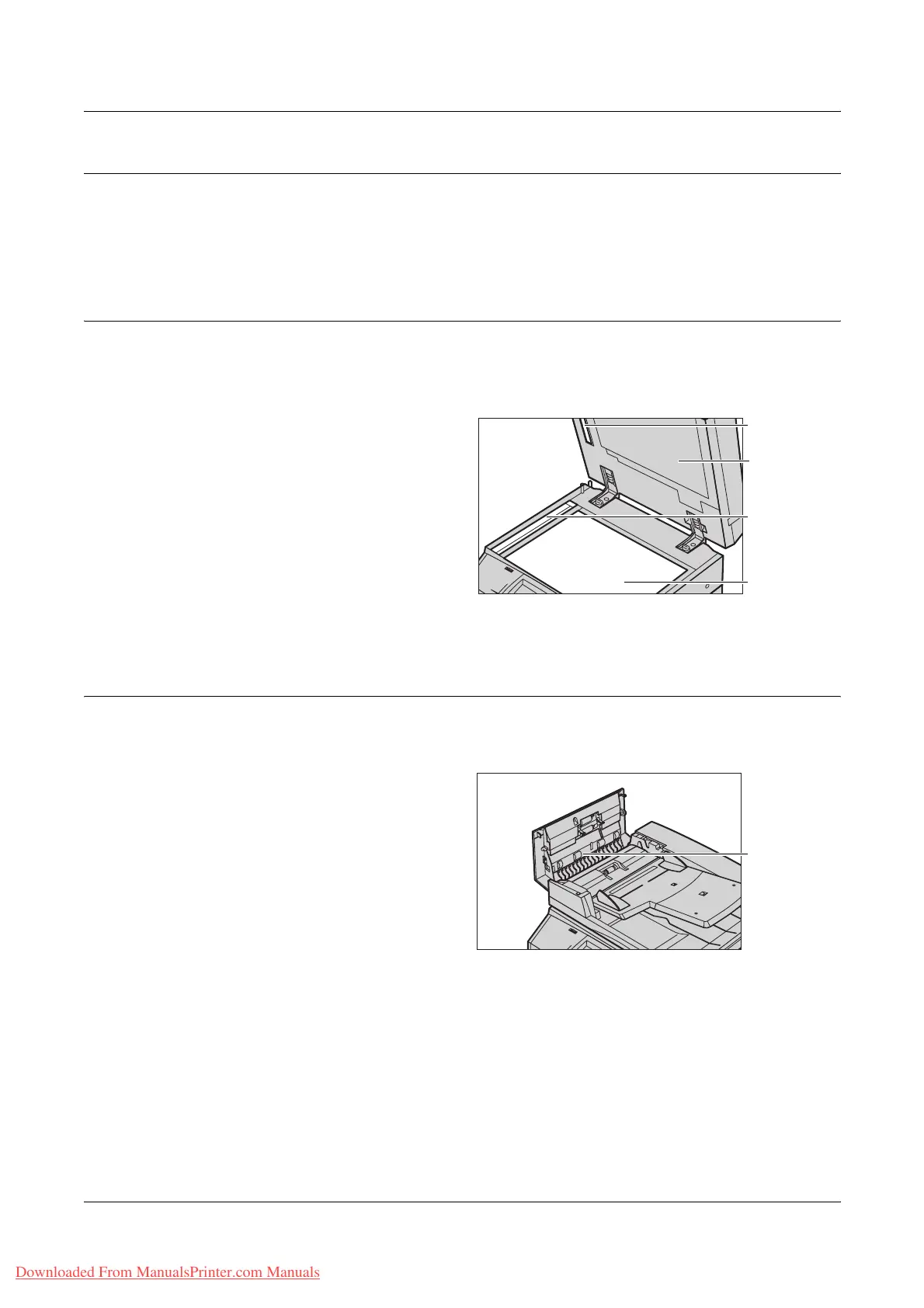14 Maintenance
354 Xerox WorkCentre 7132 User Guide
Control Panel and Touch Screen
Clean the exterior of the machine, the touch screen and control panel on a regular basis
to keep them free from dust, dirt, and fingerprint smudges. Wipe the exterior surfaces
with a soft, firmly wrung cloth moistened with water. Do not use cleaning agents other
than water or neutral detergent. Wipe off any excess water with a dry cloth.
Document Glass and Document Feeder Glass
Clean the document cover and document glass monthly to prevent streaks, smears and
other marks appearing on the printed output. If the optional document feeder is fitted,
also clean the film and document feeder glass.
1. Wipe the document cover and
document glass with a soft cloth
moistened with water or Xerox-
approved cleaner to remove any
marks, and then wipe with a
soft, dry cloth.
2. If the document feeder is fitted,
wipe the document feeder glass
and the film on the cover with a
soft cloth moistened with water or Xerox-approved cleaner to remove any marks,
and then wipe with a soft, dry cloth.
Document Feeder Rollers
If the machine is fitted with a document feeder, clean the feeder rollers monthly to
prevent streaks appearing on the output and to prevent document feeder paper jams.
1. Open the document feeder
cover.
2. Wipe the document feeder
rollers while turning them with a
soft cloth moistened with water
to remove any dirt.
3. Close the cover.
Document glass
Document
feeder glass
Feeder film
Document cover
Document feeder
rollers
Downloaded From ManualsPrinter.com Manuals
