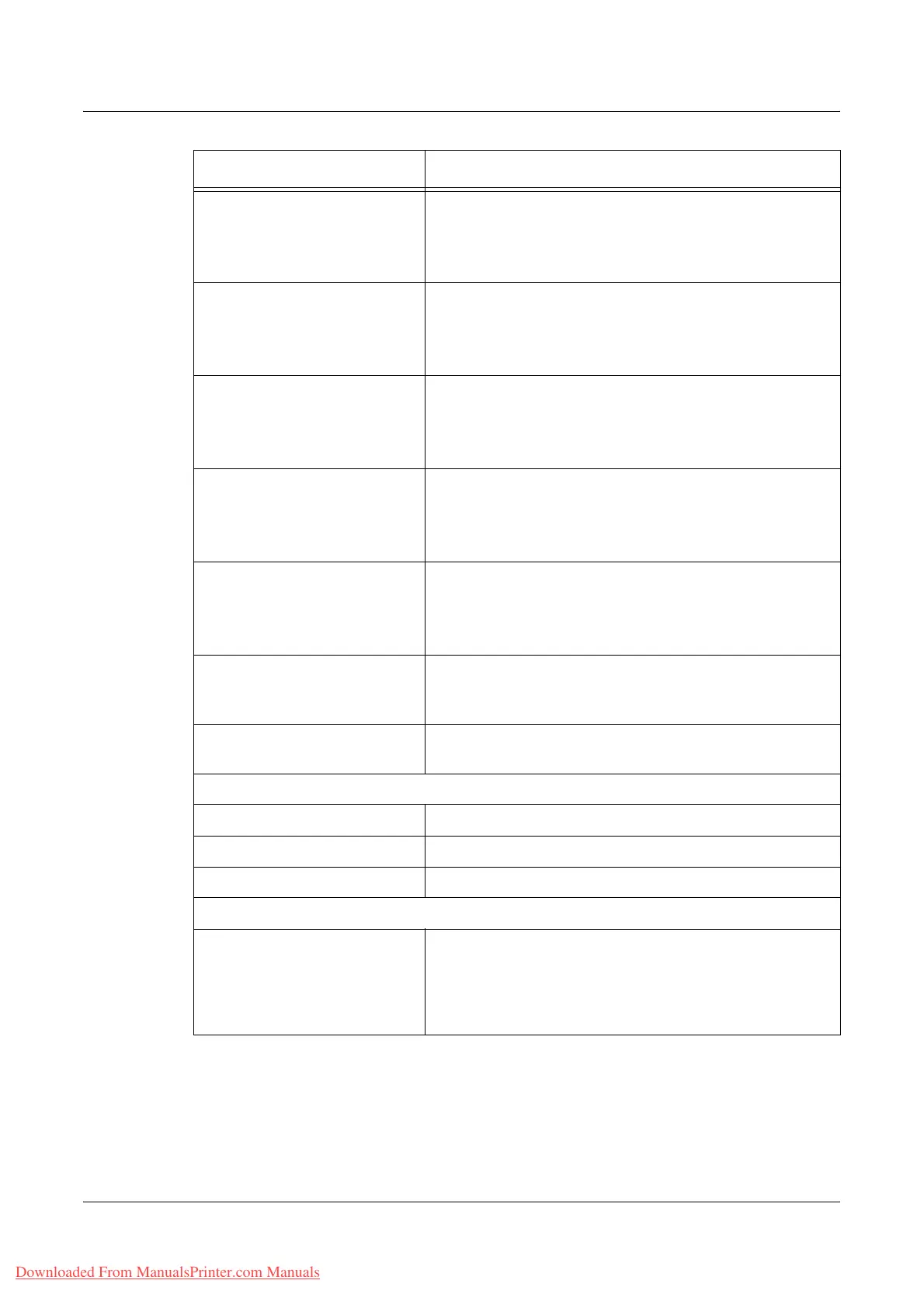Print/Scan
Xerox WorkCentre 7132 User Guide 175
Server Name
NOTE: This item will be
displayed only when [Private] is
selected for Repository Type.
Enter the address of the server to transfer scanned data.
Port Number
NOTE: This item will be
displayed only when [Private] is
selected for Repository Type.
Enter the port number.
Shared Name
NOTE: This item will be
displayed only when [Private] is
selected for Repository Type.
When [SMB] is selected in [Protocols], you can enter the
shared name.
Remote Path
NOTE: This item will be
displayed only when [Private] is
selected for Repository Type.
Enter the path where the scanned data will be transferred
on the screen. When [SMB] is selected in [Protocols], you
can enter the Shared Name.
User Name
NOTE: This item will be
displayed only when [Private] is
selected for Repository Type.
Enter the user name for the specified server.
Filing Policy Select the filing method from the drop down menu. You can
select from [Overwrite Existing File], [Add to Existing File],
[Create New] or [Cancel].
Job Log Select whether to enable or disable job logs. You can
select either the version 1.3 or 2.0 of the job log.
General Settings
Scanning Color Select auto, color, grayscale or black for output color.
Resolution Select the resolution of the scanned data.
2 Sided Originals Select double-sided or single-sided scanning.
Added Features
Reduce/Enlarge Select from [Preset %], [Variable %], or [Auto]. Presets are
displayed in a drop down menu when [Preset %] is
selected. A text form is displayed when [Variable %] is
selected. No drop down menu is displayed if [Auto] is
selected.
Setting Item Description
Downloaded From ManualsPrinter.com Manuals
