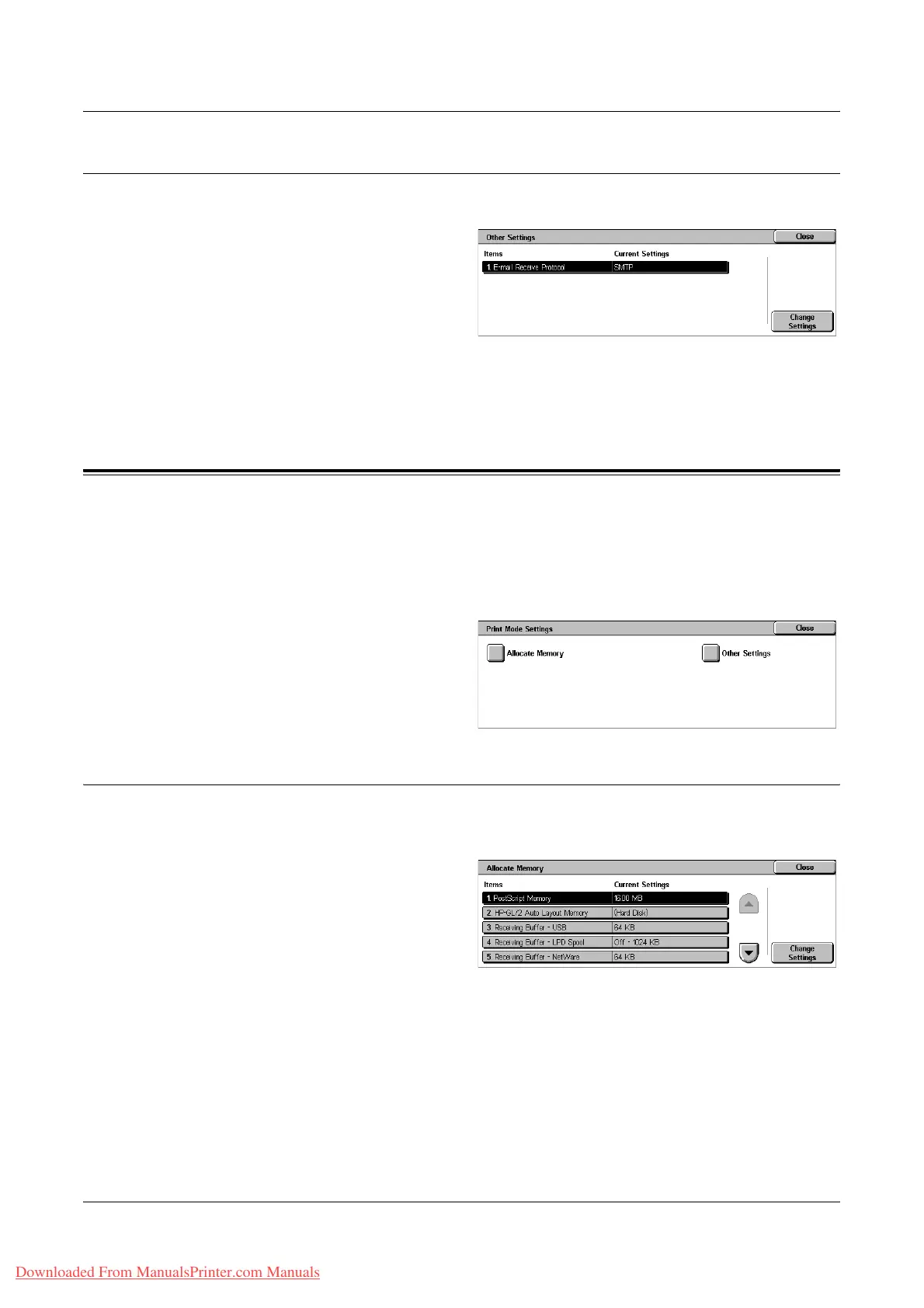Print Mode Settings
Xerox WorkCentre 7132 User Guide 261
Other Settings
This feature allows you to set the e-mail receiving protocol to either SMTP or POP3.
1. Select [Other Settings] on the
[Network Settings] screen.
2. Change the required setting.
3. Select [Close].
E-mail Receive Protocol
Specifies the protocol for receiving e-mail. Select from [SMTP] or [POP3].
Print Mode Settings
This section describes the features that allow you to change the default settings for the
printer configuration. For more information, refer to the following.
Allocate Memory – page 261
Other Settings – page 264
1. Select [Print Mode Settings] on
the [System Settings] screen.
2. Select the required option.
3. Select [Close].
Allocate Memory
This feature allows you to specify memory capacities required for printing and for the
receive buffer for each interface.
1. Select [Allocate Memory] on the
[Print Mode Settings] screen.
2. Change the required settings.
Use the scroll buttons to switch
between screens.
3. Select [Close].
PostScript Memory
Specifies the PostScript memory capacity within the range of 16.00-96.00 MB in 0.25
MB increments using the scroll buttons or the numeric keypad. The currently available
memory will be displayed at the top of the screen with the following message: “Memory
Available: XXX MB.”
Downloaded From ManualsPrinter.com Manuals
