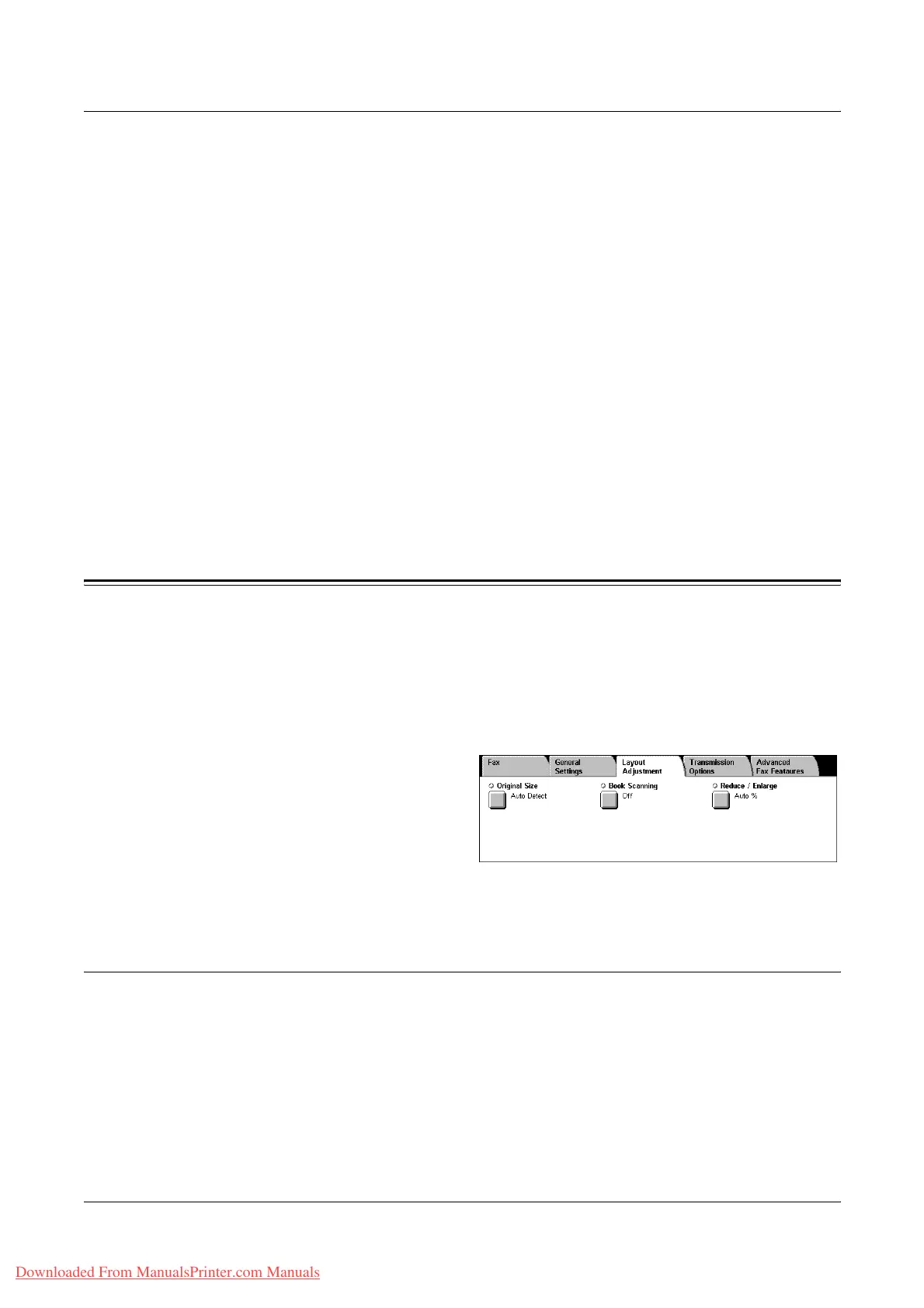4 Fax/Internet Fax
102 Xerox WorkCentre 7132 User Guide
Standard
Scans documents with a resolution of 200 × 100 dpi. This option is recommended for
text documents. It requires less communication time, but does not produce the best
image quality for graphics and photos.
Fine
Scans documents with a resolution of 200 × 200 dpi. This option is recommended for
line art and the best choice in most cases.
Superfine (400dpi)
Scans documents with a resolution of 400 × 400 dpi. This option is recommended for
photos and halftone illustrations, or grayscale images. It requires more communication
time, but produces higher image quality.
Superfine (600dpi)
Scans documents with a resolution of 600 × 600 dpi. Use this option to produce the best
image quality at the cost of increased transmission time.
Layout Adjustment - Fax/Internet Fax
This section describes the layout adjustment features for an fax/Internet Fax job. For
information on the features available, refer to the following.
Original Size – page 102
Book Scanning – page 103
Reduce/Enlarge – page 104
1. Press the <All Services> button
on the control panel.
2. Select [Fax] or [Internet Fax] on
the touch screen.
3. Select the [Layout Adjustment]
tab.
4. Select the required feature.
Original Size
This feature allows you to set the size of the document automatically, to select from a
list of preset sizes, or to mix different size documents. If you select a preset size,
documents will be scanned according to that size regardless of their actual size.
Downloaded From ManualsPrinter.com Manuals
