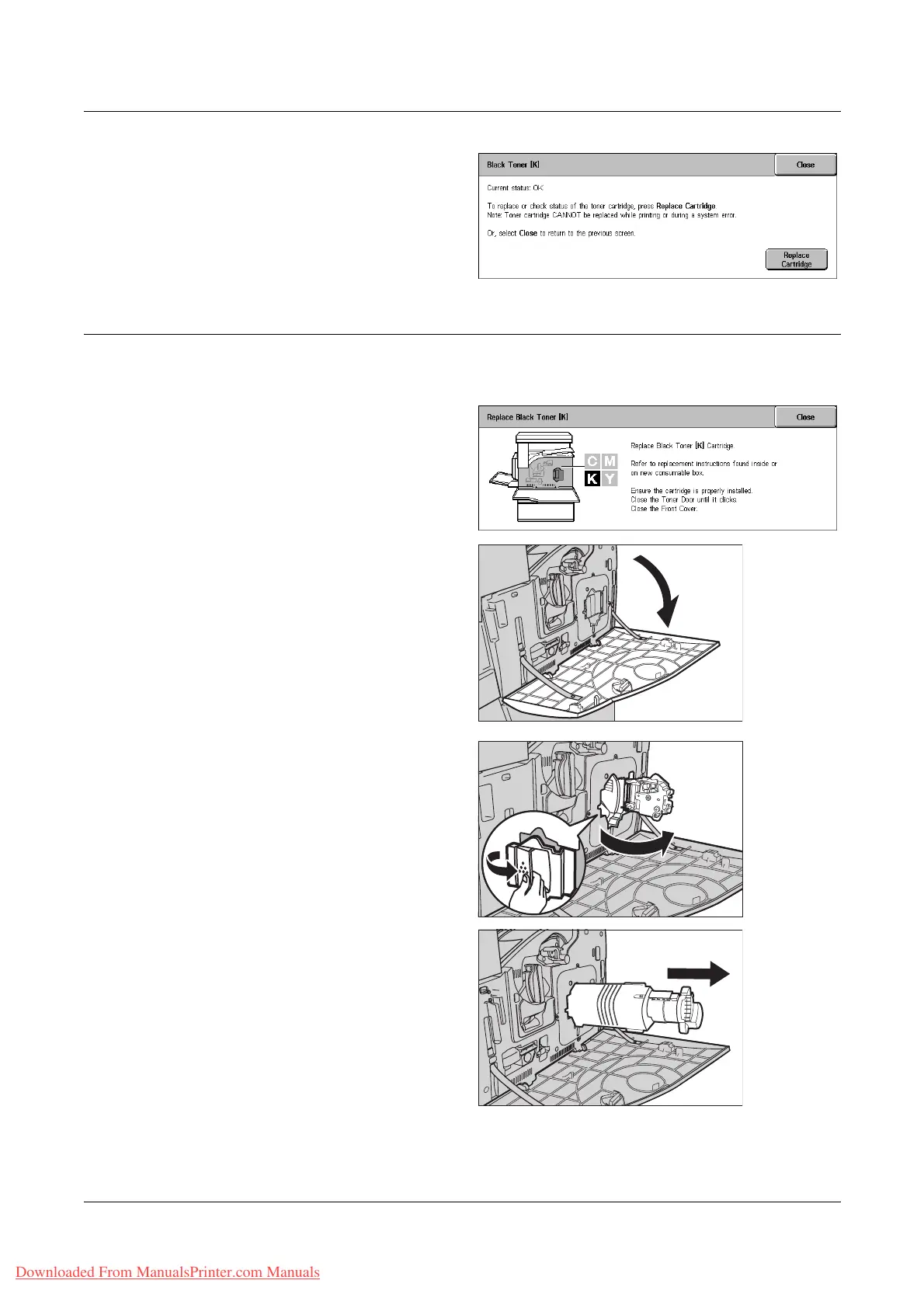14 Maintenance
356 Xerox WorkCentre 7132 User Guide
4. Select [Replace Cartridge].
NOTE: The toner cartridge
replacement procedure is repeated
for each toner cartridge being
replaced.
Replacing the Black (K) Toner Cartridge
Removing an Old Toner Cartridge
1. Wait until the rotor turns to the
correct position and the prompt
is shown on the screen. Then,
confirm the screen indicates the
Black (K) Toner.
2. Pull the front cover open.
3. Open the toner cartridge door.
4. Remove the toner cartridge from
the machine.
NOTE: Be careful when handling the
empty cartridge to avoid spilling any
residue toner.
Downloaded From ManualsPrinter.com Manuals
