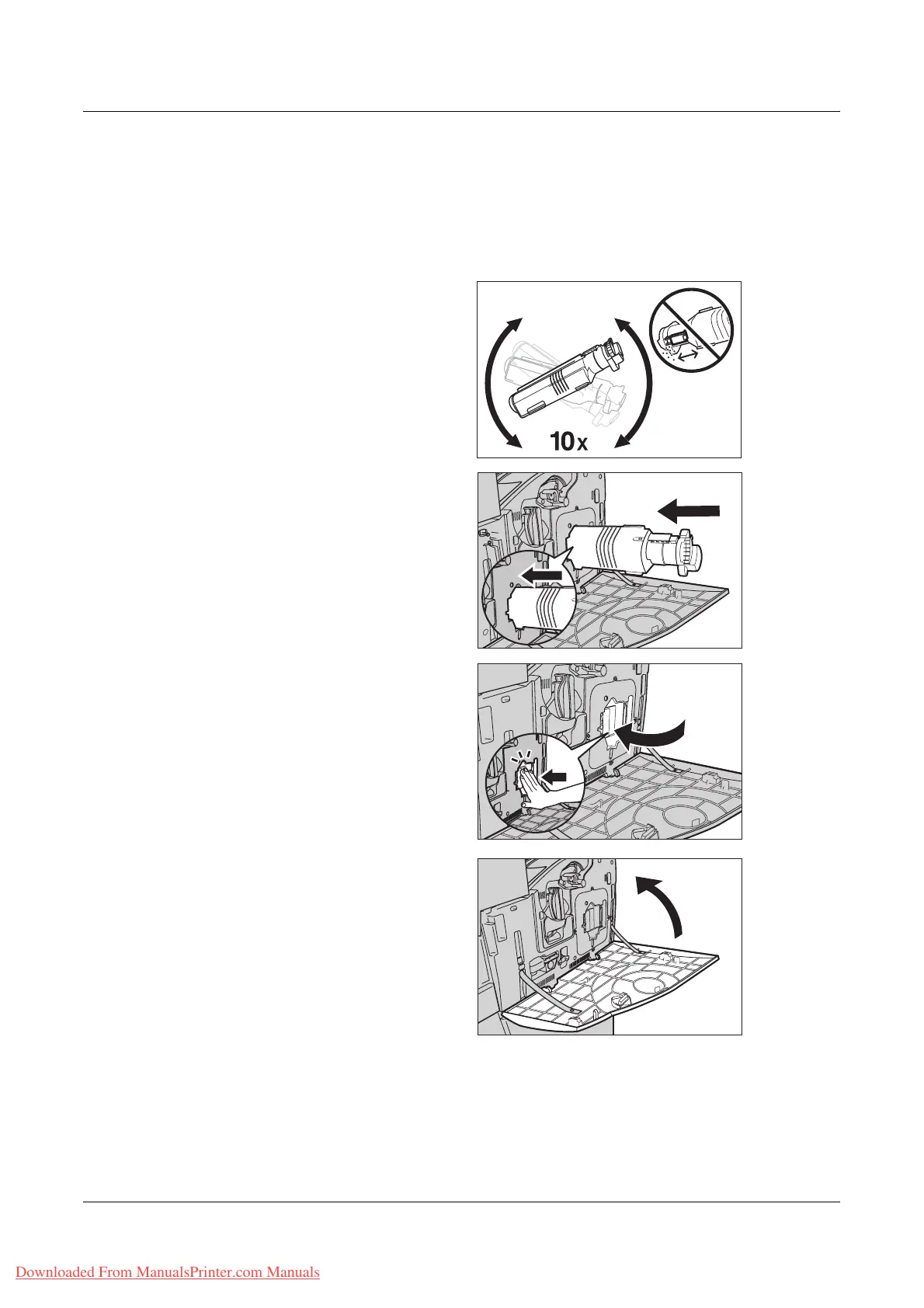Replacing Toner Cartridges
Xerox WorkCentre 7132 User Guide 357
Recycling the Toner Cartridge
The toner cartridges are designed to be recycled. Return the cartridge to Xerox in the
original packaging using the return labels included with each new cartridge.
Inserting a New Toner Cartridge
1. Remove the new toner cartridge
from its box. Rotate the cartridge
from side to side approximately
10 times to evenly distribute the
toner within the cartridge.
2. Insert the cartridge, aligning the
arrow on the cartridge with the
arrow on the machine, and push
until it locks into position.
3. Close the toner cartridge door.
4. Close the front cover.
NOTE: Press firmly in the top center
when closing the cover. If an error
message appears on the display,
press the cover on the right-hand
side to close the cover completely.
Downloaded From ManualsPrinter.com Manuals
