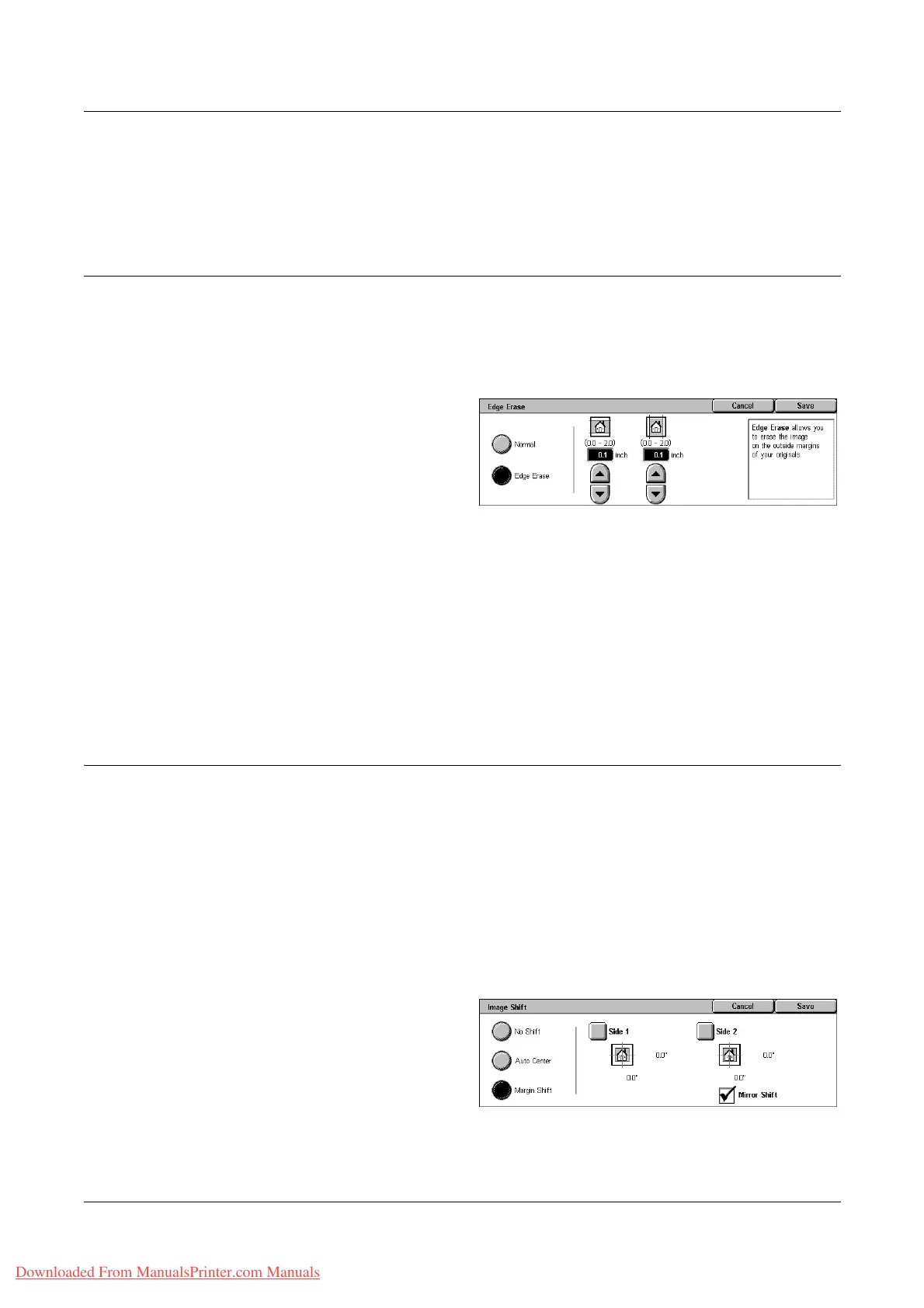3 Copy
66 Xerox WorkCentre 7132 User Guide
NOTE: 5.5 × 8.5" and A5 originals must be loaded in portrait orientation.
NOTE: Confirm that the orientation of the documents and the [Original Orientation]
setting on the [Layout Adjustment] screen are the same.
Edge Erase
This feature allows you to erase unwanted marks such as hole punch marks from each
edge of the copy.
NOTE: Make sure that the orientation of the documents and the [Original Orientation]
setting on the [Layout Adjustment] screen are the same.
1. Select [Edge Erase] on the
[Layout Adjustment] screen.
2. Select the required options.
3. Select [Save].
Normal
Allows you to select the amount to be erased from the edge of the documents. Presets
are set up by the Key Operator. If you do not want to erase any edge width, select [Edge
Erase] and select 0.0 using the scroll buttons.
Edge Erase
Allows you to specify the width of the edge to be deleted from the document. Enter the
amount you want to erase from the top, bottom, right, and left margins. Up to 50 mm (2
inches) can be entered.
Image Shift
This feature allows you to change the position of the image on the output copy paper.
NOTE: Make sure that the orientation of the documents and the [Original Orientation]
setting on the [Layout Adjustment] screen are the same.
NOTE: The amount of the image shift depends on the size of paper loaded in the
machine.
NOTE: When [Mixed Sized Originals] is selected, the amount shifted is determined by
the image position of the first sheet, and is applied to all subsequent sheets of the
documents.
1. Select [Image Shift] on the
[Layout Adjustment] screen.
2. Select the required option.
3. Select [Save].
Downloaded From ManualsPrinter.com Manuals
