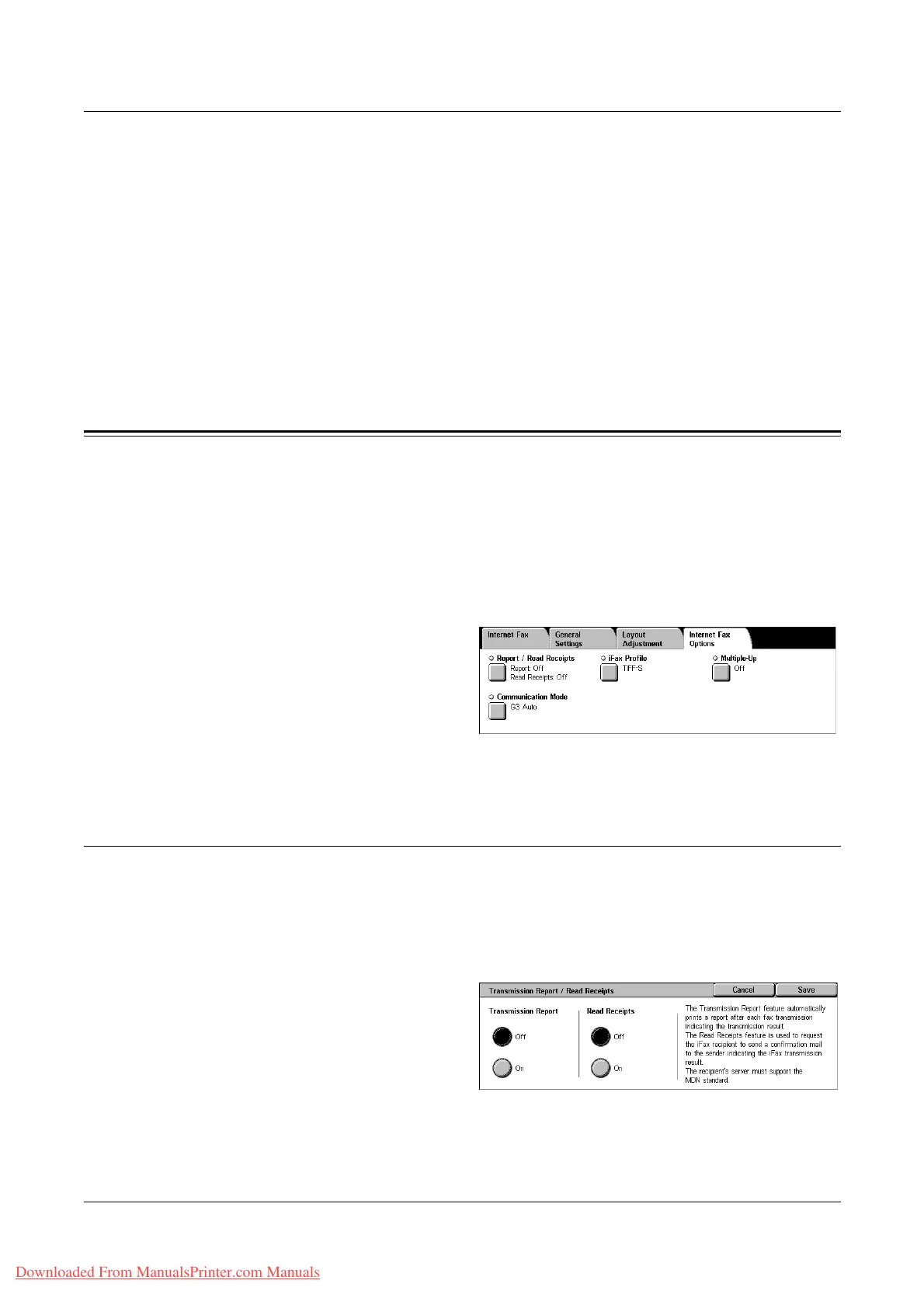4 Fax/Internet Fax
114 Xerox WorkCentre 7132 User Guide
Manual Send
Select this option to login, and then press <Start> to sending a fax while you are
verbally communicating with the recipient.
Manual Receive
Select this option to login, and then press <Start> to receive a fax job after you have
communicated with a caller, and confirmed that the call is a fax job.
Exit (Line Cut)
Select this option to terminate the connection.
Internet Fax Options - Internet Fax
This section describes how to select the options for Internet Fax transmissions. For
information on the features available, refer to the following.
Report/Read Receipts – page 114
iFax Profile – page 115
Multiple-Up – page 116
Communication Mode – page 116
1. Press the <All Services> button
on the control panel.
2. Select [Internet Fax] on the
touch screen.
3. Select the [Internet Fax Options]
tab.
4. Select the required feature.
Report/Read Receipts
These features allow you to print the transmission result report and receive a
notification e-mail that the Internet Fax you sent has been opened by the recipient
(MDN - Mail Delivery Notification). For more information, refer to Other Settings in the
Setups chapter on page 261. Transmission reports and read receipts are used for
Internet Fax if the remote machine supports these features.
1. Select [Report/Read Receipts]
on the [Internet Fax Options]
screen.
2. Select the required options.
3. Select [Save].
Downloaded From ManualsPrinter.com Manuals
