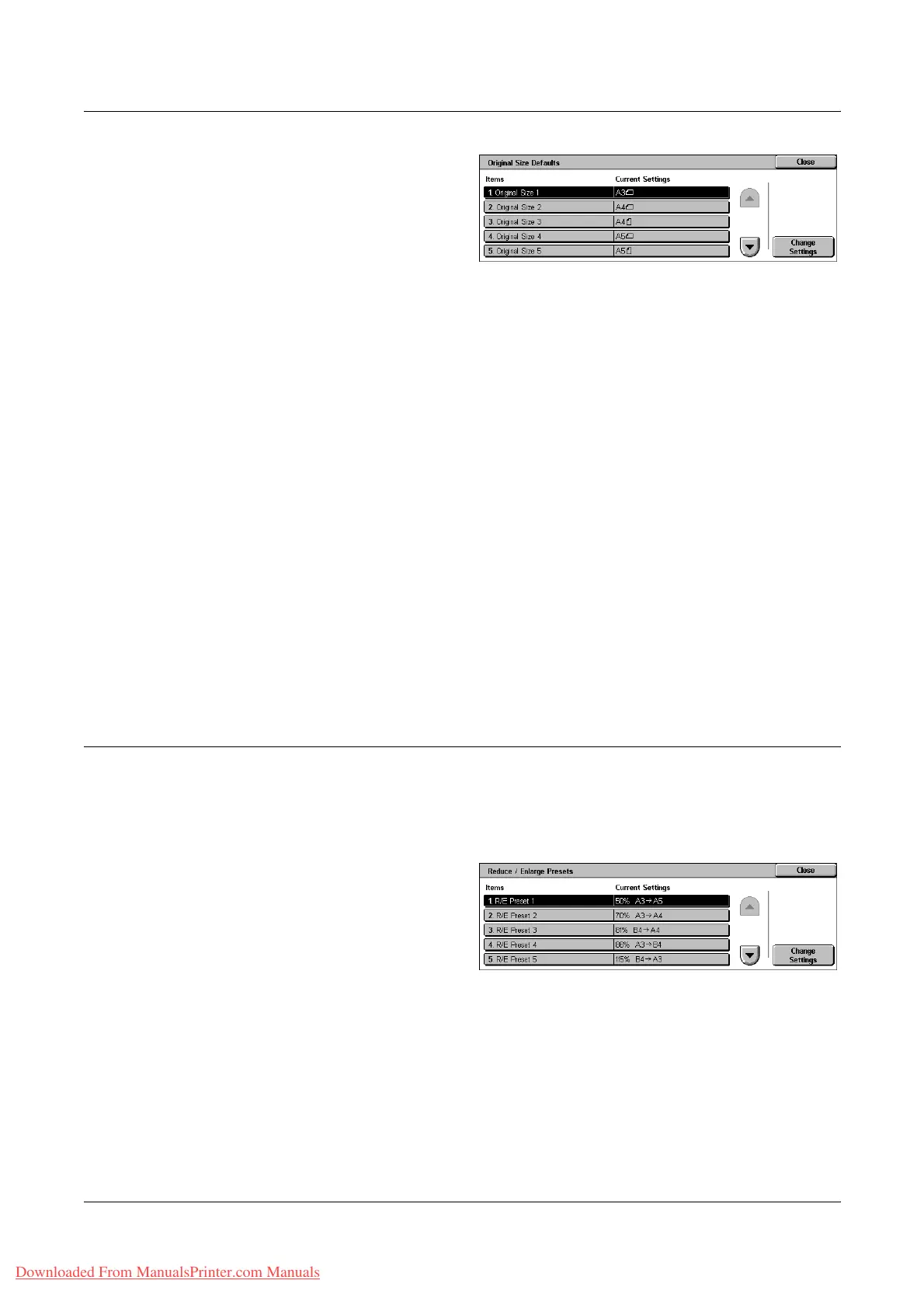10 Setups
246 Xerox WorkCentre 7132 User Guide
1. Select [Original Size Defaults]
on the [Copy Mode Settings]
screen.
2. Change the required settings.
Use the scroll buttons to switch
between screens.
3. Select [Close].
Original Size 1 to 11
Specifies the document sizes assigned to each of the 11 buttons.
A/B Series Size
Specifies standard document sizes in A/B series size. Use the scroll buttons to switch
between screens.
Inch Size
Specifies standard document sizes in inches. Use the scroll buttons to switch between
screens.
Others
Specifies other miscellaneous sizes. Use the scroll buttons to switch between screens.
Variable Size
Specifies a user-defined size set using the scroll buttons.
Reduce/Enlarge Presets
This feature allows you to assign preset magnification buttons. These are displayed
when you select [Preset %] in the [Reduce/Enlarge] feature on the [Copy] screen. If you
predefine frequently used magnifications, the original can be expanded or reduced,
quickly and easily.
1. Select [Reduce/Enlarge
Presets] on the [Copy Mode
Settings] screen.
2. Change the required settings.
Use the scroll buttons to switch
between screens.
3. Select [Close].
R/E Preset 1 to 7
Specifies the reduce/enlarge ratios assigned to each of the seven buttons. Select from
25 options in the range of 25-400%.
Downloaded From ManualsPrinter.com Manuals
