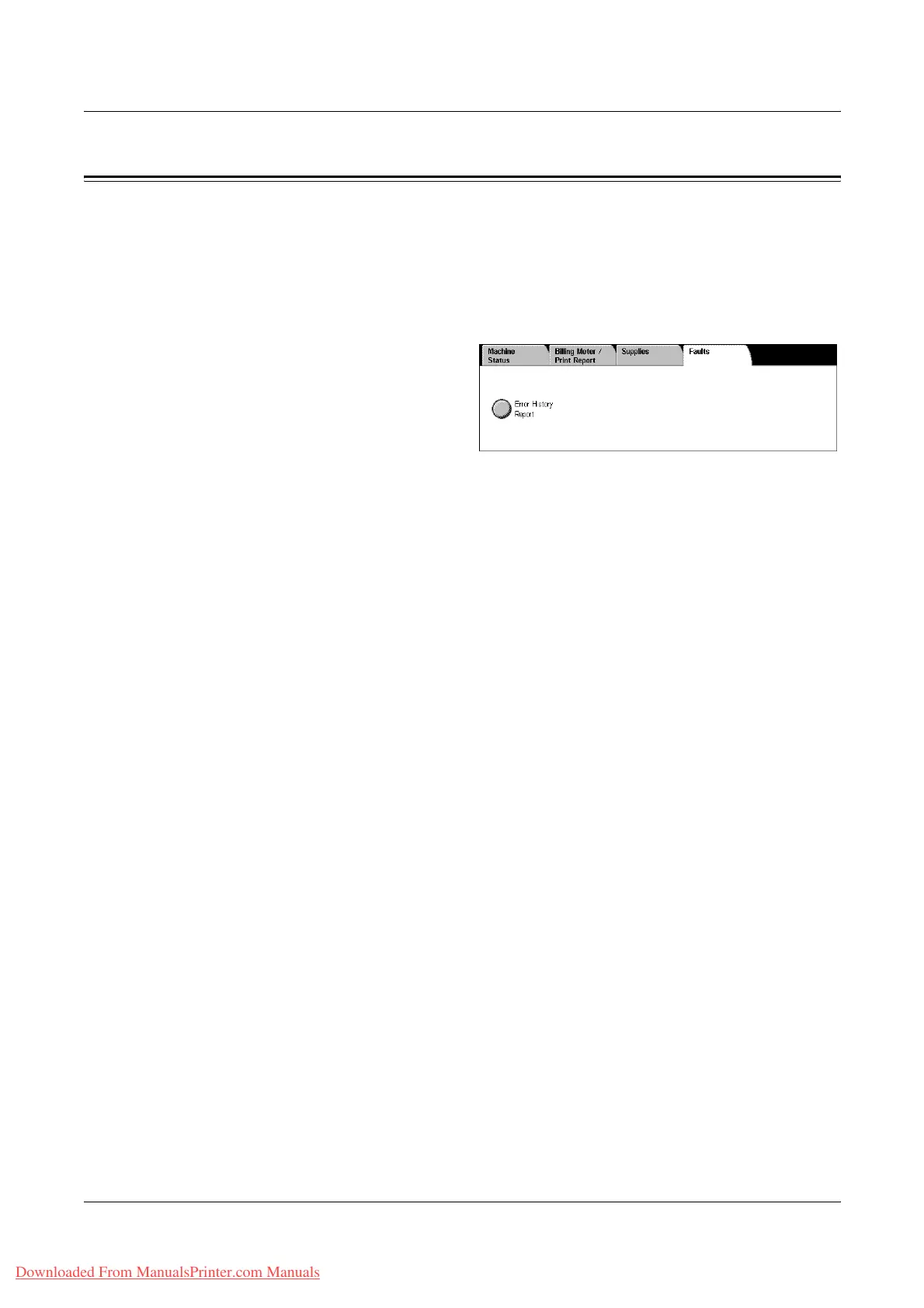12 Machine Status
326 Xerox WorkCentre 7132 User Guide
Faults
This feature allows you to print a report of recent errors, the date and time of the errors,
the error codes, and the status of each error. The status is either active or cleared.
NOTE: The Error History Report feature is enabled by setting the [Print Report Button]
setting to Enabled in the [Common Settings] > [Reports] feature. For more
information, refer to Reports in the Setups chapter on page 231.
1. Press the <Machine Status>
button on the control panel.
2. Select the [Faults] tab.
3. Select [Error History Report] and
press the <Start> button on the
control panel.
Downloaded From ManualsPrinter.com Manuals
