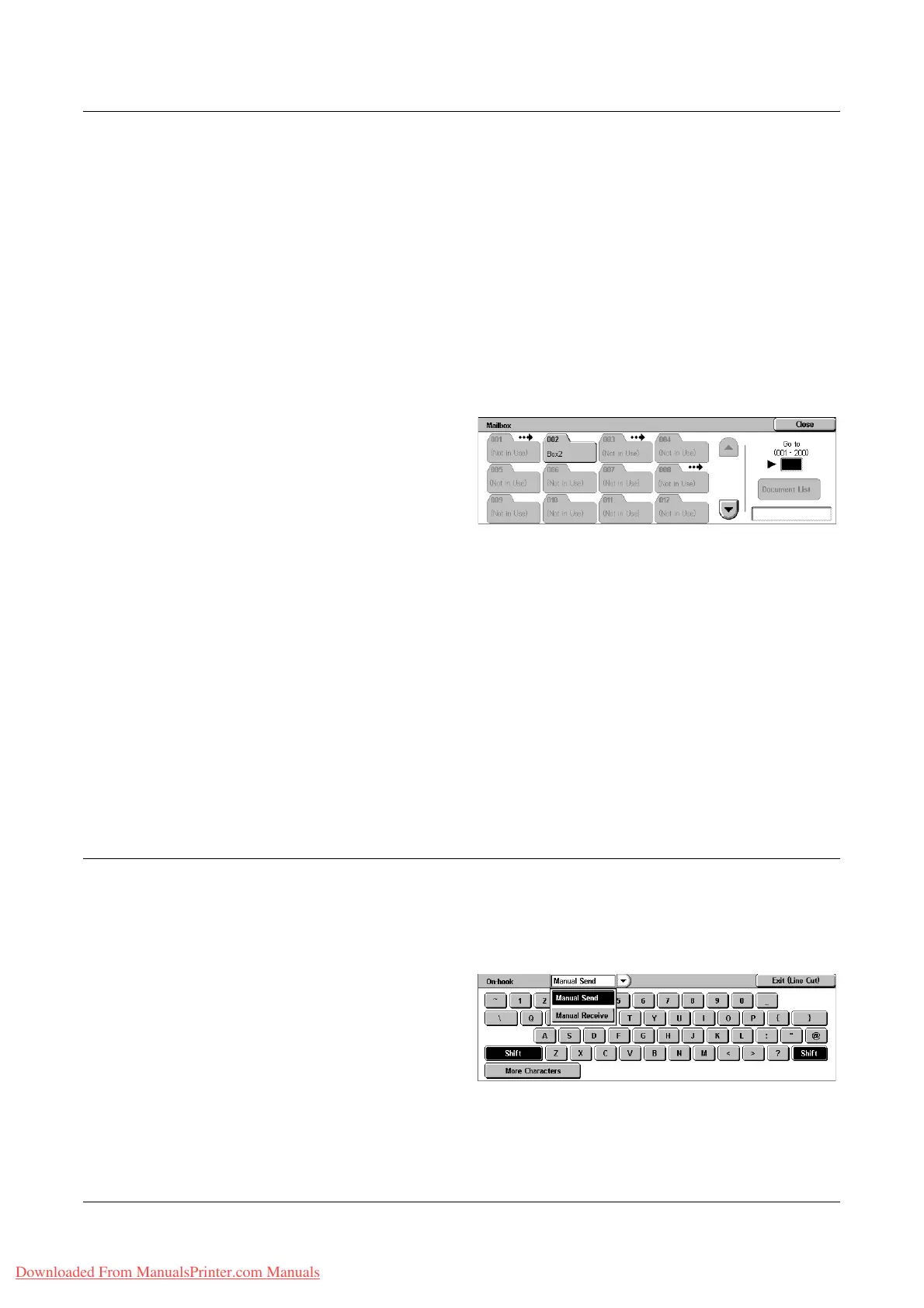Advanced Fax Features - Fax
Xerox WorkCentre 7132 User Guide 113
Delete
Deletes the documents stored for polling. Select the documents requiring deletion
using the scroll buttons or [Select All].
Print
Prints out the documents stored for polling. Select the documents you want to print
using the scroll buttons or [Select All].
[Mailbox] Screen
Displays the mailboxes you can specify for storing documents or confirm the status of
stored documents in the mailbox.
1. Select [Save in: - Private
Mailbox] on the [Store for
Polling] screen.
2. Select the required option.
3. Select [Save].
Go to
Displays the mailbox with the number you specify in this field. Enter the number using
the numeric keypad on the control panel.
Document List
Displays [Mailbox - Document List] for the selected mailbox to sort, confirm or delete
documents in a mailbox.
For more information, refer to Document List in the Check Mailbox chapter on
page 144.
NOTE: If the machine’s memory is full when trying to store a document for polling,
cancel the operation and try again later when more memory is available.
On-hook (Manual Send/Receive)
This feature allows you to make a telephone call with the handset on-hook. When the
phone is on the hook, you can hear the other party but cannot talk to them. You can
also send or receive a fax manually when [On-hook (Manual Send/Receive)] is
selected.
1. Select [On-hook (Manual
Send/Receive)] on the
[Advanced Fax Features]
screen.
2. Select the required option.
3. Select the <Start> button on the control panel.
Downloaded From ManualsPrinter.com Manuals
