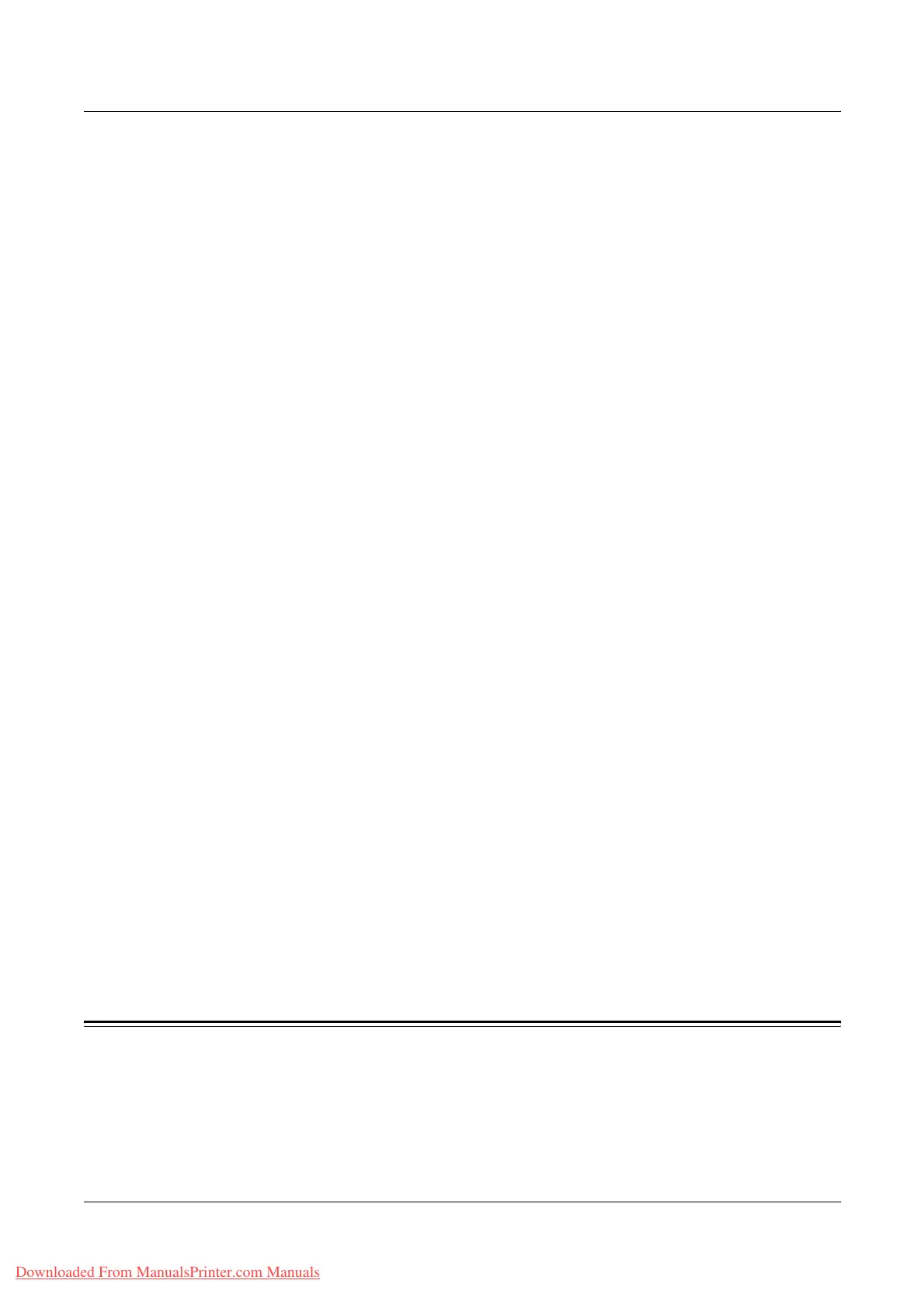8 CentreWare Internet Services
170 Xerox WorkCentre 7132 User Guide
Components
Displays the toner color and status of the black (K) and color (CMY) cartridges and
remaining toner in 1% increments.
NOTE: If the remaining toner becomes low, replace the toner cartridge.
NOTE: Once the new toner cartridge is installed, a status of "Ready" is displayed.
SMart Kits
Drum Cartridge
Displays the remaining life of the drum cartridge in percentages.
NOTE: If the remaining life percentage is low, replace the drum cartridge.
Waste Toner Container
Displays the status of the waste toner container as [OK], [Almost Full], [Full], or [Not
Installed].
NOTE: If [Replace Now] is displayed, replace the waste toner container.
Fuser
Displays the status of the fuser as [OK], [Replace Soon], or [Replace Now].
NOTE: If [Replace Now] is displayed, replace the fuser.
Transfer Belt Cleaner
Displays the status of the Transfer Belt Cleaner as [OK], [Replace Soon], or [Replace
Now].
NOTE: If [Replace Now] is displayed, replace the Transfer Belt Cleaner.
2nd Bias Transfer Roll
Displays the status of the Second Bias Transfer Roll as [OK], [Replace Soon], or
[Replace Now].
NOTE: If [Replace Now] is displayed, replace the Second Bias Transfer Roll unit.
Staple Cartridge
Displays the status of the staple cartridge as [OK], [Not Available], [Empty], or [Fault].
NOTE: If [Replace Now] is displayed, replace with a new staple cartridge.
Jobs
This page displays a list of active and completed jobs sent using the protocols, or from
the machine control panel. The details displayed may differ from those shown on the
touch screen of the machine. In addition to displaying details on the jobs, this page
allows you to delete jobs as well.
Downloaded From ManualsPrinter.com Manuals
