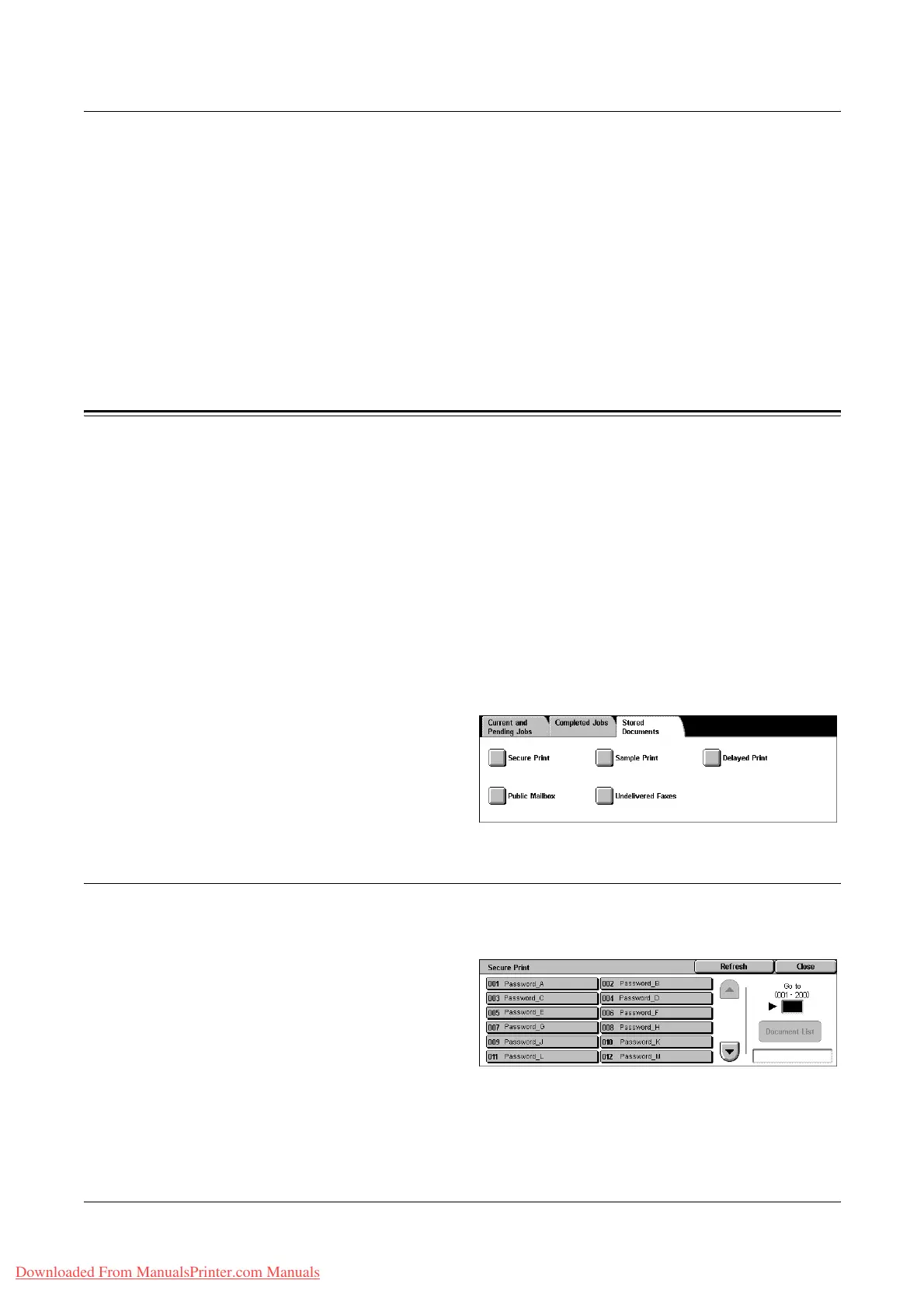11 Job Status
308 Xerox WorkCentre 7132 User Guide
Show Children Jobs
Select this button to show all child jobs for the selected job. The button is displayed only
when there are child jobs available.
Job History Report
Select this button to print a job history report for both parent and child jobs.
NOTE: The Job History Report feature is enabled by setting the [Print Report Button]
setting to Enabled in the [Common Settings] > [Reports] feature. For more
information, refer to Reports in the Setups chapter on page 231.
Stored Documents
This feature allows you to check locally stored documents, print stored documents, and
delete stored documents.
NOTE: The jobs displayed are sent from a PC using the print driver. For more
information, refer to PCL Driver Online Help.
For more information, refer to the following.
Secure Print – page 308
Sample Print – page 309
Delayed Print – page 310
Public Mailbox – page 310
Undelivered Faxes – page 311
1. Press the <Job Status> button
on the control panel.
2. Select the [Stored Documents]
tab.
3. Select the required option.
Secure Print
This feature allows you to print or delete password-protected stored documents. A
secure print job requires a User ID and a password registered in the machine.
1. Select [Secure Print] on the
[Stored Documents] screen.
2. Select a User ID. Use the scroll
buttons to switch between
screens.
3. Select [Document List].
4. Enter the password and select [Confirm].
5. Select a document to print or delete.
Downloaded From ManualsPrinter.com Manuals
