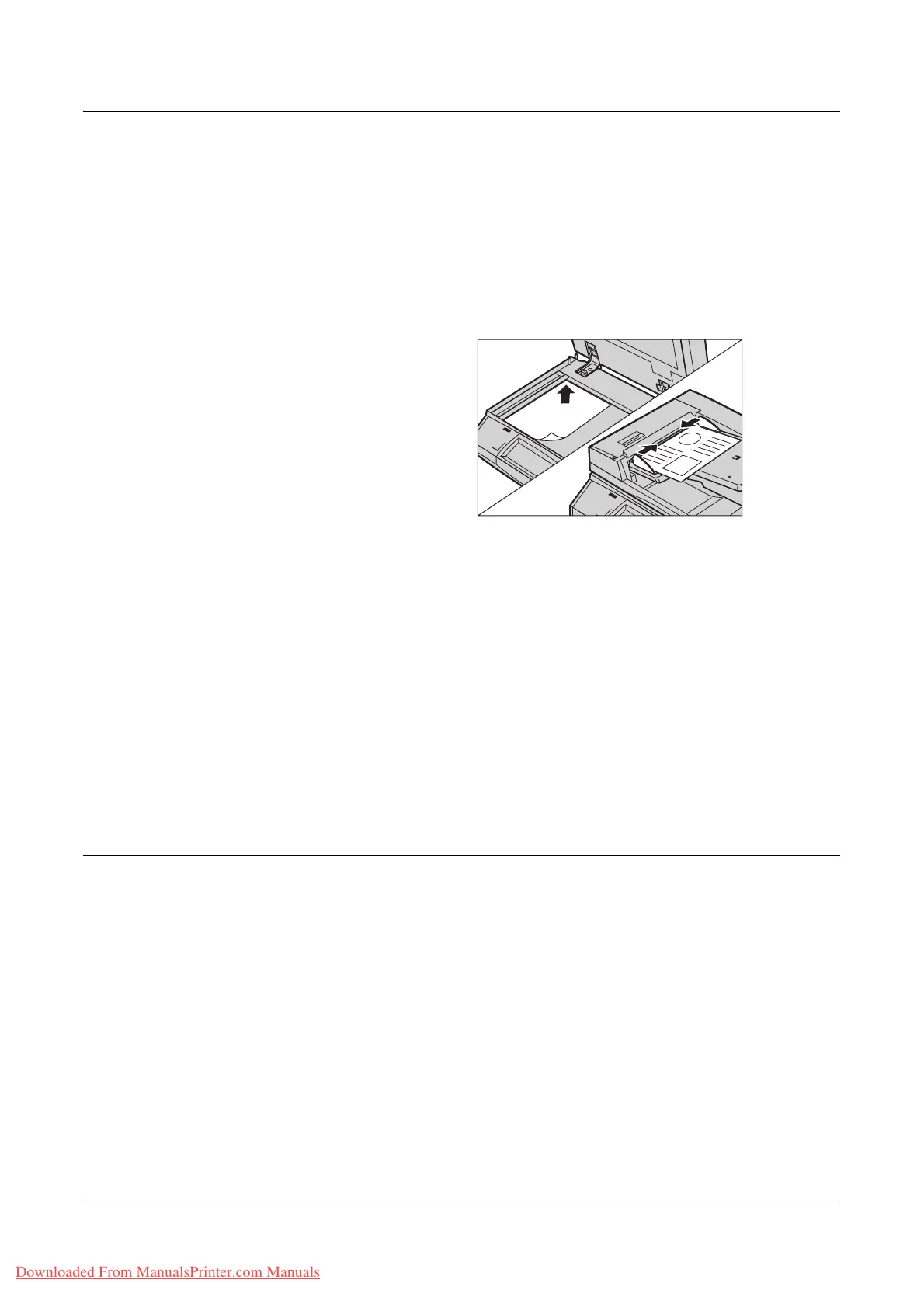Fax/Internet Fax Procedure
Xerox WorkCentre 7132 User Guide 87
This machine is capable of scanning mixed size originals, using the document feeder.
Align the documents against the inner corner of the document feeder; and enable the
Mixed Size Originals feature. For more information, refer to Mixed Sized Originals on
page 103.
NOTE: A paper jam may occur when custom sized originals are loaded in the
document feeder, and the original size feature is set to [Auto Detect]. In this case,
entering a custom paper size is recommended. For more information, refer to Original
Size on page 102.
1. Load documents face up into the
document feeder or face down
on the document glass.
NOTE: The long fax document scan feature has the following limitations.
• Only available when using the document feeder.
• Allows you to scan up to 600 mm (23.62 inches) in length.
• Not available in the double-sided mode.
NOTE: In both single-sided and double-sided modes, scanning a document at its
original size or smaller is recommended. An enlarged image may be cut off during
transmission.
NOTE: When using the document glass, make sure that the touch screen is ready
before placing the document on the document glass. If you place the document on the
document glass before the touch screen is ready, the paper size may not be detected
correctly.
2. Select the Features
The features available on the [Fax] and [Internet Fax] screens are those used most
often.
NOTE: Only those features relevant to the machine configuration will be available.
Downloaded From ManualsPrinter.com Manuals
