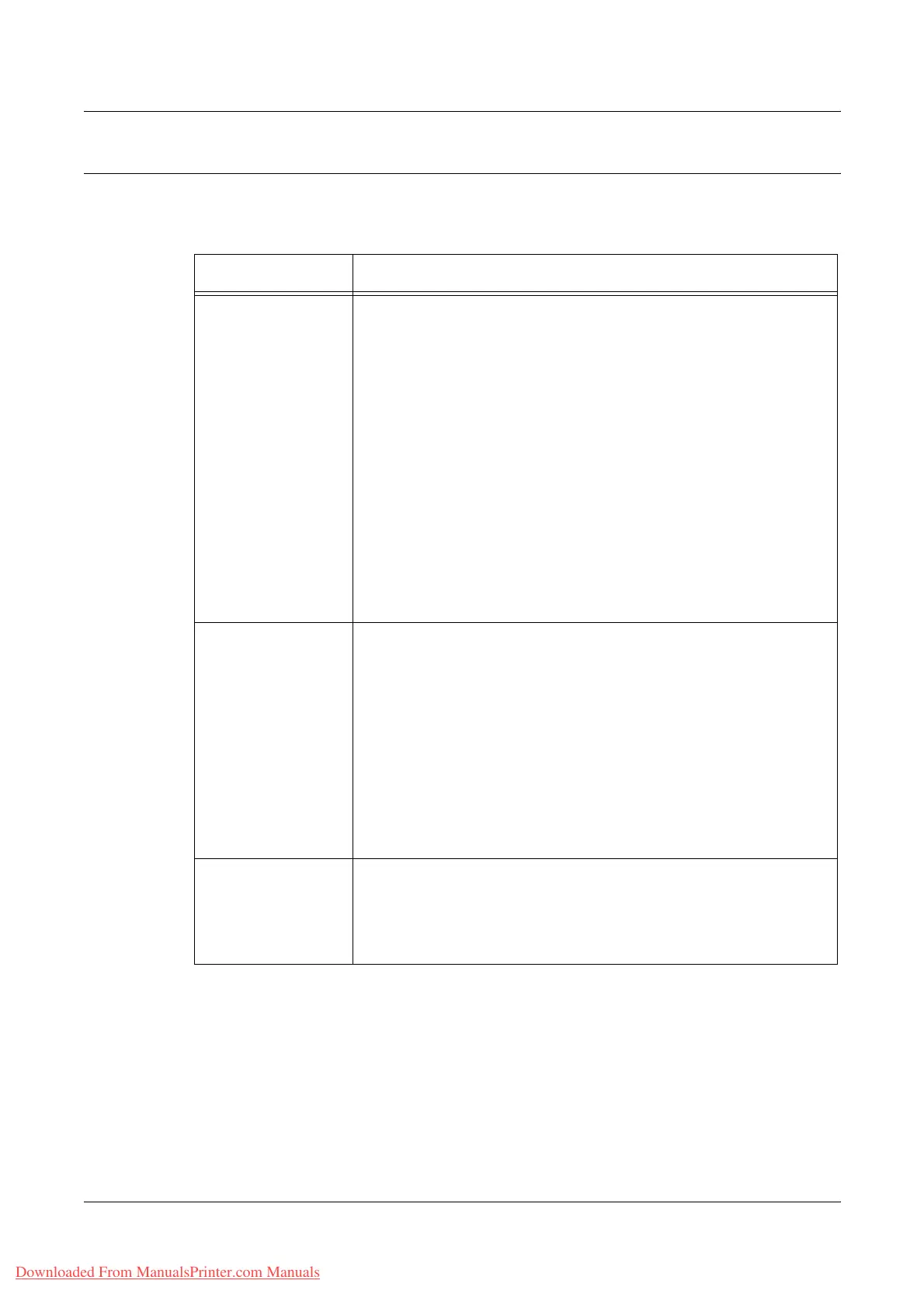8 CentreWare Internet Services
180 Xerox WorkCentre 7132 User Guide
Properties Features
The following table lists the items that can be set.
Some items may not be displayed depending on your machine configuration.
Feature Setting items
Description Product Name
Displays the name of the product. This is a display-only item.
Serial Number
Displays the serial number of the machine. This is a display-only
item.
Name
Enter the name of the machine.
Location
Enter the location of the machine.
Contact Person
Enter the name of the System Administrator.
Administrator’s E-mail Address
Enter the e-mail address of the System Administrator.
Machine’s E-mail Address
Enter the e-mail address of the machine.
Comment
Enter a comment on the machine.
Configuration Memory
Displays the size of the memory installed, amount of memory used
for each port, protocol, and printer language installed.
Available PDL
Lists the printer languages used by the machine and their versions.
Software
Displays the version of software (firmware) installed on the machine.
Hard Disk
Lists the names, and total and free sizes of the volumes in the hard
disk.
Hardware
Lists the hardware installed and their status.
Billing & Counters Billing Information
• Serial Number
• Black Impressions
• Color Impressions
• Total Impressions
Downloaded From ManualsPrinter.com Manuals
