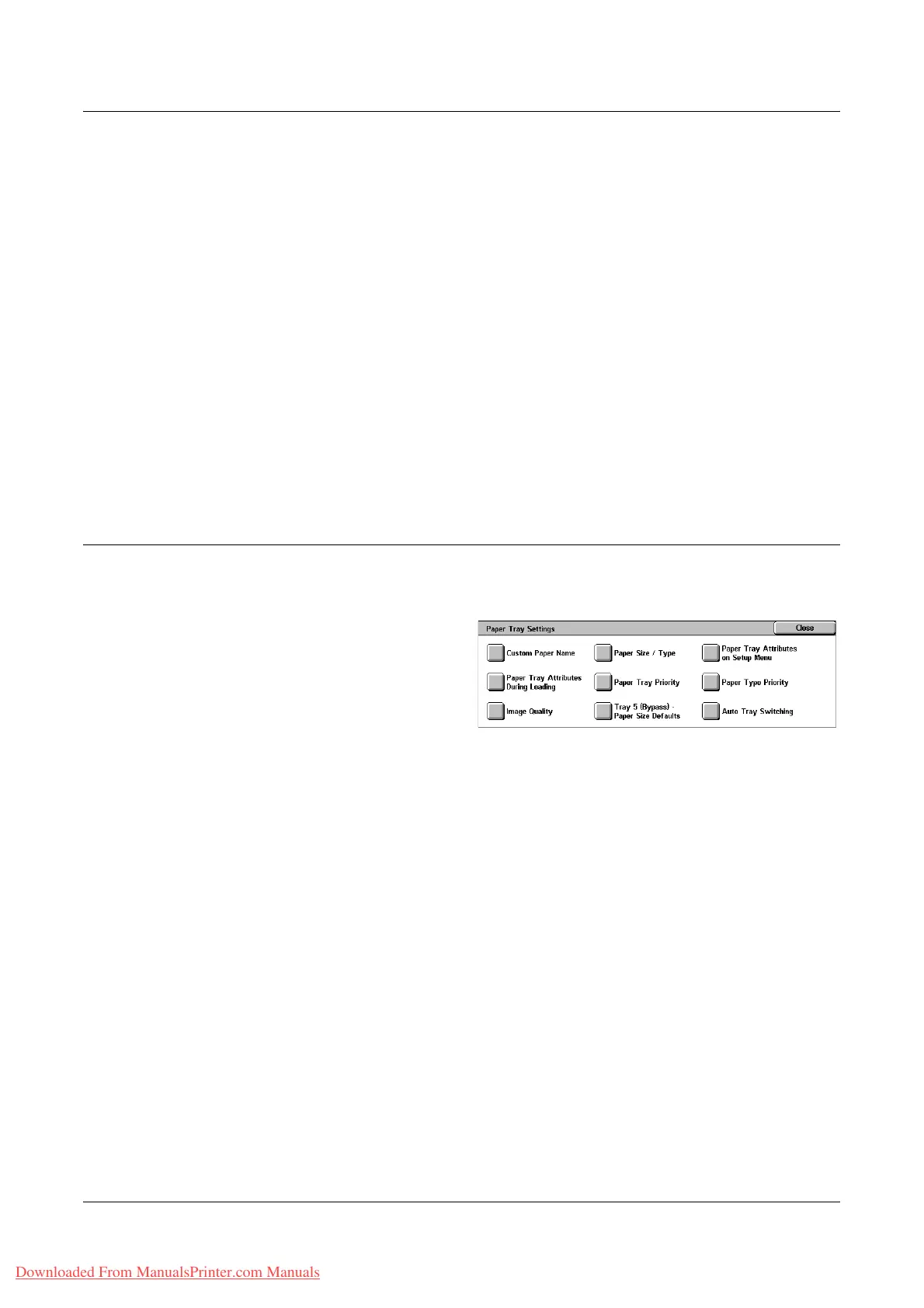Common Settings
Xerox WorkCentre 7132 User Guide 225
Auto Display of Login Screen
Specifies whether to display the [Login] screen automatically when power is turned on,
or when power is interrupted to confirm user authorization.
All Services
Specifies the features available on the <All Services> screen. Select a button to re-
assign the feature assigned to that button. Use the scroll bars to switch between
screens.
Job Type on Job Status screen
Specifies the job types to be displayed when you select [Completed Jobs] on the [Job
Status] screen.
Default Language
Specifies the default language to be displayed on the touch screen.
Paper Tray Settings
This feature allows you to configure various settings for trays, and for paper to be
loaded in the trays.
1. Select [Paper Tray Settings] on
the [Common Settings] screen.
2. Change the required settings.
3. Select [Close].
Custom Paper Name
Specifies user-defined names for 1 to 5 custom paper types when using only plain
paper, bond paper, and recycled paper. Enter a name of up to 24 alphanumeric
characters and symbols. Assigned names are displayed in the screens relating to
paper supply.
Paper Size/Type
Specifies the size and type of paper loaded in the paper trays, and specifies the paper
tray handling for color output features. The paper trays available vary depending on
your machine configuration.
Select automatic detection of the paper size or specify a fixed size. Select the paper
type from the list of preset types. Select the paper tray handling for color output features
when Auto Tray switching is enabled.
Paper Size
Specifies automatic detection of the paper size for trays 1 to 3 using the tray guide
levers. If the guide levers in the paper tray are not in the correct position for the size of
Downloaded From ManualsPrinter.com Manuals
