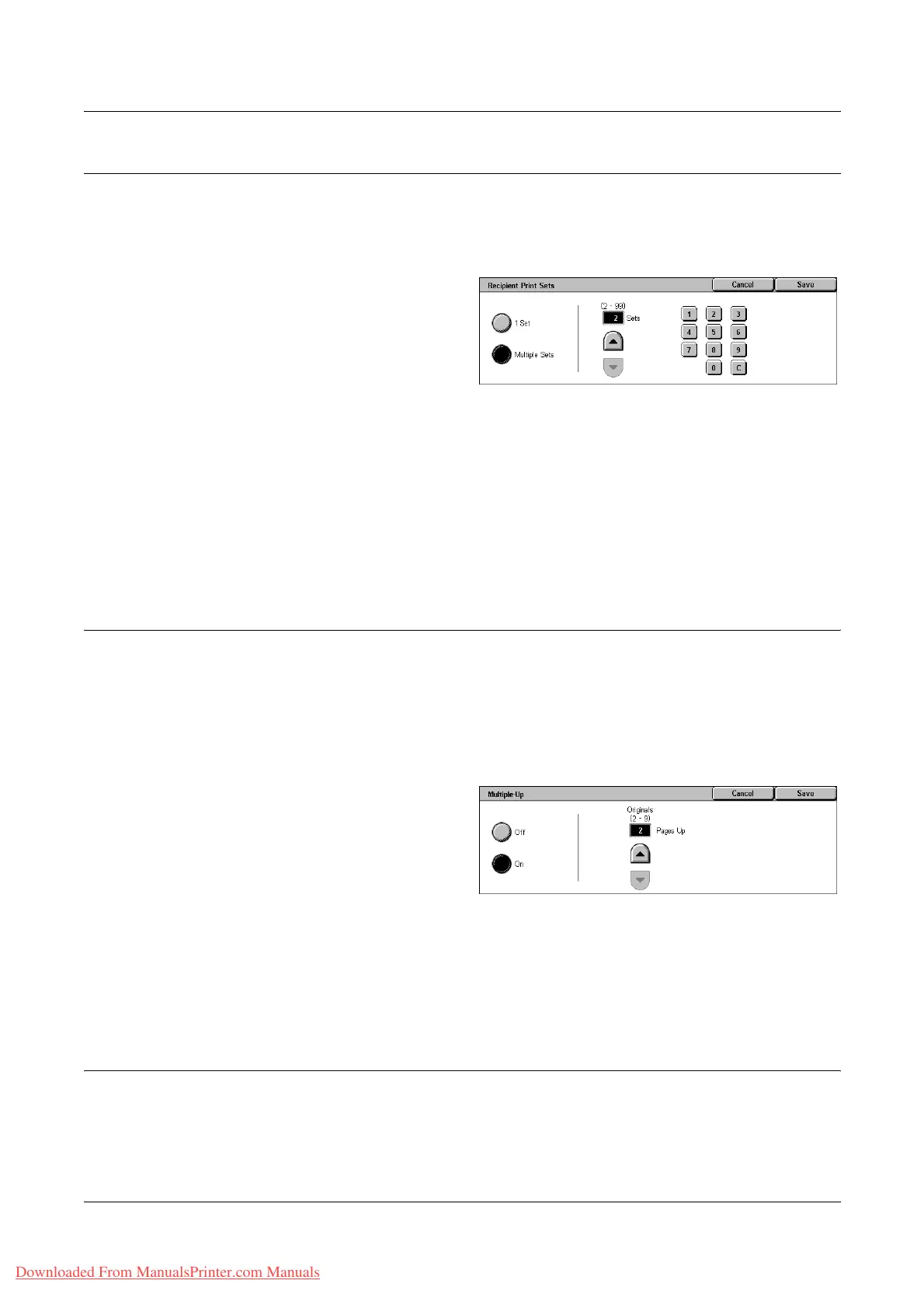4 Fax/Internet Fax
108 Xerox WorkCentre 7132 User Guide
Recipient Print Sets
This feature allows you to specify the number of copies the remote machine will output.
The number of copies can be between 1 and 99.
NOTE: This feature is supported only on Xerox machines.
1. Select [Recipient Print Sets] on
the [Transmission Options]
screen.
2. Select the required option.
3. Select [Save].
1 Set
Outputs one copy set only on the remote machine.
Multiple Sets
Specifies the number of copies, between 2 and 99, the remote machine will output.
When you select [Multiple Sets], the scroll buttons and the numeric keypad are
displayed at the right side of the screen to specify the number of copies.
Multiple-Up
This feature allows you to scan multiple pages of your original document, and the
scanned pages are automatically merged for fax transmissions. The scanned data will
be printed onto the paper specifically set for fax at the receiving end. Depending on the
recipient’s machine configuration, the scanned pages may be enlarged or reduced
automatically to fit the paper size set to print fax, or the scanned pages may be divided
into multiple pages if it is too long to be printed on a single piece of paper.
1. Select [Multiple-Up] on the
[Transmission Options] screen.
2. Select the required option.
3. Select [Save].
Off
Disables the feature.
On
Allows you to specify the number of pages, between 2 and 9, to fit onto one sheet.
Remote Mailbox
This feature allows you to access a mailbox on a remote machine to send and retrieve
confidential documents. You must know the mailbox number and the password (if one
Downloaded From ManualsPrinter.com Manuals
