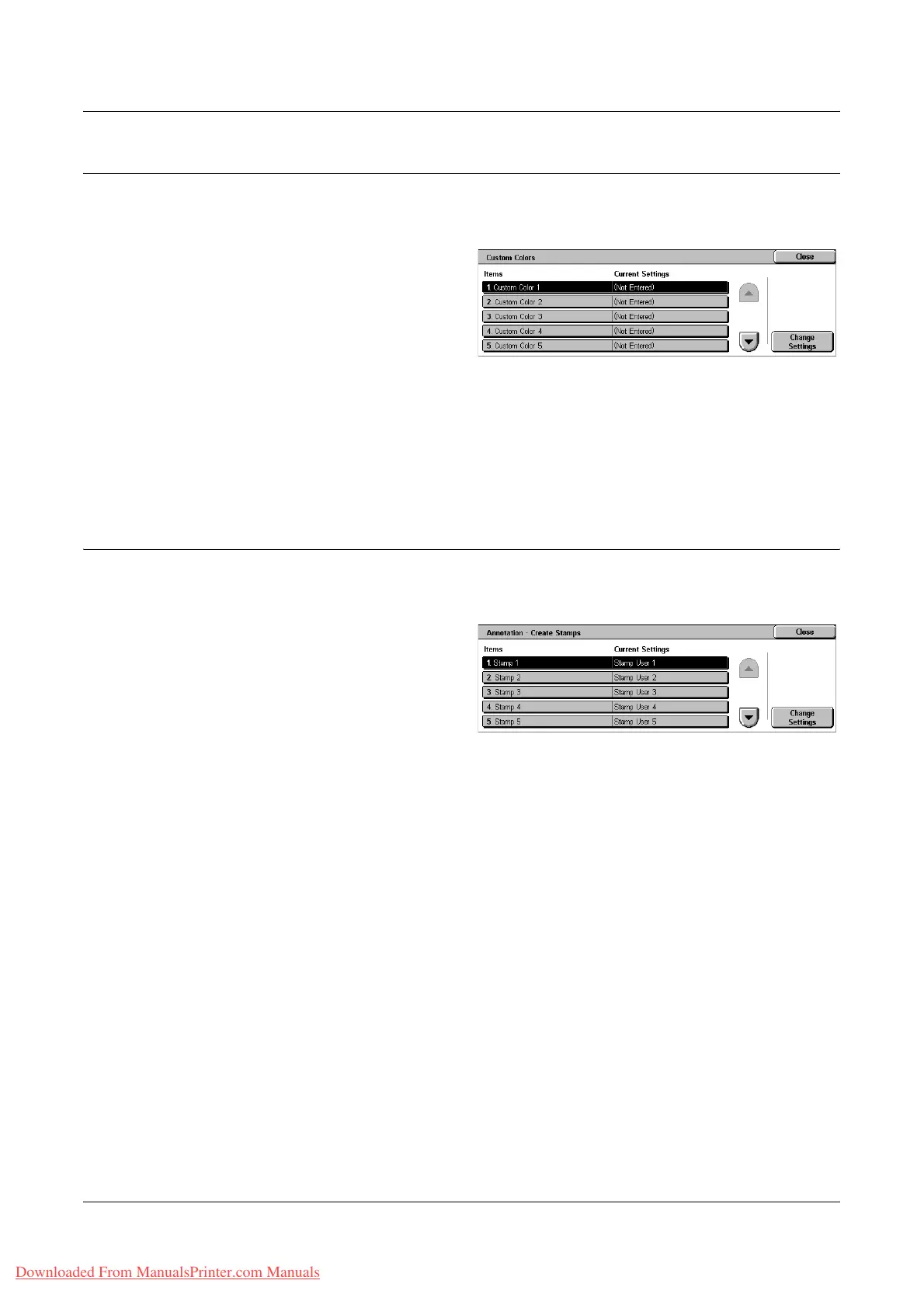Copy Mode Settings
Xerox WorkCentre 7132 User Guide 247
Custom Colors
This feature allows you to define custom colors that are available when making single
color and dual color copies.
1. Select [Custom Colors] on the
[Copy Mode Settings] screen.
2. Change the required settings.
Use the scroll buttons to switch
between screens.
3. Select [Close].
Custom Color 1 to 6
Specifies the color levels for Yellow, Magenta, and Cyan in the CMYK color model.
Select a value in the range from 0 to 100 using the scroll buttons or the numeric keys
on the control panel.
Annotation - Create Stamps
This feature allows you to setup text strings that are available when adding an
annotation stamp to a document.
1. Select [Annotation - Create
Stamps] on the [Copy Mode
Settings] screen.
2. Change the required settings.
Use the scroll buttons to switch
between screens.
3. Select [Close].
Stamp 1 to 8
Specifies the user-defined text character strings displayed in [Stamp]>[Text] in the
[Annotation] feature.
Downloaded From ManualsPrinter.com Manuals
