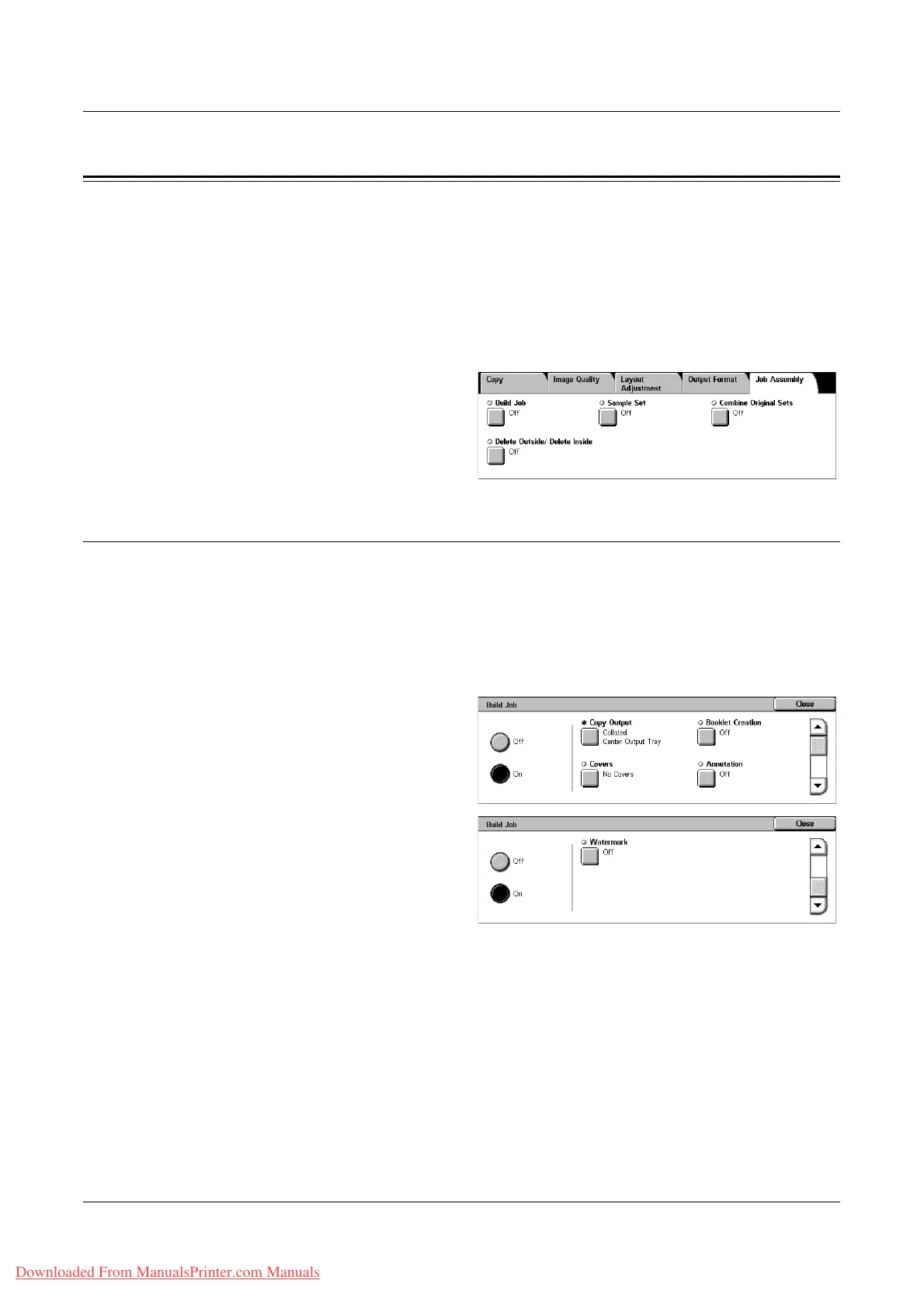Job Assembly
Xerox WorkCentre 7132 User Guide 79
Job Assembly
This section describes the job assembly features. For more information on the features,
refer to the following.
Build Job – page 79
Sample Set – page 81
Combine Original Sets – page 82
Delete Outside/Delete Inside – page 82
1. Press the <All Services> button
on the control panel.
2. Select [Copy] on the touch
screen.
3. Select the [Job Assembly] tab.
Build Job
This feature allows you to merge individual job sets with different features programmed.
For example, if a job consists of some sections with text and some with photos, you can
select the appropriate settings to be applied to each section, and then print them at one
time. You can also print only one subset of the job prior to printing out the whole
quantity. This will allow you to check the print result, and adjust the settings if
necessary.
1. Select [Build Job] on the [Job
Assembly] screen.
2. Select the required options. Use
the side tabs to switch between
screens.
3. Select [Save].
Off
Disables the feature.
On
Enables the feature. Allows you to select the output features that will be applied to the
entire job.
Copy Output
Displays the [Copy Output] screen.
Downloaded From ManualsPrinter.com Manuals
