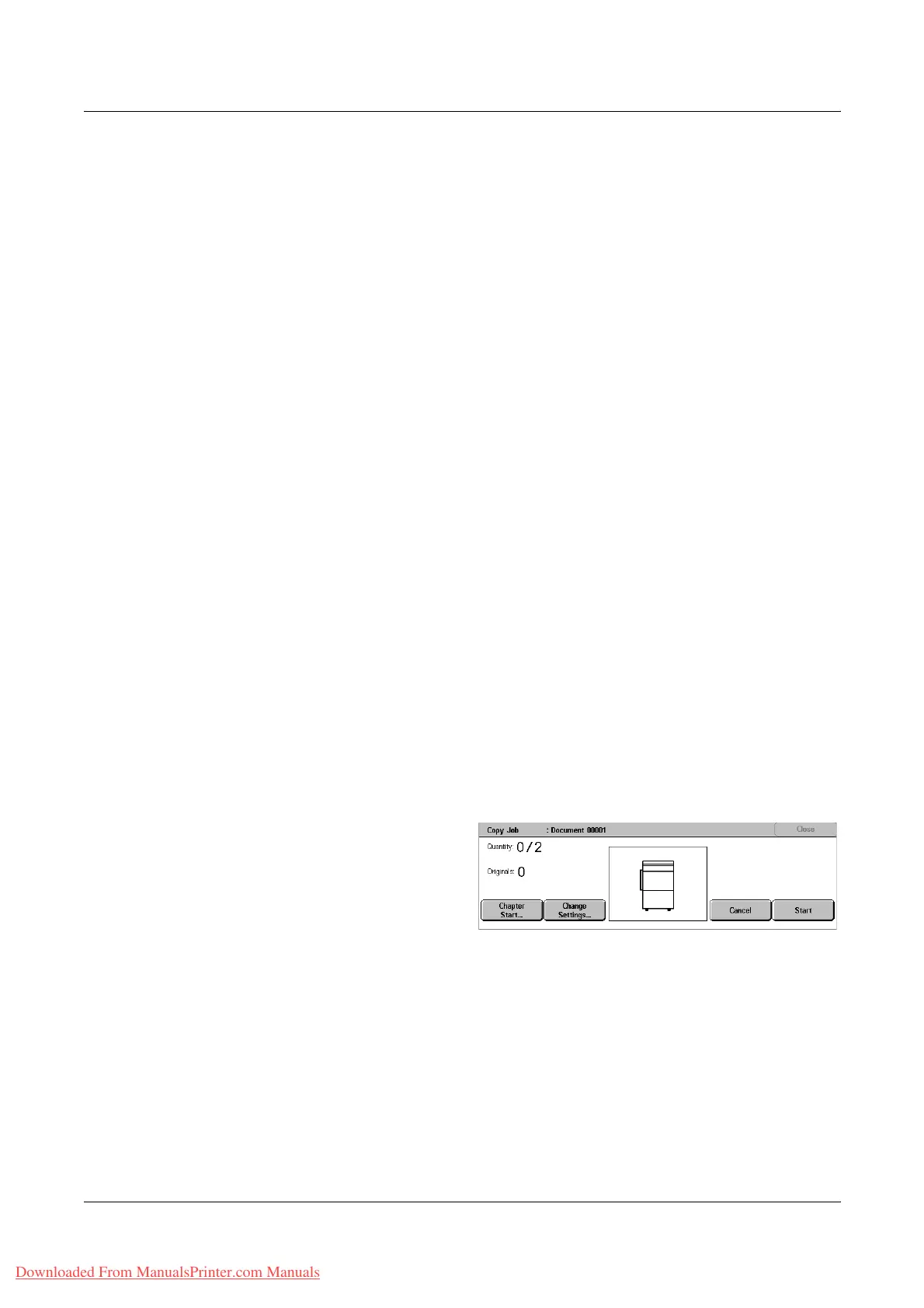3 Copy
80 Xerox WorkCentre 7132 User Guide
NOTE: When a finisher is not connected, the [Copy Output] screen is displayed, and
an [Auto] is available. When a finisher is connected, the [Copy Output] screen is
displayed and the [Auto] is not available.
• Collation - Delivers the specified number of copy sets in the same order as the
documents. For example, two copies of a three-page document are delivered in the
order 1-2-3, 1-2-3.
• Staple Position - Select one of the options displayed to specify the staple position.
The machine automatically selects [Finisher Tray] as the output destination when a
stapling option is selected.
• Output Tray - Select an output tray for the copy job.
Booklet Creation
Displays the [Booklet Creation] screen for the build job. For more information, refer to
Booklet Creation on page 70.
Covers
Displays the [Covers] screen for the build job. For more information, refer to Covers on
page 72.
Annotation
Displays the [Annotation] screen for the build job. For more information, refer to
Annotation on page 76.
Watermark
Displays the [Watermark] screen for the build job. For more information, refer to
Watermark on page 77.
[Copy Job] Screen
The [Copy Job] screen appears after each job set while the Build Job is being executed.
Stop
Stops the build job in progress. This button is displayed while the job is being built and
printed.
Chapter Start
Displays the [Build Job - Chapter Start/Separators] screen. The following options are
available.
• Off - Disables the feature.
Downloaded From ManualsPrinter.com Manuals
