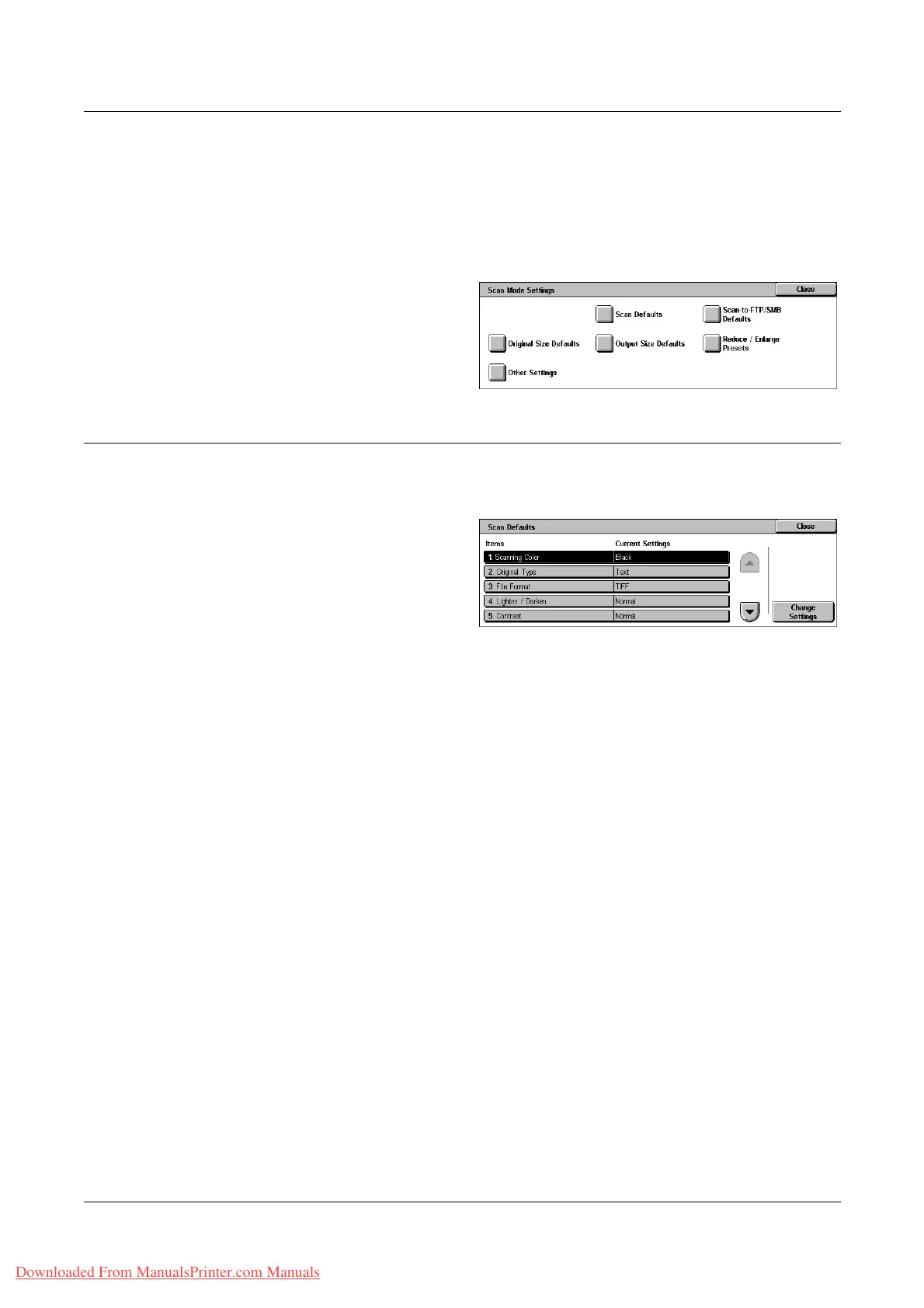10 Setups
266 Xerox WorkCentre 7132 User Guide
Scan-to-FTP/SMB Defaults – page 268
Original Size Defaults – page 268
Output Size Defaults – page 269
Reduce/Enlarge Presets – page 269
Other Settings – page 270
1. Select [Scan Mode Settings] on
the [System Settings] screen.
2. Select the required option.
3. Select [Close].
Scan Defaults
This feature allows you to configure or change various default settings for the scan
features.
1. Select [Scan Defaults] on the
[Scan Mode Settings] screen.
2. Change the required settings.
Use the scroll buttons to switch
between screens.
3. Select [Close].
Scanning Color
Specifies the default for the [Scanning Color] feature on the [General Settings] screen.
Original Type
Specifies the default for the [Original Type] feature on the [General Settings] screen.
File Format
Specifies the default for the [File Format] feature on the [General Settings] screen.
Lighten/Darken
Specifies the default for the [Lighten/Darken] feature on the [Image Quality] screen.
Contrast
Specifies the default for the [Contrast] feature on the [Image Quality] screen.
Sharpness
Specifies the default for the [Sharpness] feature on the [Image Quality] screen.
Downloaded From ManualsPrinter.com Manuals
