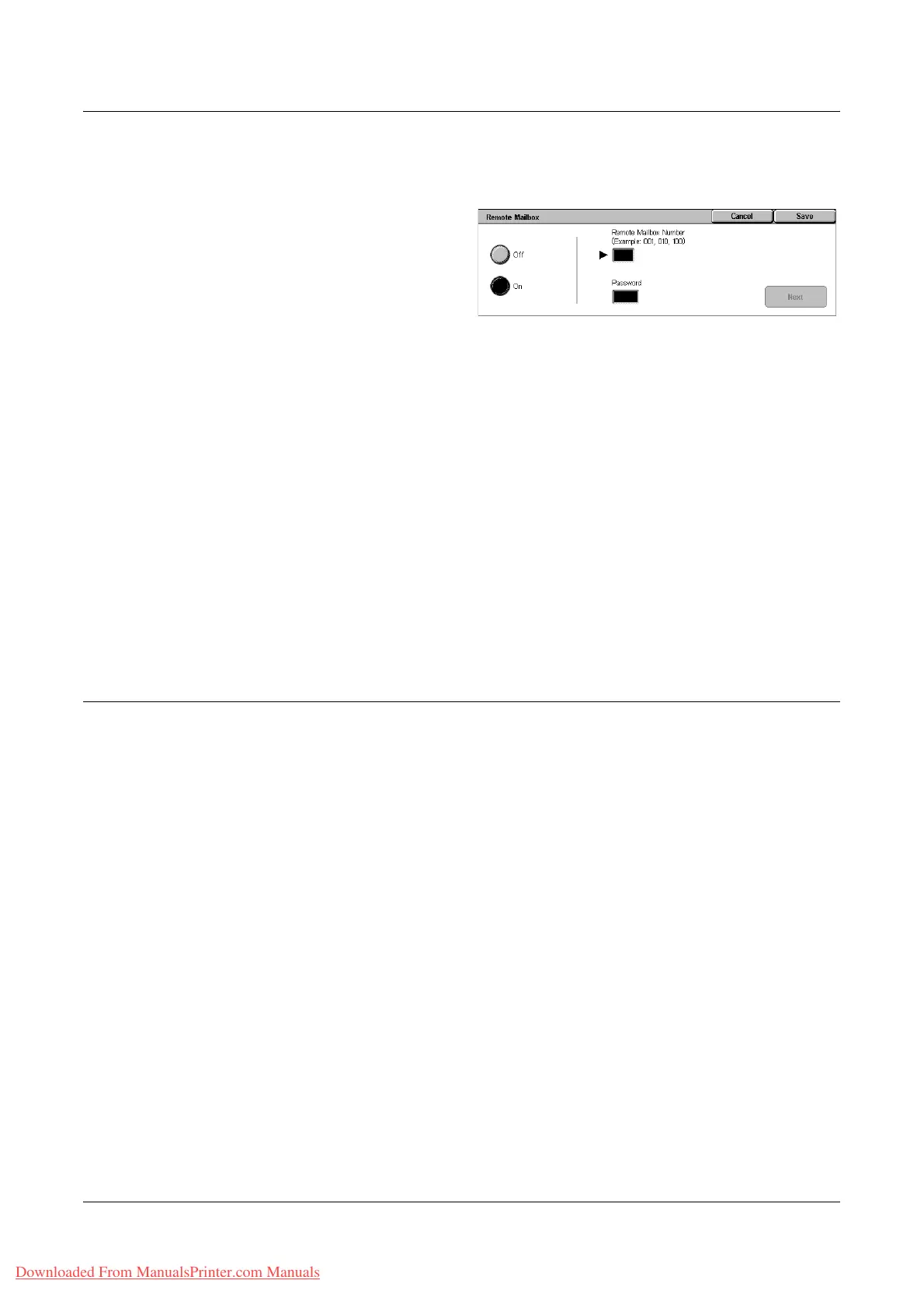Transmission Options - Fax
Xerox WorkCentre 7132 User Guide 109
is set up) to access the remote mailbox. For more information on how to retrieve
confidential documents from a remote mailbox, refer to Polling on page 111.
1. Select [Remote Mailbox] on the
[Transmission Options] screen.
2. Select the required option.
3. Select [Save].
Off
Disables the feature.
On
Sets confidential transmissions. [Remote Mailbox Number] and [Password] are
displayed at the right side of the screen.
• Remote Mailbox Number - Enter a mailbox number for the remote machine using
the numeric keypad on the control panel. The mailbox number is a 3-digit code from
001 to 999.
• Password - Enter a password for the mailbox of the remote machine if required. The
password is a 4-digit code.
Next
Sets the entered value and moves to the other entry field.
F Code
This feature enables fax transmissions using the F Code standard defined by the
Communications and Information network Association of Japan. The F Code standard
is based on Recommendation T.30 defined by ITU Telecommunication Standardization
Sector (ITU-T), and allows communication with remote machines that support the
same standard regardless of their manufacturers.
You must know the F Code and the password (if one is set up) of the remote machine
before sending or retrieving a document. If you are retrieving a document from a remote
machine, the machine holding the document must know the F Code (preceded with “0”
to indicate the confidential fax transmission) and the password of your machine as well.
• Confidential sending using F Code
You can send a confidential fax document using F Code, if a confidential mailbox is set
up in the remote machine. You must know the remote machine’s F Code and password
(if set up) before sending the document.
Example:
F Code: 0 (to designate an F Code transmission) followed by the mailbox number
Password (if required): the password for the mailbox
• Confidential polling using F Code
You can send a polling request to receive a document from a remote machine using F
Code, if a confidential mailbox is set up in the remote machine to hold the document to
Downloaded From ManualsPrinter.com Manuals
