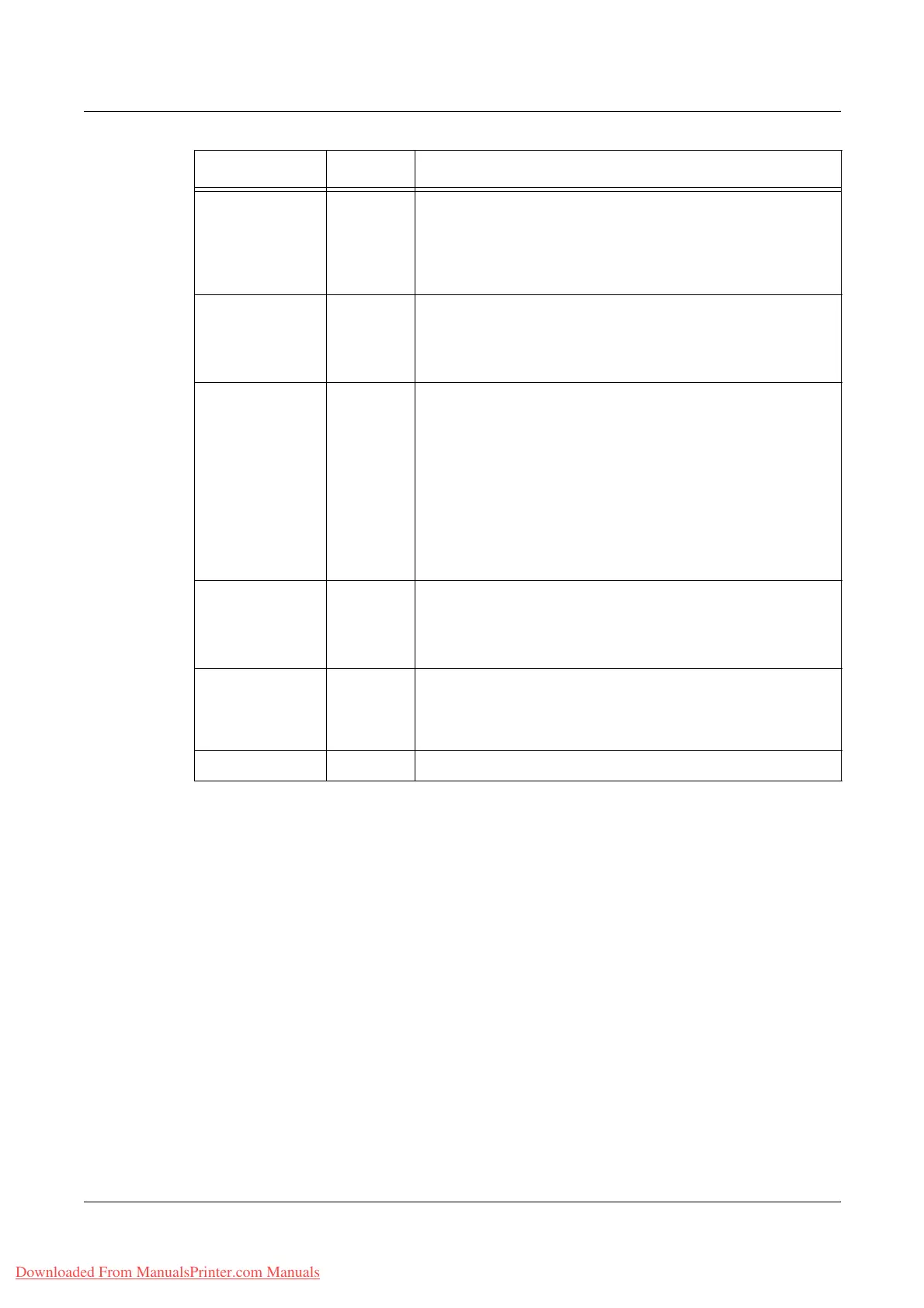7Print
164 Xerox WorkCentre 7132 User Guide
Print Mode
403
0: Standard (Default)
1: Fast
2: High Quality
Selects the print mode.
Sort
404
0: Off (Default)
1: On
Sets whether to enable sorting.
Layout
405
0: Auto Reduce/Enlarge (Default)
1: Booklet
2: Two-up
3: Four-up
4: 100% (actual size)
Specifies layout options. [Auto Reduce/Enlarge] prints with
magnification to fit the paper size selection. [Booklet]
performs duplex printing. [Two-up] and [Four-up] print two
and four pages on a single sheet of paper, respectively.
Paper Size
406
0: Auto
1
: A4 or Letter (Default)
Sets the paper size.
Color Mode
407 0: Auto (Default)
1: Black and white
Sets the color output mode.
Password
-
Enter a password up to 32 characters.
Parameter Item No. Value
Downloaded From ManualsPrinter.com Manuals
